Microsoft Teams is one of the most popular video conferencing and calling services. It is especially focused on the professional segment, offering multiple tools to facilitate online meetings.
Users of the service have already experienced some issues in the past. For instance, the ‘viewing camera feed not loading‘ bug, general outages and more.

Now, Microsoft Teams users are dealing with a ‘wireless headset audio’ glitch where the sound is cutting out (or there is no sound at all). Also, an unknown ‘incoming calls ringtone’ is playing through the headset.
Microsoft Teams wireless headset audio cutting out or no sound
To begin with, all the problems reportedly started from the Microsoft Teams desktop client October update. The affected versions are v1.5.00.21668 (Windows) and v1.5.00.27260 (macOS).
According to reports, the problem causes multiple audio issues while using a wireless headset in Microsoft Teams. For example, in some cases the audio stops completely.
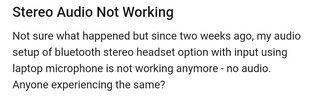
Bluetooth Headphones Issue – Not Getting Sound
As of late last week my bluetooth headphones do not want to give me sound in Teams. People can hear me but I cannot hear anyone. I check the settings to try and change things but still not getting any luck.
Source
In recent days, my Microsoft teams suddenly stopped sending audio to my Sony Earbuds (WF-C500). They’ve worked fine for months. I tried all the combinations of Audio Device Settings (Headphones (WF-C500 Stereo Bluetooth and Headset (WF-C500 Hands-Free AG Audio).
Source
In other cases, there are constant headset disconnections or the audio is randomly cutting out.

Annoying Issues with Bluetooth headsets in Teams
I am working as a remote developer and Teams is essential tool for me to communicate with other people but Teams lately is almost unusable. It breaks it freezes always when I want to conduct a call with other parties.
Source
this week I’ve encountered an issue where selecting ‘Headphones (WF-1000XM4 Stereo) (Bluetooth)’ cuts off all audio, meaning I can’t hear the other person in the call, or my music. Source
Most of the reports come from Sony headsets users, but there are also users of other headsets brands affected.
Unknown incoming calls ringtone playing through the headset
The Microsoft Teams update also causes users to hear a strange ringtone through their headsets when receiving calls. This ringtone can play alongside the native Teams ringtone and cancel all other PC sounds.
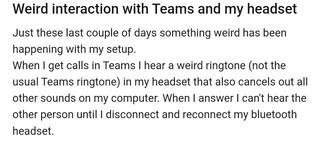
Incoming calls ringtone also rings on Bluetooth devices
Since the most recent update, when we get direct or queue calls in Teams, the native ringtone of a Bluetooth headset also chimes as well as the Teams ringtone.
Source
Microsoft Teams support just took note of the bug, but they recommend affected users to submit feedback through this link.
Hi Nate, thanks for reaching out. Our social team made a note of this bug. You can also choose to submit your feedback directly to our developers; you can do that by following the instructions here: https://msft.it/6013diDLN
Source
We will update this story as events unfold.
PiunikaWeb started as purely an investigative tech journalism website with main focus on ‘breaking’ or ‘exclusive’ news. In no time, our stories got picked up by the likes of Forbes, Foxnews, Gizmodo, TechCrunch, Engadget, The Verge, Macrumors, and many others. Want to know more about us? Head here.



