Microsoft Flight Simulator is a hit when it comes to amateur flight simulation video games. The latest iteration of this game was released in 2020 which brings a major overhaul compared to previous version.
Developed by Asobo Studio and published by Xbox Game Studio, Microsoft’s Flight Simulator gradually became popular among gamers around the globe. However, players are also reporting several issue with the game.

Previously, gamers have reported issues such as mouse cursor disappearing randomly, controls not working on Xbox, game crashing, and more.
Microsoft Flight Simulator reverse thrust/throttle issue
And now, another issue with this video game has come to light where reverse thrust/throttle is bothering some players.
Here are some reports for reference:
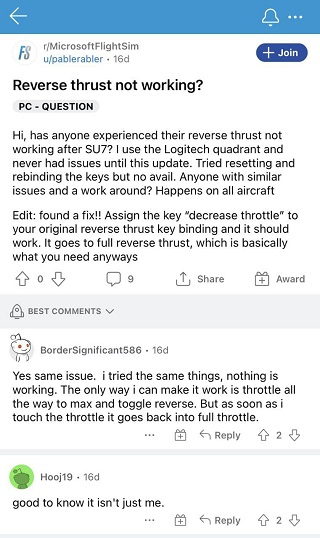
Can you guys please fix the reverse thrust bug I can’t activate the reverse thrust on any of the airliners and it keeps accelerating and activating the reversers at the same time please fix this problem and the simulator keeps freezing It’s literally unplayable I payed over 100 (Source)
Is anyone else having an issue where they can’t activate reverse thrust with the Thrustmaster Airbus Throttles? It seems like Reverse only works on the Airbus right now (Source)
Players say that they are unable to activate reverse thrust on any of the airliners. As a result, it keeps accelerating, making the flight uncontrollable.
Some players also pointed out that this issue has popped up ever since SU7 update is released. However, the root cause of this glitch is unknown.
Issue gets acknowledged, fix in works
On the brighter side, MSFS Support has acknowledged the issue saying that it will be fixed in upcoming update. However, no ETA for a fix has been provided as to when exactly it will be fixed.
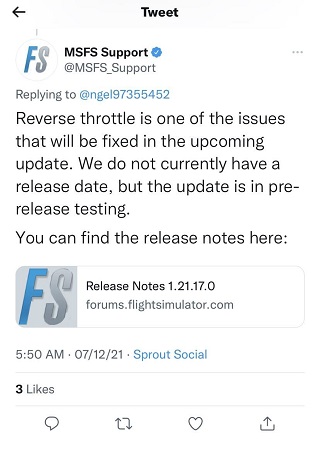
Meanwhile, a user also found a workaround that should help those affected to overcome this issue. You can try this workaround and see if it helps.
found a fix!! Assign the key “decrease throttle” to your original reverse thrust key binding and it should work. It goes to full reverse thrust, which is basically what you need anyways (Source)
If the issue does not fix by trying the above-mentioned workaround then you’ll have to wait until the next update releases. We hope that this issue gets sorted out soon since many players are unable to play the video game.
Rest assured, we will keep you updated on the further development of this issue as and when anything new comes to our notice.
Note: We have more such stories in our dedicated gaming section, so make sure to follow them as well.
PiunikaWeb started as purely an investigative tech journalism website with main focus on ‘breaking’ or ‘exclusive’ news. In no time, our stories got picked up by the likes of Forbes, Foxnews, Gizmodo, TechCrunch, Engadget, The Verge, Macrumors, and many others. Want to know more about us? Head here.



