New updates are being added at the bottom of this history……
Original story (published on October 28, 2021), follows:
Microsoft Flight Simulator is undoubtedly one of the best-looking video games available right now. The game is developed by Asobo Studio and published by Xbox Game Studios.
It is the predecessor to the 2006 Flight Simulator X. Flight Simulator was released on August 18 last year with the VR version coming out later in December of 2020.
Praised by both critiques and players alike, Microsoft successfully recreated the entire topography of earth in Flight Simulator. The in-game weather even simulates the real-world conditions of that place.
Unsurprisingly, Microsoft Flight Simulator won ‘The Game Awards 2020’ for Best Sim/Strategy Game. However, not everything went smoothly.
The frequent updates resulted in players facing issues such as the Premium Deluxe Edition not showing up on the Xbox and mapping issues with Thrustmaster T.Flight HOTAS One.
Recently, Microsoft released another update to the game with players experiencing loading & crashing issues. Players say that the map does not load causing the game to get stuck infinitely on the loading screen.

Just wanted to ask everyone whether they are also seeing long delays on the initial MSFS startup – before even reaching the main page where one chooses aircraft, airport, etc. I am seeing long, sometimes infinite, delays before reaching the start page/menus. This started with SU6. Before that, my system took maybe 3 minutes to reach the main start page. Now, it sometimes takes 2 or 3 minutes, other times (most of the time now) it can run to 15 or 20 minutes or longer. Sometimes, it eventually gets there. Other times, I give up and close MSFS.
(Source)
Yesterday evening I had exactly the same problem. Very long loading time to reach even the start menu. Then selecting FbW A320N, and starting airport ESNS (Orbx), and then click FLY. Then the loading screen again took about 15 minutes (maybe more) and CTD. Tried it over and over again, but only got long loading screens…
(Source)
While some said that the arose after the Sim Update 6, others were quick to blame community mods and add-ons for the crashes. But players experienced the same set of issues when running the game in safe mode where all community folders are disabled, indicating it is not a bug from their end.
narrowed down now as its s definitely sim issue Running in safe mode as this disables community folders so there are no conflicts Asobo PLZ FIX THIS ASAP
(Source)
Excatly some airports load some don’t even some discovery flights are not loading for example paris new york Just testedd them in safe mode same issue!!
(Source)
The developers are yet to acknowledge the issue. Having said that, players also reported an issue with the Live Weather.
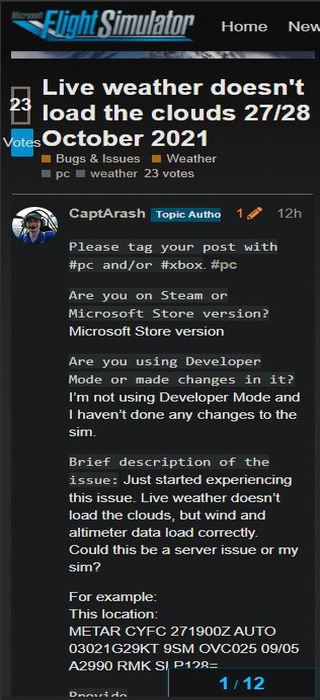
Live weather (clouds) not working for me here in Sydney Australia. Seems this was first reported more than one hour ago, would be nice if they could acknowledge there is an issue with at least a bar at the top of the forum…
(Source)
So I’m not able to get either atm. Live weather is completely down. THere’s no weather shown on the world map, and even if I pick an area where there’s known storm conditions, I’m seeing clear skies. Anyone else seeing this?
(Source)
Thankfully, the developers seem to be aware of the Live Weather not working issue with a Flight Simulator Community Manager confirming the same.
The team is aware of reports that Live Weather and possibly other online systems are not working correctly. We are currently investigating and will post an update as soon as we have more information.
(Source)
When Asobo Studio fixes the crashing and loading issue along with the Live Weather, we will post an update so make sure you keep checking this space.
Update 1 (October 29)
5:52 pm (IST): The Live Weather not working issue has been resolved, confirms a Community Manager from the game’s support forums.
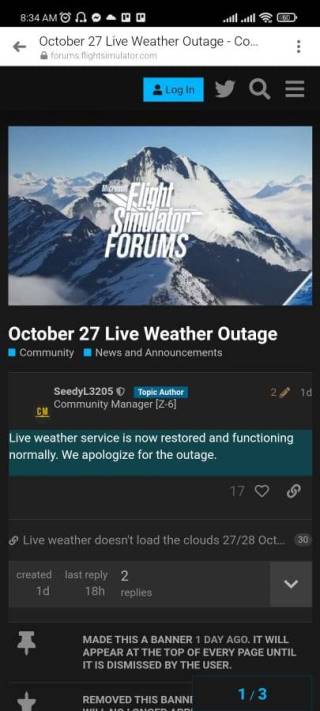
Update 2 (November 19, 2021)
11:21 am (IST): Microsoft Flight Simulator support now confirms that there is an issue with the Live Weather and reports that they’re working on it.

Update 3 (August 09, 2022)
12:12 pm (IST): Many MS Flight Simulator players are reporting (1, 2, 3, 4, 5, 6) an issue where they are getting stuck at loading screen.
Luckily, the support team has acknowledged this issue and they are currently investigating it. In the meantime, you can also try out the workaround suggested by one of those affected and see if it works.
Workaround: Just tried this solution from Reddit: When the progress bar gets to the end, disconnect your Internet and it’ll load into the main menu. It’s worked for me so far. You can reconnect your Internet afterward. (Source)
Note: We have more such stories in our dedicated Gaming Section so be sure to follow them as well.
PiunikaWeb started as purely an investigative tech journalism website with main focus on ‘breaking’ or ‘exclusive’ news. In no time, our stories got picked up by the likes of Forbes, Foxnews, Gizmodo, TechCrunch, Engadget, The Verge, Macrumors, and many others. Want to know more about us? Head here.

![[Updated] Microsoft Flight Simulator stuck at loading & crashing issues after update 6; Live Weather issue under investigation [Updated] Microsoft Flight Simulator stuck at loading & crashing issues after update 6; Live Weather issue under investigation](https://piunikaweb.com/wp-content/uploads/2021/08/microsoft-flight-simulator-fs-fi.jpg)


