Microsoft Flight Simulators is one of the most breathtaking games of all time. It has been praised by reviewers as well as players because of its attention to detail and map size spanning the entirety of Earth.
Launched in November 1982, three years before Microsoft released the first version of Windows, Flight Simulator is the longest-running video game franchise in the world.
However, since the launch of the latest installment in 2020, the game has had several technical issues with some causing the game to crash to updates triggering low-resolution textures.
And while Microsoft resolves most of the glitches, some of them are never fixed. According to recent reports, many are still affected by the bug that causes the mouse cursor to disappear randomly.
Although it is still unclear when the issue started, some say that the mouse cursor started for them after the SU5 update. Players say they can fix the issue by simply pressing the Esc key and then resuming the game, the frequency of the bug is frustrating many.
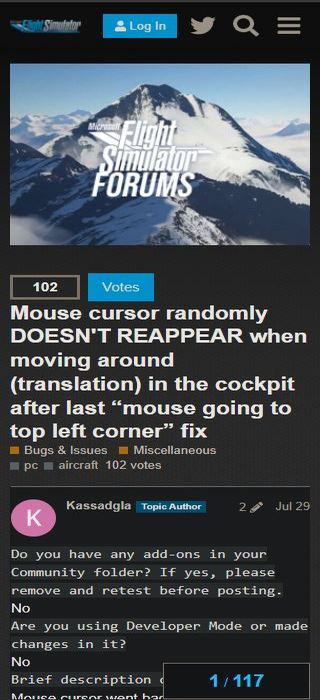
Having a problem with my mouse since SU5. MSFS keeps hiding my mouse pointer and then won’t show it again when I move the mouse. If you tab back to Windows the mouse reappears and is working, but then disappears when tab back to MSFS. Seems to occur randomly and is only limited to MSFS, other games and Windows applications are OK. When this problem happens it randomly reappears from time to time.
(Source)
Does anybody else have an issue where their mouse cursor, and even the controller cursor, will disappear from their screen? Sometimes the cursor is placed in the top left, but often it vanishes completely and I need to pause and un-pause the game to get it back; usually only for a short time before it disappears again. It’s incredibly frustrating, because it means I can’t interact with the cockpit or the top bar to change weather settings or answer ATC, etc. I can still zoom in and out and rotate the camera but can’t see the mouse cursor to click on anything.(Source)
Apparently, many have reported the issue by sending a video via Zendesk. But with Microsoft Flight Simulator developers yet to say anything on the matter, it is still not unknown how long it will take to fix the mouse cursor bug.
For now, players can just hope that Microsoft is aware of the issue and wait for a patch to come out soon. As always, we will keep track of active developments on this one and update this space as and when required.
Note: We have more such stories in our dedicated Gaming Section so be sure to follow them as well.
Featured image source: Microsoft Flight Simulator
PiunikaWeb started as purely an investigative tech journalism website with main focus on ‘breaking’ or ‘exclusive’ news. In no time, our stories got picked up by the likes of Forbes, Foxnews, Gizmodo, TechCrunch, Engadget, The Verge, Macrumors, and many others. Want to know more about us? Head here.




