With over 50 million active users, Roku is among the most popular digital media player vendors in the US. Roku devices run Linux-based Roku OS and the Roku OS 10 update came out back in April.
However, there were multiple reports where users started facing some problems after the Roku OS 10 update. Among them, the Daily Wire app crashing, occasional black screen flashes, and more.

While Roku did acknowledge and even fixed some of these issues, there have been several workarounds available for the ones which are yet to be fixed. Now, users have been receiving the Roku OS 10.5 update.
However, it seems that the latest update is doing more harm than good as users have been reporting that their Roku device does not go into sleep mode or show screensaver.
Also, the indicator light on the Roku devices running Roku OS 10.5 switches on seconds after the TV is switched off. This is inconveniencing Roku users as their device is getting hot and does not show the screensaver even when they switch their TV on.
When I got home from work last night, the Spectrum app wouldn’t play anything, so I checked for updates and an update was installed. Three hours later, I noticed the indicator light was still on when my TV was off. The light was still on when I got up at 7 this morning and when I got home from work today.
I discovered that when my TV is on, Roku will go into the screensaver and the light will go off, but if I turn the TV off, the light will come back on again within a few seconds. I checked again for updates and the only update available was for NFL.
I have a Roku Premere 4620X. Is Roku aware of this glitch?
Source
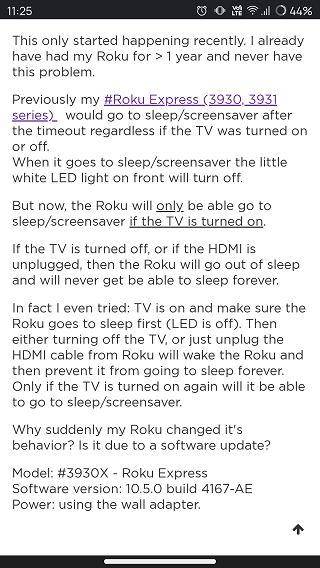
This indicates that the Roku devices might not be going into standby even when they are not being used and are constantly consuming power which is why the indicator light stays on.
Moreover, generic workarounds like hard rebooting the Roku device and resetting the screensaver and wallpaper are not helping users. All this is basically complicating things.
Since this issue came to light only after the Roku OS 10.5 update came out, it is possible that the latest update might indeed be the actual culprit behind the problem.
Since the most recent update (10.5) on September 21, 2021 , my Roku will NO LONGER go into standby mode. No matter the number of times I’ve restarted the unit, unplugged the power, or reset the screen saver, wallpaper, etc…The unit will NOT shut down like it used to. Screensaver timer is set for ONE minute. The Unit stays on constantly 24 hours a day. By the way, it is a Roku 3…..Any help would be appreciated……Thank you All…
Source
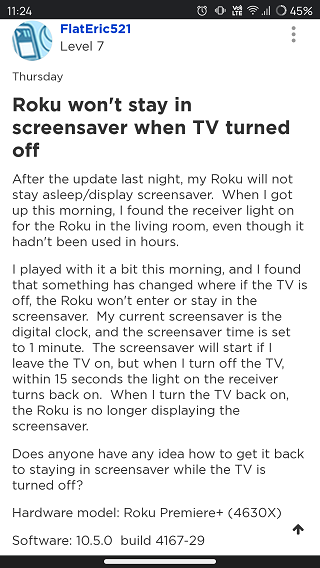
However, this is still based on speculation and nothing is clear until Roku sheds some light on the matter. Roku has been overly quite on the matter which is only adding to users’ dilemma.
It is possible that the vendor might be working on a fix for this issue but an official word on the matter is still required for more clarity.
Hopefully, Roku responds to affected users or better yet fixes the issue where the indicator light stays on in a future update.

That said, we will report back with more details as and when we get new information to share so stay tuned.
NOTE: There are more such stories in our dedicated Roku section so be sure to go through it.
PiunikaWeb started as purely an investigative tech journalism website with main focus on ‘breaking’ or ‘exclusive’ news. In no time, our stories got picked up by the likes of Forbes, Foxnews, Gizmodo, TechCrunch, Engadget, The Verge, Macrumors, and many others. Want to know more about us? Head here.



