New updates are being added at the bottom of this story…….
Original story (published on May 05, 2021) follows:
Samsung has come a long way with its UI since the TouchWiz days. Matter of fact, some OEMs — like OnePlus — have started taking design cues from Samsung’s One UI skin to make their own skins one-hand friendly.
Further, Samsung has always offered a plethora of customization options with its skins. And with the launch of Good Lock and its various modules, the company has taken UI customization to the next level.
The South Korean firm pushed an update for Good Lock and some of its modules to add support for the Android 11. Recently, it also sent out updates for some other apps part of the Good Lock family including Theme Park.
That said, new developments suggest that Samsung might release an update for Theme Park to let users change the keyboard keycap characters and toolbar color separately.
A user suggested providing an option to change the keycap characters and toolbar color separately since it’s hard to see icons in the toolbar in some cases due to the lack of contrast. Here’s an example.

Responding to this suggestion, a Samsung Theme Park developer said that they will review it internally and implement it in the next version if possible.
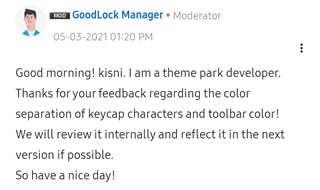
Of course, this does not guarantee that the next Samsung Theme Park update will bring the option to change the keyboard keycap characters and toolbar color separately.
Whatever the case, it goes to show that Samsung does pay attention to requests from users and does not hesitate to implement some suggestions.
We’ll post an update if and when the option to change or tweak the keycap characters and toolbar color separately.
Update 1 (June 03)
IST 06:20 pm: The latest Samsung Theme Park update to version 1.0.08.17 (2021.06.02) brings along support for Volume panel theme, keyboard toolbar icon color change, a new dark mode style, and more.
What’s New
– Volume panel theme is supported (OneUI 3.0)
– You can change the color of the toolbar icon on the keyboard.
– A style for dark mode is added
– Some animations are added to improve usability
Source
PiunikaWeb started as purely an investigative tech journalism website with main focus on ‘breaking’ or ‘exclusive’ news. In no time, our stories got picked up by the likes of Forbes, Foxnews, Gizmodo, TechCrunch, Engadget, The Verge, Macrumors, and many others. Want to know more about us? Head here.

![[Update: Jun. 03] Upcoming Samsung Theme Park update may let you change keyboard keycap characters & toolbar color separately, says dev [Update: Jun. 03] Upcoming Samsung Theme Park update may let you change keyboard keycap characters & toolbar color separately, says dev](https://piunikaweb.com/wp-content/uploads/2021/05/samsung-theme-park-keyboard-color.jpg)


