Xiaomi introduced its Super Wallpapers with the release of MIUI 12, however, later confirmed that the new wallpapers will only be available on Snapdragon 8xx powered smartphones from the company.
Given the fact that Super Wallpapers were the most notable new feature in MIUI 12, this information did not sit well with many Xiaomi fans.
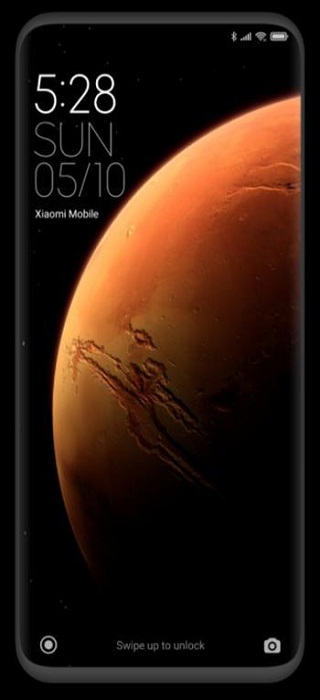
But thanks to the developer community, those MIUI 12 Super Wallpapers were ported over for just about any Android smartphone running on Android 8.1 Oreo or above.
Now, with the release of MIUI 12.5, Xiaomi added a couple of new Super Wallpapers to its collection. But as you might have guessed already, those wallpapers will only be available on certain models officially.
Users with Xiaomi phones that do not support Super Wallpapers on MIUI 12.5 will have to make do with standard static wallpapers or other live wallpapers if they want to stick with what’s offered by the company.
However, those who don’t mind spending a few minutes installing some APK files can get the MIUI 12.5 Super Wallpapers up and running on their Mi, Redmi, Poco, and other Android smartphones in a similar fashion to MIUI 12 Super Wallpapers as highlighted in a recent report.
These steps to install the Super Wallpapers on other Xiaomi smartphones are pretty simple. We’ve listed them below for reference:
– Download SuperWallpaper Installer Alpha APK.
– Install the APK file on your Xiaomi phone.
– Once installed, tap on an empty space on the homescreen and select animated wallpapers.
– Select the Super Wallpaper of your choice and apply it.
The steps to install the MIUI 12.5 Super Wallpapers on any other non-Xiaomi smartphone are also quite straightforward. Check them out below:
– Download Google Wallpapers from the Play Store.
– Once installed, you can download the Super Wallpapers from the downloads section below.
– Then simply launch the Wallpapers application and select your preferred Super Wallpaper.
Super Wallpaper downloads:
– Mars (Light | Dark)
– Mars, center of gale crater (Default | Light | Dark)
– Mars Garden (Default | Light | Dark)
– Earth (Default | Light | Dark)
– Earth – Forest (Default | Light | Dark)
– Earth – Ice (Default | Light | Dark)
– Saturn (Horizontal | Vertical )
– Geometry (Light | Dark)
– Snow Mountain
– Greece and Italy (poor compatibility)
Of course, you may run into a few hiccups along the way while trying to apply these Super Wallpapers on other Android smartphones due to compatibility issues.
Having said that, this is the only way to get Xiaomi’s new Super Wallpapers from MIUI 12.5 up and running on all Mi, Redmi, Poco, and other Android smartphones with Android 8.1 Oreo or above.
Meanwhile, you can keep track of the release of MIUI 12.5 for all eligible devices by checking out our dedicated tracker.
Do let us know whether or not you were able to use the MIUI 12.5 Super Wallpapers on your Android smartphone with the steps shared above.
PiunikaWeb started as purely an investigative tech journalism website with main focus on ‘breaking’ or ‘exclusive’ news. In no time, our stories got picked up by the likes of Forbes, Foxnews, Gizmodo, TechCrunch, Engadget, The Verge, Macrumors, and many others. Want to know more about us? Head here.





