Quite often, companies are forgiven for taking lengthy periods to roll out Android version updates when the software is heavily skinned, like in the case of MIUI. It does take an extra amount of effort to develop and test software in such cases.
However, delays in the update rollout process with stock Android is unforgivable. And this is exactly what has been going on with the Xiaomi Mi A3. Be sure to check out our opinion piece on it.

Android 11 was launched way back in September and following its release, Mi A3 users were waiting eagerly to get a taste of it. After all, the device is a part of the Android One program which guarantees early updates.
Or does it? The device got the update only last month following quite a debacle – the initial Android 11 release resulted in many bricked devices. But this news is something that all Mi A3 users may have become all too familiar with by now.
Nonetheless, Android 11 issues on the Mi A3 are far from over as there are now fresh reports with regards to the device’s performance following the update.
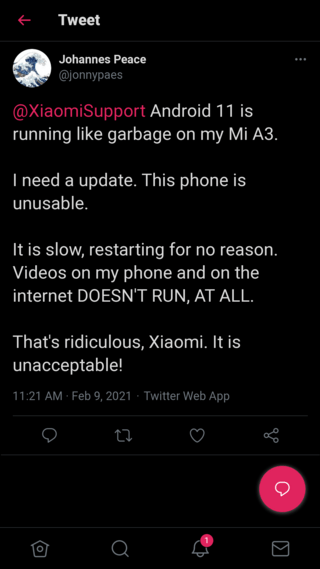
@Xiaomi android 11 is not properly supported in mi a3 my phone is not working, some of the apps are not working there are some problems such as hanging phone, glitching on videos
Source
Crashes and Reboots in MiA3 after Android 11: The problem is that the phone locks on and off itself many times a day. This problem appeared after the installation of Android 11 in my phone Mi A3.
Source
As clear from above and numerous more reports (1, 2, 3, 4, 5, 6, 7, 8, 9), many Mi A3 users are encountering some serious performance issues on Android 11. There are reports of lags, app crashing, and even hanging problems.
Moreover, many users say that their device restarts on its own in some cases. This may be accompanied by System UI crashes following which the phone goes into the lock screen automatically.
Now, it is worth mentioning here that the January security update did claim to improve performance, but that clearly hasn’t been the case, at least for some users.
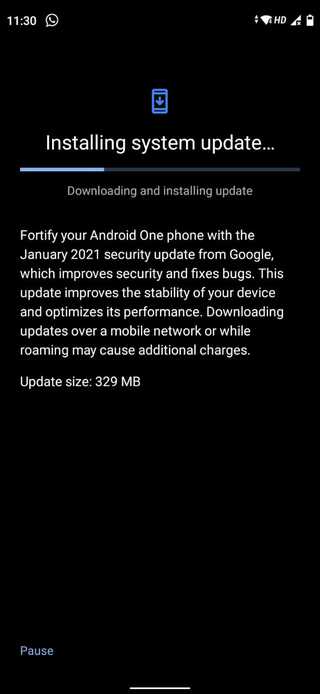
Again, while complaints of performance issues may seem plentiful, they only represent a small fraction of the total userbase as there are also many that are happy with the update.
Nonetheless, there isn’t much that can be done about the matter apart from factory resetting your Mi A3. To do this, head over to Settings > System > Reset options > Erase all data. Be sure to back up all your data beforehand though.
After all, it is a healthy practice to reset the device after a major Android update. But if you do not wish to do so, then your best bet would be to wait for an upcoming February update.
With that being said, be sure to check out our dedicated Mi A3 bug tracker for other Android 11 update related issues.
PiunikaWeb started purely as an investigative tech journalism website with a main focus on ‘breaking’ or ‘exclusive’ news. In no time, our stories got picked up by the likes of Forbes, Fox News, Gizmodo, TechCrunch, Engadget, The Verge, MacRumors, and many others. Want to know more about us? Head here.



