New updates are being added at the bottom of this story…
Original story (published on February 06, 2021) follows:
The Google Meet video conferencing service may have been launched all the way back in early 2017 but continues to be plagued with a bunch of issues.
In the past, we highlighted widespread issues like audio crackling, microphone turning off automatically, headphones not working, and many more.
Hence, if you are facing any problem with Meet, there is a great likelihood of it being present in our Google Meet section. Anyway, we are not here to delve into past issues. Rather, there is now a new one doing rounds in the forums.
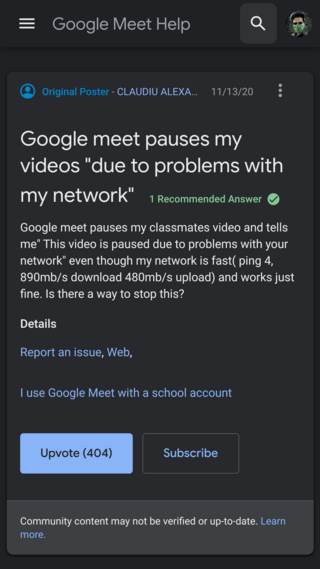
Google Meet Issue: This video is paused due to problems on the network. Has anyone had students/staff report this issue over the course of the last 60 days? We upgraded our bandwidth to 2Gbps and all internal/external interfaces to 10Gbps. Within the last two months, we have gotten a crippling number of reports of this issue
Source
As clear from above, a bunch of users has stated that they keep getting a “This video is paused due to problems on the network” error message in the middle of a conference on Google Meet.
Following the error message, quite obviously, the video conference gets paused. This has been causing quite a bit of inconvenience for many, especially the ones using Google Meet for professional purposes.
Moreover, many users have pointed out that the issue occurs despite their internet being fast enough to handle any other intensive online task. Lastly, the problem is reproducible on both Windows and macOS.
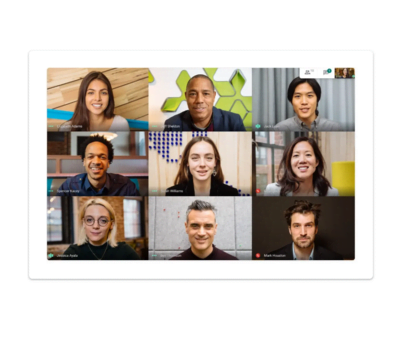
That said, we have a couple of workarounds that may help with the problem for now. They may not be the perfect solutions but are still all that is available currently.
Workarounds for the “This video is paused due to problems on the network” issue on Google Meet
1. Reduce resolution: You may try reducing Google Meet’s video resolution by heading over to Settings > Video and setting it at anything lower than maximum. A few users have reported that this actually worked for them.
2. Change browser: Alternatively, you may also try using any browser other than Chrome and check if the issue persists. Supported browsers include Chrome, Edge and Firefox are supported.
Update 1 (April 24)
01:52 pm (IST): A new workaround for the “This video is paused due to problems on the network” issue on Google Meet has been given out by a Product Expert:
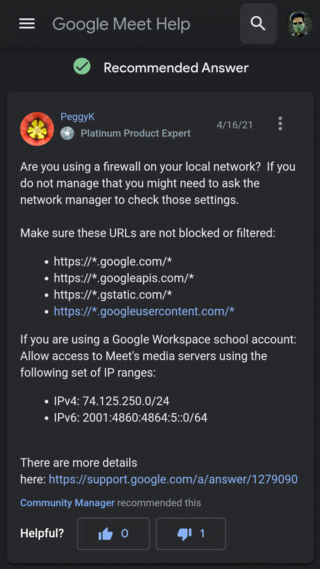
PiunikaWeb started purely as an investigative tech journalism website with a main focus on ‘breaking’ or ‘exclusive’ news. In no time, our stories got picked up by the likes of Forbes, Fox News, Gizmodo, TechCrunch, Engadget, The Verge, MacRumors, and many others. Want to know more about us? Head here.

![[Update: April 24] Google Meet [Update: April 24] Google Meet](https://piunikaweb.com/wp-content/uploads/2021/01/google-meet-logo.png)

