Features like Super Wallpapers, Super Document, Control Center, Frame Rate Monitor tool, Virtual Identity, and more make MIUI 12 highly desirable.
However, there is much more to Xiaomi’s latest custom skin than meets the eye. So, let’s take a look at some visual features that MIUI 12 offers to enhance the user experience.
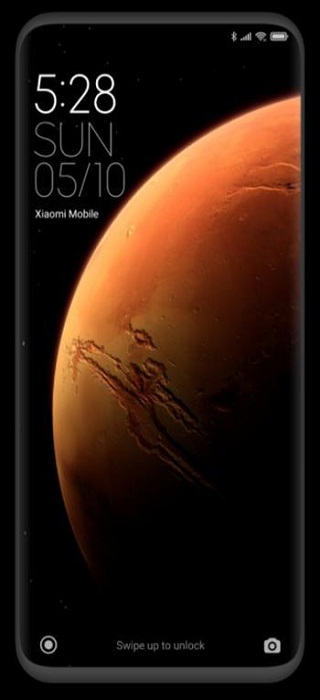
Android Accessibility Suite offers some advanced display settings including Color Correction and Color Inversion while Android 10 introduced several new features like Dark Mode and much more.
MIUI 12 also offers the aforementioned features but some of these features can be further tweaked as per users’ convenience.
Color Scheme
The Color Scheme settings allow users to tweak system-wide colors with the Auto, Standard, and Saturated color styles.
Apart from this, the color temperature can also be tweaked to set the preferred tone type from the Default, Cool, and Warm presets. Users can also set a custom preset as per their need.
In order to access the MIUI 12 Color Scheme settings, head over to the Display settings from the Settings menu then go to the Color Scheme section.
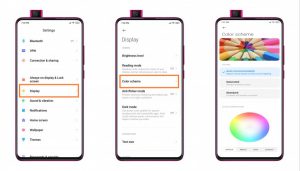
Reading Mode
No one wants to strain their eyes right before dozing off which is where Reading Mode comes into the picture.
Reading Mode calibrates the display by tweaking the backlight and color settings so that eye strain can be substantially reduced.
This MIUI 12 feature can be found under the Display settings and users can also set the Reading Mode auto-activation to their convenience by enabling the Schedule option.
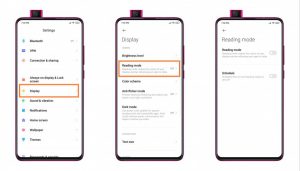
Dark Mode
MIUI 12 offers this Android 10 feature with its own touch as Dark Mode 2.0. It basically enables the system-wide dark theme which also applies to several apps that support Dark Mode.
It can be enabled from the Display settings and users also have options to Schedule and Adjust wallpaper to Dark Mode.
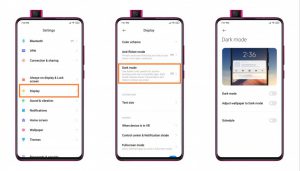
Color Correction
This feature is not limited to MIUI 12 or any other Android custom skin but is a part of Android Accessibility Suite.
The Color Correction tweaks allow visually challenged users to choose from three color presets namely Deuteranomaly, Protanomaly, and Tritanomaly.
These presets are specifically designed to fulfill the needs of users with visual impairments and the Color Correction settings are found under the Accessibility section in the Additional Settings menu.
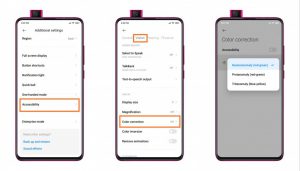
Color Inversion
Color Inversion is again a feature found under Android Accessibility Suite and, as the name suggests, can be used to invert colors.
It might be used to read without any hassle as it increases the contrast between background, images, and text. Basically, it inverts the black text on a white background and vice versa.
The Color Inversion setting is also available in the Accessibility section under the Accessibility Settings menu.
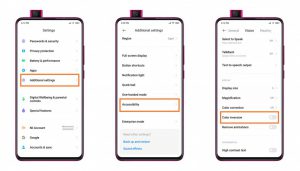
While the aforementioned features have been around for quite some time, MIUI 12 has further enhanced some of these features to better suit users’ needs.
That said, if you want to go through the official MIUI 12 display settings guide, head over here.
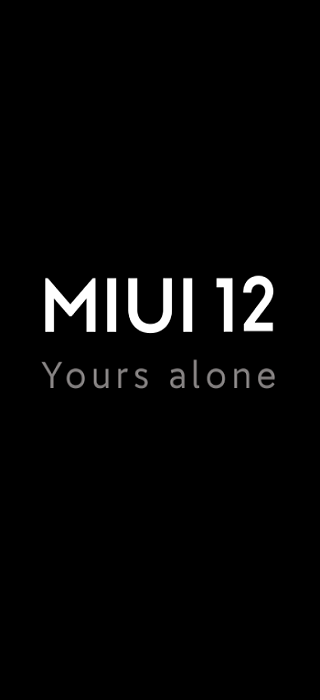
We will keep tracking the development of MIUI 12 and will be back when more information becomes available.
In the meantime, you can check out our MIUI 12 update tracker to get the latest updates on the topic.
PiunikaWeb started as purely an investigative tech journalism website with main focus on ‘breaking’ or ‘exclusive’ news. In no time, our stories got picked up by the likes of Forbes, Foxnews, Gizmodo, TechCrunch, Engadget, The Verge, Macrumors, and many others. Want to know more about us? Head here.



