This story is being continuously updated…. New updates are being added at the bottom…..
Original story (published on August 13, 2020) follows:
The MIUI 12 update rollout schedule has kept Xiaomi busy as many devices are yet to receive the latest custom skin. However, many devices like the Redmi K20 Pro, Mi 10 and more have already bagged the MIUI 12 update along with all the goodies.
The latest custom UI from Xiaomi offers many UI improvements and new features that can come in quite handy. Among them are the Frame Rate Monitor and Control Center features. However, many users who updated their devices with MIUI 12 are unable to get hold of these features.
Today we will take a look at how you can enable Frame Rate Monitor and Control Center on your Xiaomi devices running MIUI 12. So let’s get started with the Frame Rate Monitor first.

Enabling Frame Rate Monitor Tool
FPS or Frames Per Second is the measure of frames that appear on the display in one second while playing videos and games. You must have relied on third party apps to get this info but with MIUI 12’s inbuilt Frame Rate Monitor, you don’t need to do that anymore.
Simply follow the steps given below to enable the feature:
- Go to “Additional Settings” from the “Settings” menu.
- Select “Developer options“.
- You will find the “Power monitor” option near the bottom, select it.
- Tap on “Start” under the Frame Rate Monitor Tools section.
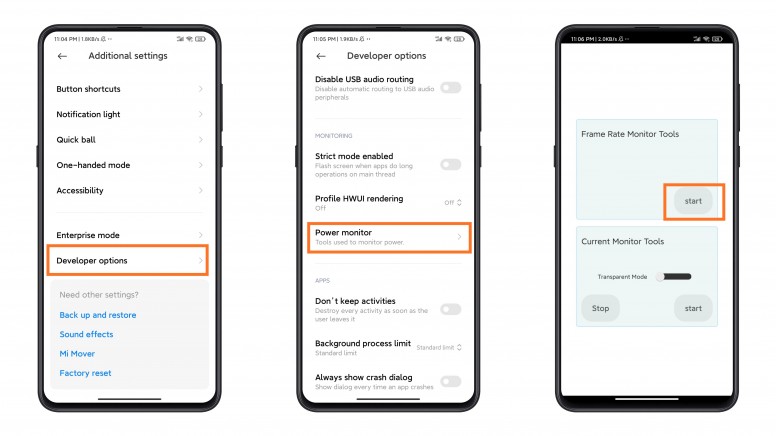
That’s it! Now you’ll get the frame rate, temperature, and screen resolution information for every app on your display.
Note: If you are unable to find Developer options under Additional settings, you can enable the option by tapping seven times on the MIUI version found under My device.
If you have successfully enabled Frame Rate Monitor then let’s move on to Control Center.
Enabling MIUI 12 Control Center
MIUI 12’s Control Center feature allows you to separate notifications and quick settings. By enabling it, your notifications can be accessed by swiping down the status bar from the left. Similarly, you can access the quick settings by swiping down the status bar from the right.
The steps to enable the Control Center feature are given below:
- Open “Settings” then go to “Display“.
- Tap on the “Control Center & Notification shade” option found in the System section under display settings.
- Enable the “Use new Control center” option under the Status Bar section.
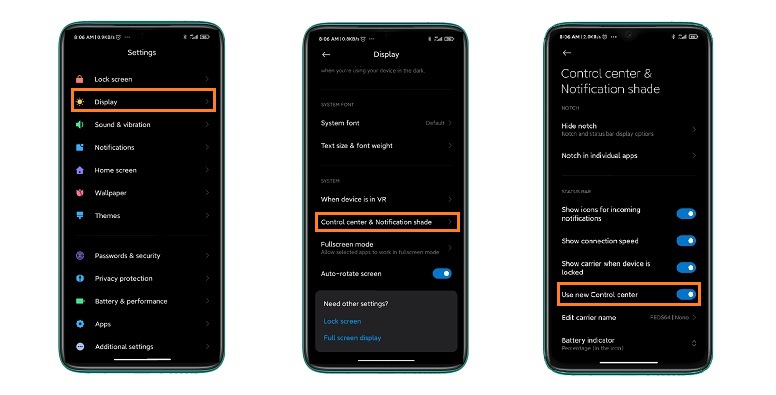
Now, you can access your notifications and quick settings more easily. Also, you can refer to the official guides to enable Frame Rate Monitor and Control Center shared by Mi community moderators.
While both features have their own applications, there are many more MIUI 12 features that you can find useful. In fact, if you have already tried all the MIUI 12 features, feel free to drop a comment below and let us know more about them.
Meanwhile, you can check out our MIUI 12 update tracker if your Xiaomi device is yet to bag the latest custom skin.
Update 1 (September 10)
IST 12:34 pm: Xiaomi has confirmed that it is planning to bring a new option to MIUI 12 in the future that will allow users to hide the control center on the lockscreen. It’s currently being tested on the Chinese ROM. See the full story here.
PiunikaWeb started as purely an investigative tech journalism website with main focus on ‘breaking’ or ‘exclusive’ news. In no time, our stories got picked up by the likes of Forbes, Foxnews, Gizmodo, TechCrunch, Engadget, The Verge, Macrumors, and many others. Want to know more about us? Head here.

![[Updated] Xiaomi MIUI 12 Control Center & Frame Rate Tool: Here's how to enable the features [Updated] Xiaomi MIUI 12 Control Center & Frame Rate Tool: Here's how to enable the features](https://piunikaweb.com/wp-content/uploads/2020/07/MIUI-12-update.jpg)

