YouTube seems to have made some changes, and streamers are now unable to create new stream keys.
Stream keys are like your YouTube stream’s password and address. They tell your encoder where to send your feed and let YouTube accept it. You’ll create a stream key in YouTube, and then enter it into your encoder.
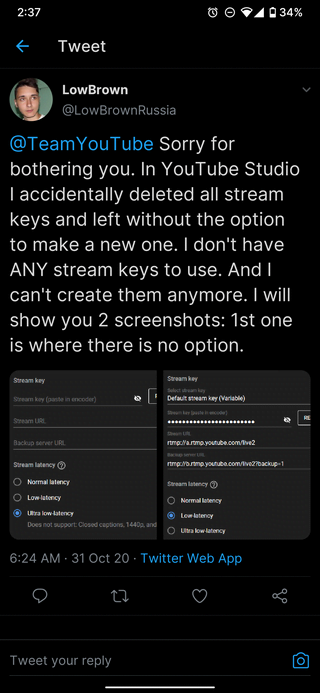
Hi, i had OBS and YT set up fine for live streaming, i deleted a few stream keys i did not need, now YT wont generate me a key at all.
no idea what to do…
Source
Please take cognisance asap. I am not able to live stream from my channel. My channel has 12k subscribers and its not showing stream key.
Please fix it
Source
Due to the issue, there has been a slew of complaints across Reddit, Twitter and official YouTube forums. The bug appears to have emerged only recently, due to the fact that almost all the complaints are fresh.
The issue is causing huge inconvenience to the people experiencing it. They are unable to stream at all through their respective encoders.
The reason behind the problem is unclear as of now, but it seems related to YouTube’s recent policy changes.
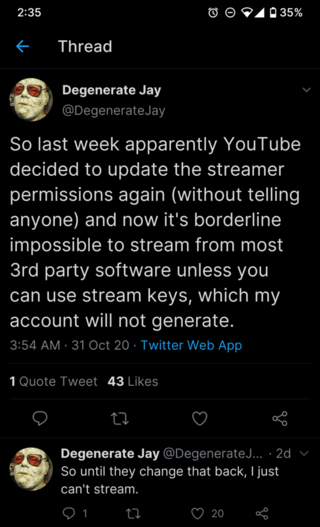
As apparent from the above tweet by YouTube creator Degenerate Jay, YouTube seems to have updated streamer permissions.
Users facing this issue are unable to create new streaming keys. And, if you do not already have keys, streaming through third-party applications will then be virtually broken for you, as you won’t be able to stream at all.
However, a Product Expert on official YouTube forums says that the issue is a possible bug:
I think it’s a YouTube bug. Please send your feedback to YouTube.
Source
If that is the case, then a bug report would surely help. The more the number of bug reports, the greater the chances of YouTube fixing the bug asap. You can refer to this link for a guide on how to file a bug report.
Workaround for the YouTube stream keys issue
Explanations for the issue aside, we have also got a workaround for you to try. It has also been reported as working by several users.
I found a work around. may be it will help until youtube resolves the issue.
1. If you have an existing key, use it while setting up a new one. i.e. when you schedule a live stream, it will ask if you want to reuse existing or create a new one. if you select use existing and make changes it works.
2. If you use other services like restream or castr then schedule using these services. They can create one for you.
3. if you can, try exploring youtube api and see if you can write a small script to call the api to create the stream for you.
Source
That being said, let us know in the comments if the workaround fixed the broken YouTube stream keys issue for you.
If interested in more related stuff, click here to read about the AdSense AS-10 error and here to read about the removal of ‘Go to channel’ feature from YouTube live chat, with their respective workarounds.
PiunikaWeb started as purely an investigative tech journalism website with main focus on ‘breaking’ or ‘exclusive’ news. In no time, our stories got picked up by the likes of Forbes, Foxnews, Gizmodo, TechCrunch, Engadget, The Verge, Macrumors, and many others. Want to know more about us? Head here.



