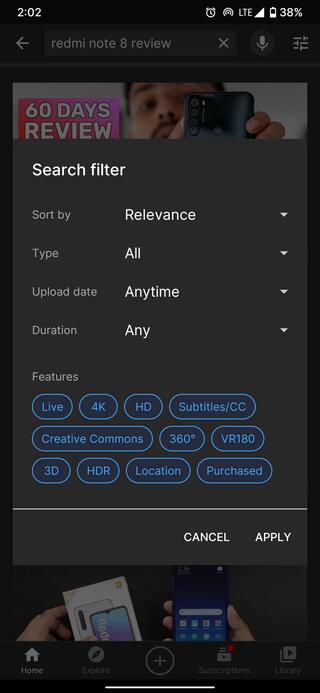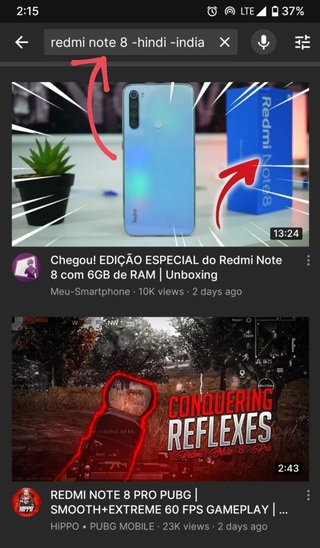YouTube has all sorts of content from just about everywhere in the world. While people love using this incredible platform, some users are irritated by the fact that YouTube search doesn’t have location and language based filters.
Hence, several users have taken to the forums to complain that their YouTube searches are full of results that are not from their desired location or in their native language.
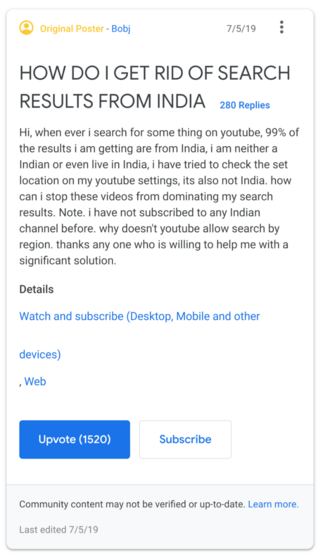
I hate when I am searching for videos and the title and description are in English but when I click the video its all in hindi or whatever language is dominant in India. Please fix this, it is super annoying especially when I am looking for videos on programming.
Source
This is the reason I’m about to get rid of my YouTube red subscription. Have noticed in the last 3 months specifically YouTube has just become increasingly saturated with ( usually very substandard ) instructional videos that have completely English titles and when you click them the entire video is in a foreign language. I feel so indignant when this happens to me that I immediately give the thumbs down to the video and I sorely wish I could remove my view. I leave them a note telling them how mad I am that they are creating foreign language content but putting the title in English. Surely something can be done about this
Source
These complaints are understandable given that YouTube search filters leave a lot to be desired.
The current search filters only contain options like sort by relevance, upload date and the like. However, they omit other important filters like language and location.
Now, of course, YouTube intelligently suggests results based on users interests, past searches and watch history, but that is clearly not perfect. Hence, the complaints.
So, what now? Well, read on.
How to filter search results based on location or language
If you are one of those frustrated by the lack of location/language-based YouTube filters, don’t worry about it for we have a near-perfect solution for this issue.
Most people may not be aware of this, but YouTube has an in-built search filter system wherein you can input a dash followed by some keyword. Doing this will remove search results related to that keyword.
For example, if you do not want results from say, Germany, then you can add “-Germany” without the quotes at the end of your search query, as shown in the above image. This will reduce results from Germany to a large extent.
Furthermore, if you want to improve your intelligent search results and watch suggestions, then you can also try the following:
You can personalize the recommendations by clicking on the 3-dot menu and selecting “Not interested” and/or “Don’t recommend channel.”
Source
Doing so will cause YouTube to give fewer suggestions of that kind of videos.
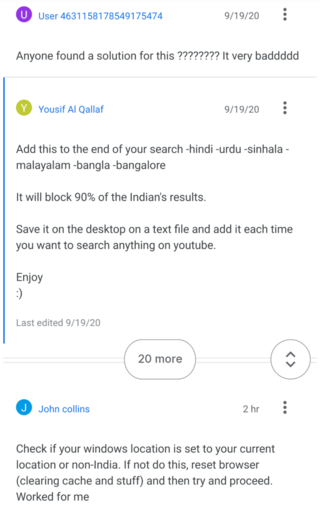
Lastly, the simplest way that you are probably already aware of is searching for the location you want results from. For example, searching “iPhone review US” will result in more suggestions from the United States.
That being said, if the above workarounds did the job as alternatives to YouTube search location filters, then let us know in the comments below.
Also, if your YouTube watch history is behaving unexpectedly, then be sure to check this out.
PiunikaWeb started as purely an investigative tech journalism website with main focus on ‘breaking’ or ‘exclusive’ news. In no time, our stories got picked up by the likes of Forbes, Foxnews, Gizmodo, TechCrunch, Engadget, The Verge, Macrumors, and many others. Want to know more about us? Head here.