New updates are being added at the bottom of this story…
Original story (published on October 19, 2020) follows:
YouTube watch history makes it easy to find recently watched videos and improves recommendations. You can control your watch history by clearing or pausing your history.
However, this very essential feature isn’t working as expected for some. Users are reporting that their watch history stops showing recently seen videos for no apparent reason.
This issue has led to a series of complaints on the official YouTube forums:
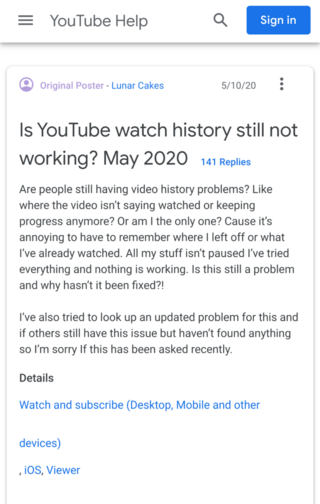
I’m having the same issue. It is only showing videos in my history from 5 days ago, and I haven’t touched any settings. I can’t find the video I was literally watching 5 minutes ago without searching all of YouTube. Also, NOBODY from YouTube has provided a fix or even a reply to this or any other threads I’ve seen with the same issue. This is the only one that hasn’t been locked! SO annoying.
Source
I am having this problem. It shows history work today but not at home or on my phone now. I came to search out to see if others are having the same issue. I’ve uninstalled, reinstalled, paused history, restarted history. Nothing. Really YouTube???
Source
Some websites already covered this issue back in July this year when the issue was acknowledged by YouTube Support on Twitter.
We were experiencing issues earlier today where Watch History was not updating for some of you – this has now been fixed! More: https://yt.be/help/vuxW
Appreciate your patience while our teams worked on this and thank you for the reports!
Source
At that time, YouTube said they’ve fixed the issue. But, as users are still complaining, it could now be related to other things – the workarounds to which are shared below.
Initially, the issue was blamed on ‘pause history’ citing that users may have left it on mistakenly, but after thorough research, PiunikaWeb now thinks that the culprit is in fact something else.
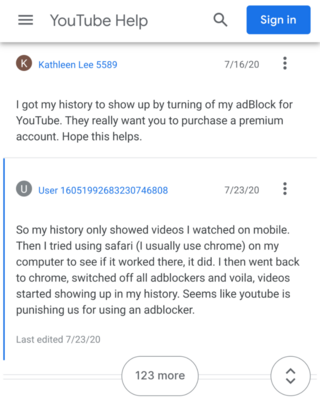
This was an issue for me. It finally bothered me enough to look into it. I am not blocking ads, however one of my DNS block lists which is supposed to block malicious stuff was blocking s.youtube.com. Whitelisting that domain fixed the issue for me on my android phone. If you are using ad blocking extensions or some other type of DNS blocking such a pi hole or pfblocker, that could cause issues too.
Source
So my history only showed videos I watched on mobile. Then I tried using safari (I usually use chrome) on my computer to see if it worked there, it did. I then went back to chrome, switched off all adblockers and voila, videos started showing up in my history. Seems like youtube is punishing us for using an adblocker.
Source
It seems that ad-blockers are interfering with the watch history somehow. If you are one of the people who are using ad-blockers and facing this issue, then disabling the ad-blocker can act as a possible fix.
Also check that your DNS blocklist does not include YouTube. Make sure that YouTube is whitelisted as blocking it can cause interferences too.
If the above fixes do not seem to do the job for you then it is suggested that you try the usual generic stuff mentioned below:
1. Make sure that your watch history isn’t on pause.
2. Test other apps or programs on your device and if you notice similar issues, it may be due to poor connectivity. Contact your internet service provider for more information on how to improve your connection.
3. Try updating your YouTube app to the latest version, if you haven’t already.
Lastly, it is a humble request to try not to use ad-blockers since many sites depend on ads as their only source of revenue.
Also, your favorite creators on YouTube too depend on funding via ads. The greater the funds, the more their motivation to create more of the content you love so much.
Nonetheless, if any of the above fixes worked for you, then please let us know in the comments below.
Update 1 (August 19, 2020)
11:25 am (IST): Months later and still, users are still facing this YouTube Watch history issue on the platform. Now, YouTube says it is aware and the team is already looking into it.
Update 2 (August 9, 2023)
10:15 am (IST): Some users are again reporting that the watch history is broken. As per reports (1, 2, 3, 4), watch history is not working or updating for them.
This could be happening due to the recent change where YouTube is forcing users to enable watch history.
Fortunately, the issue has been acknowledged by YouTube support and they are investigating it.
Update 3 (October 20, 2023)
06:35 pm (IST): According to recent reports (1,2,3), the issue is still affecting YouTube users.
PiunikaWeb started as purely an investigative tech journalism website with main focus on ‘breaking’ or ‘exclusive’ news. In no time, our stories got picked up by the likes of Forbes, Foxnews, Gizmodo, TechCrunch, Engadget, The Verge, Macrumors, and many others. Want to know more about us? Head here.

![[Update: Not updating issue acknowledged] YouTube watch history issue lingers on months later, possible culprit found [Update: Not updating issue acknowledged] YouTube watch history issue lingers on months later, possible culprit found](https://piunikaweb.com/wp-content/uploads/2020/10/youtube-watch-history-logo.jpg)

