New updates are being added at the bottom of this story…
Original story (published on October 27, 2020) follows:
YouTube has grown to become the favorite video streaming platform globally, and Google’s acquisition played a huge part in this feat.
However, occasional problems like the issue where YouTube captions turn on automatically can cause a hindrance in this favoritism.
The issue has persisted over the years and has led to a slew of complaints on the official YouTube forums.
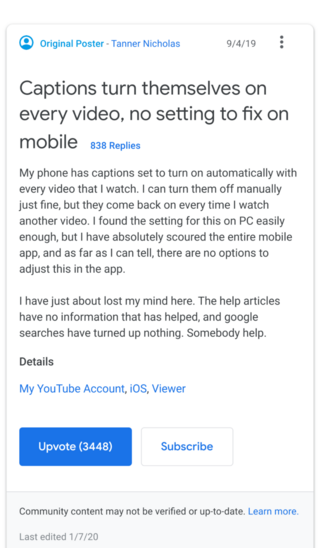
I tried just about everything. I even tried setting my location in the mobile app to something else, changing my phone language to some language I don’t know and also turning them off everywhere but it still looks at my location and decides to turn this on any time there are subtitles available.
Source
Same issues as everyone else. I have the captions setting turned off on mobile and browser, but about 75% of the time on mobile videos start playing with CC on. Very irritating. Frustrating to see so many complaints about this, but absolutely no response or effort to fix from Google/YouTube.
Source
As apparent from the above comments, YouTube captions keep turning on automatically even when disabled. One may turn them off manually only to see them return when the next video begins.
If this is some kind of feature, then clearly, there should’ve been an option present on the mobile app to disable it permanently. Yet, there isn’t and it is leading to frustration among users.
Also, the issue is persistent across all platforms be it mobile phones, smart TVs or Chromecast. Basically, multiple platforms are affected, but most effected of the bunch seems to be the mobile app.
April 4th, 2020 and the problem persists, captions only stays off on Web browser, in all YouTube apps (YouTube, YouTube Go, YouTube Music) in their respective Android and iOS versions. I tested with my relatives accounts to test if it was either my acccount or my devices, but they have the same problem as well.
Source
Solutions for YouTube captions turning on automatically
If you are one of those facing the above issue, then don’t worry, we got this covered. The below solutions may not be permanent fixes, but might do the job for you.
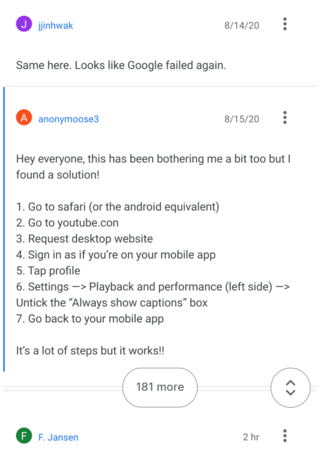
I found the solution…go to youtube on your computer then go to settings and then playback settings and turn off always show captions
Source
Several users have reported on the forums, that toggling the “Always show captions” setting to off has fixed the issue for them.
If that did not work for you, then the second thing you may try is the following workaround:
Temporal solution for me: go to youtube app > settings > captions and enable it, later set the font to 25% and all properties like background color, font color to transparent so captions are yet enabled but invisibles. Captions are not a bad feature but keeping always enabled is so annoying. We hope youtube team fix this problem this year.
Source
Doing as stated above will cause the captions to be barely visible and not appear as bothersome as before.
This isn’t the first time YouTube users have to face issues over extended periods for time. Earlier, it was the watch history issue that was irritating many.
Problems faced by creators include the removal of “go to channel” from live chat and the AS-10 error.
Hopefully, Google will pull their socks up and fix these issues soon. For now, users can only wait.
Update 1 (May 04, 2021)
02:14 pm (IST): YouTube has finally stated that a fix is in the works for the longstanding issue.
Thanks for the info – we’ve seen similar reports with captions not turning off/showing the correct language and our team is currently working on a fix. Appreciate your patience in the meantime.
Source
Update 2 (November 23, 2021)
One of our readers has shared a possible workaround to this issue, one that involves turning off live captions in Google Chrome’s Accessibility settings. He says:
You can turn off live captions from appearing when you play videos on YouTube by disabling them through Google Chrome.
– Start Google Chrome
– Settings
– Accessability
– Make sure the following is turned off:Live Caption
Automatically creates captions for English audio and video. Audio and captions never leave your device.Switching the setting for captions in YouTube will not work you must switch it off in the browser.
Source
Update 3 (March 28, 2023)
05:32 pm (IST): The issue where captions are automatically turning on has resurfaced again. Fortunately, TeamYouTube has acknowledged the problem and they are investigating it.
PiunikaWeb started as purely an investigative tech journalism website with main focus on ‘breaking’ or ‘exclusive’ news. In no time, our stories got picked up by the likes of Forbes, Foxnews, Gizmodo, TechCrunch, Engadget, The Verge, Macrumors, and many others. Want to know more about us? Head here.

![[Updated] YouTube captions turning on automatically even when disabled, issue affects multiple platforms [Updated] YouTube captions turning on automatically even when disabled, issue affects multiple platforms](https://piunikaweb.com/wp-content/uploads/2020/10/youtube.jpg)

