This story is being continuously updated…. New updates are being added at the bottom…..
Original story (published on April 8) follows:
Asus might not be among the top names in the smartphone industry, but this doesn’t stop the Taiwanese company from striving for the best. On top of churning out top-notch value smartphones, the company is also doing a good job with its software update policy.
For the most part, Asus devices receive two major OS upgrades during their lifetime. This is the reason ZenFone 5 owners had to remain optimistic even after an earlier scare about the potential of missing out on Android 10, the second major OS upgrade for the device.
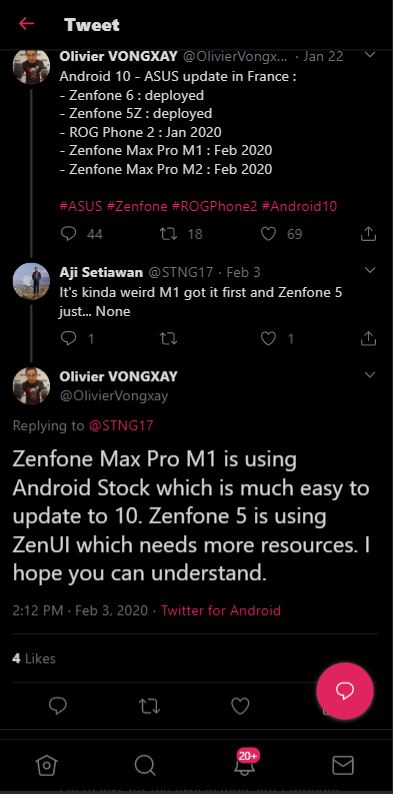
The ZenFone 5Z already received the update to Android 10 back in 2019. And as you can see from the screengrab above, someone wasn’t happy that the entry-level ZenFone Max M1 got the nod ahead of the ZenFone 5.
On the brighter side, this wait for the official ZenFone 5 Android 10 update ends today, at least for those willing to take the beta channel. You must be on the latest version 16.0615.2002.120 firmware in order to grab the new Android 10-based update.
Arriving as software version 17.0615.2003.20, this update doesn’t tag along the usual ZenUI skin, instead, you get a clean AOSP version. So yeah, if stock Android isn’t your thing, better stay off this one until the stable version arrives God knows when.
If interested, follow the steps below to install the ZenFone 5 Android 10 beta update right away:
1. Download the UL pack to internal storage here.
2. The system will detect new firmware and enter passwords.
3. After executing the UL pack, the system will reboot once.
4. When the system reboots, it will into the setup wizard. The system will be upgraded to Android Q after done of the setup wizard.
Source
It’s worth noting that this entire process will erase all personal data from the device, so be sure to create a backup of your data first. Also, in the event that you don’t find the early ZenFone 5 Android 10 beta update appealing, you can switch back to Android Pie using the steps below.
Step 1: Please download the downgrade image from here and then put the image file into the root directory of the MicroSD card.
Step 2: Insert the MicroSD card and then power off the device.
Step 3: Long press with"Power" key and "Volume Down" key together for at least 5 seconds to enter Recovery Mode.
Step 4: Please use"Volume Down/Up" key to select menu on the screen. Choose" Apply update from external storage", and then press the "Power" key to enter the selection.
Step 5: Please use "Volume Down/Up" key to select the downgrade file and then press the "Power" key to make the selection, the process of downgrading will start.
Step 6: When the updating process is done, Choose "Wipe data/factory reset" and tap "Yes" to perform the master clear.
Step 7: When the updating process is done, Choose "Wipe cache partition" and tap "Yes" Select “” to clear the system cache
Step 8: Select "Reboot system now" to complete the process.
Source
Similar to upgrading to Android 10, the process of downgrading to Android Pie also wipes the entire storage, so be sure to backup your data.
Update 1 (April 10, 2020)
The official announcement post for ASUS ZenFone 5 (ZE620KL) Android 10 Developer version is now live. Here’s what the changelog reads:
【Release Note】
Updated Android security patch
Changed system to vanilla Android 10
Supported Google Play System update
Changed to SnapDragon Camera, Google Contacts, Google Clock, OEM FM Radio
Supported Android 10 Dark Theme
Added “Suggested actions and replies” in notifications’ advanced setting
UI design changed to Android 10
Changed to Android 10 Wi-Fi QR code sharing/scanning feature
Changed to Android 10 notch design
Added Adaptive brightness, Adaptive Batter, Digital Wellbeing in Settings
Update 2 (April 13, 2020)
The Zenfone 5Z may not receive Android 11, byt will it get the ZenUI 7 features? Head here for more details.
Update 3 (May 26, 2020)
The update to Android 10 for Zenfone 5z is available via the Evolution X custom ROM. Head here for more details.
Update 4 (June 19, 2020)
The stable update to Android 10 is allegedly rolling out to the ZenFone 5. Full details here.
PiunikaWeb started as purely an investigative tech journalism website with main focus on ‘breaking’ or ‘exclusive’ news. In no time, our stories got picked up by the likes of Forbes, Foxnews, Gizmodo, TechCrunch, Engadget, The Verge, Macrumors, and many others. Want to know more about us? Head here.

![[Updated] Asus Zenfone 5 Android 10 beta update goes live, rollback option available too (Download links inside) [Updated] Asus Zenfone 5 Android 10 beta update goes live, rollback option available too (Download links inside)](https://piunikaweb.com/wp-content/uploads/2020/02/zenfone-5-featured.jpg)

