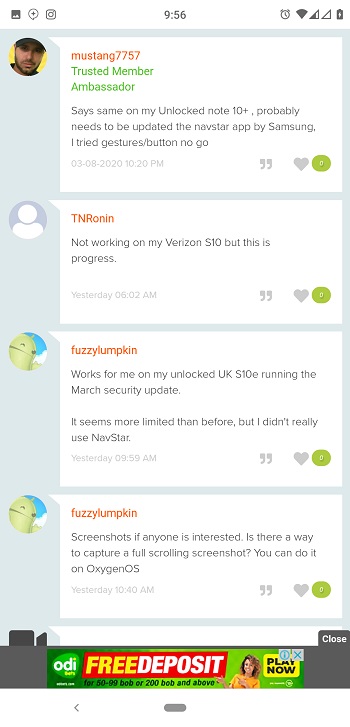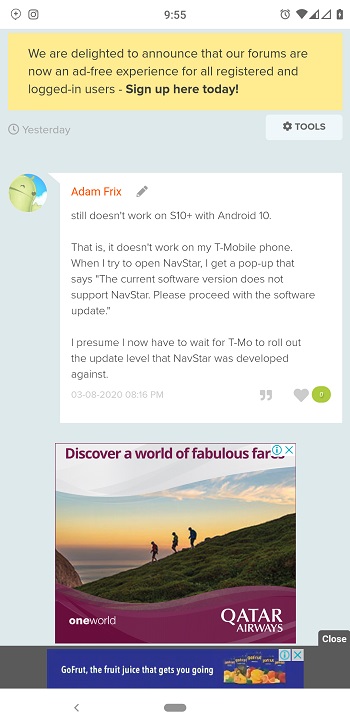New updates are being added at the bottom of this story…….
Original story (published on March 10, 2020) follows:
Android as a platform boasts of two main strengths. It spans across hundreds of OEMs so there are so many different takes on Android according to various OEMs. Hence the various skins we see today(Samsung’s OneUI, Xiaomi’s MIUI, Huawei’s EMUI, and so on.)
The platform is also crazy customizable so anything you see on your phone, chances are, there is a way to tweak it and make it behave/look differently. This can either be done natively in the system settings or via third-party tools and apps.
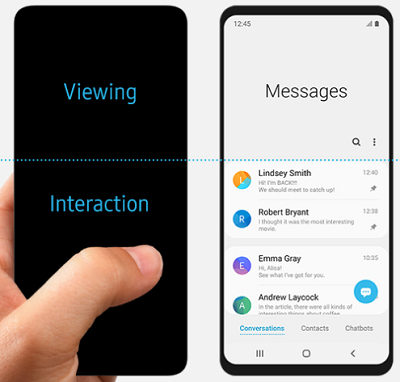
Samsung’s OneUI is one of the more refined takes on Android we have in the market today and it’s gotten many accolades in the recent past. The current generation which is its second iteration is one of the best Android skins today. But like anything else, it could use a few customization options. Enter Good Lock.
We have talked about Good Lock on this platform in the past. For the uninitiated, Good Lock is a tool by Samsung for its devices that includes a variety of customization options, including theming, UI tweaking, and more.
The app first debuted back in 2016. However, Samsung updated Good Lock on February 3, 2020 with support for Android 10 and One UI 2.0
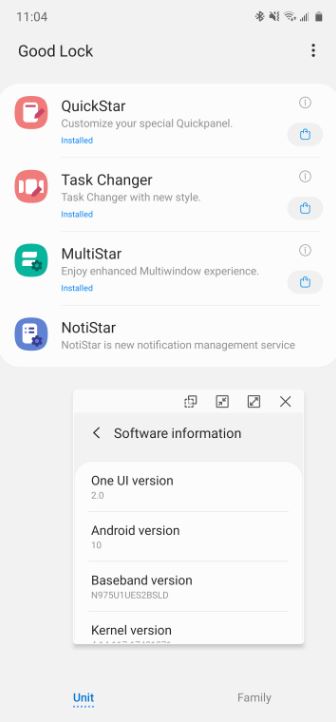
Good Lock itself is just an app that enables these crazy cool customizations. To get these customizations you need modules that install onto the Good Lock app.
We have covered most of the available modules for Good Lock in the past on this platform, including Theme Pack, Notistar, LockStar and now, Samsung is bringing support for one of the more popular modules from previous iterations onto this new update, Navstar.
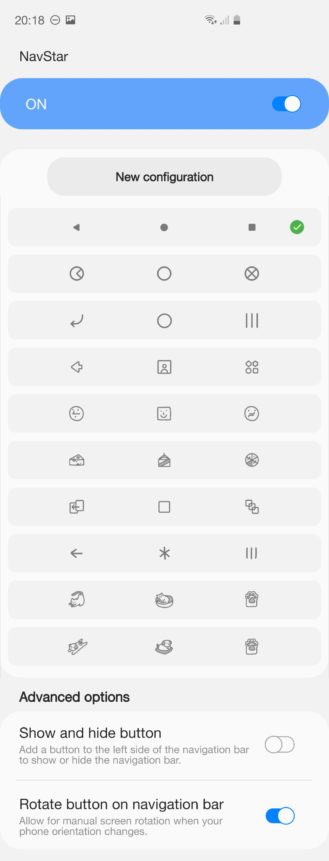
NavStar has just added support for Android 10-based OneUI 2. NavStar is also now supported on Good Lock 2020. This means that users who were fans of the Good Lock module that enabled them to customize and change the look and feel of their Navigation bar can now be used on Android 10-based OneUI 2 devices.
The following is the changelog;
Some models (Including Note 10 series) are only supported after the SW update of the device!!
1. Support Android 10 and Dark mode.
2. Added ‘show and hide button’ option.
– (known issue) Overlapping issue between ‘show and hide button’ and the game tools icon -> It will be fixed since OneUI 2.5.
3. Added ‘show on home screen’ option.
– This option is running on ‘One UI Home’.
4. Improved the icon edit
– Automatic-resize or crop support of selected images.– Fixed an error caused the navigation bar color to change when rebooting in night mode.
– Fixed an error navigation settings are not changed after reboot even when NavStar is turned off
Source
If you own a supported Samsung device, you can install NavStar on your Android 10 Samsung device from within the updated Good Lock 2020 in the Galaxy Store. For the adventurous ones, you can sideload the apks and the module from Apkmirror using this link.
Before jumping right in, it might be worth noting that some users have reported that the tool does not exactly work on their devices. These users use devices like Galaxy S10/S10+.
Have you tried out this new build? What Good Lock module do you use? Tell us in the comment section below.
Update (March 10, 2020)
Reports coming in reveal that support for Samsung NavStar on the Galaxy Note 10 series running Android 10 will be added in the next software update scheduled for early April. See the full story here.
NOTE: We have more Samsung stuff here.
PiunikaWeb started as purely an investigative tech journalism website with main focus on ‘breaking’ or ‘exclusive’ news. In no time, our stories got picked up by the likes of Forbes, Foxnews, Gizmodo, TechCrunch, Engadget, The Verge, Macrumors, and many others. Want to know more about us? Head here.

![[Galaxy Note 10 support in April] Samsung NavStar with One UI 2.0 (Android 10) support up for grabs (Download link inside) [Galaxy Note 10 support in April] Samsung NavStar with One UI 2.0 (Android 10) support up for grabs (Download link inside)](https://piunikaweb.com/wp-content/uploads/2020/02/good-lock.jpg)