Two of the leading telcos in India, Reliance Jio and Airtel, have recently rolled out a feature that lets their subscribers use Wi-Fi to make voice calls.
Simply known as VoWiFi, the feature not only needs to be supported by your carrier but also the phone that carries your SIM card. With Jio and Airtel now offering WiFi calling services, device makers need to address the other half of the equation.
So far, Jio supports select smartphones from brands like Apple, Samsung, Google, Motorola, Vivo and Xiaomi, among others. On the other hand, Airtel VoWiFi works fine on select devices from Apple, Samsung, OnePlus, OPPO, Xiaomi and Vivo, just to name but a few.
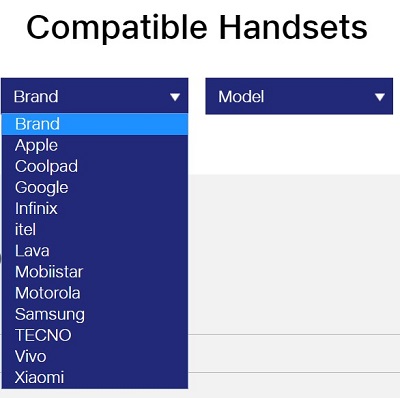
As you may have noticed, none have Realme on board, but the company is already working to bring multiple devices on board beginning next month.
Another big miss from either carrier’s list is Taiwanese company Asus. This is especially true considering how popular the ZenFone Max Pro M1 and ZenFone Max Pro M2 are in the country.
As it stands, none of these two has official support for VoWiFi on either Jio or Airtel. Heck, not even the flagship Asus 6z aka ZenFone 6 has official support. But like the 6z, there is a way to enable VoWiFi on both the ZenFone Max Pro M1 and Max Pro M2.
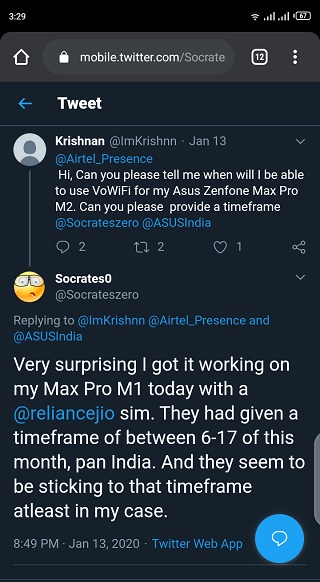
But for some reason, those who have been able to enable WiFi calling on either phone can only use it with Jio’s VoWiFi and not Airtel. Well, that’s what you expect from an unofficial workaround.
Have Been Getting the VoWifi on @ASUS Zenfone Max Pro M1 with a @reliancejio sim on @HathwayBrdband.
Source
VoWiFi works on my Asus Zenfone max pro m2 with @reliancejio sim but not with @airtelindia sim.
Source
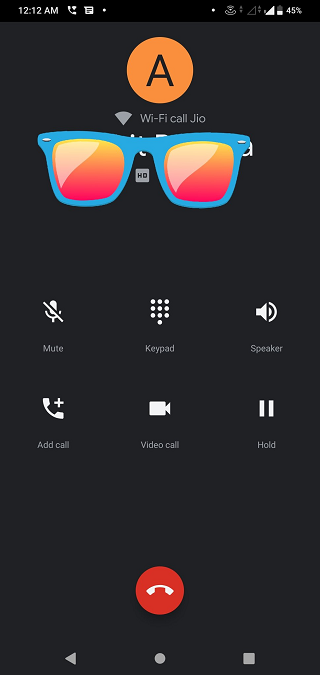
So, how do you enable the feature now that there is no official support on either device? Read on.
How to enable VoWiFi on ZenFone Max Pro M2/M1
Below are the steps you need to take in order to enable VoWiFi on the ZenFone Max Pro M2. The same procedure should also work for those using the ZenFone Max Pro M1.
Open your “Dialer” app/Phone app > Tap on the 3 dots in the top right corner > Tap on “Settings” > Tap on “Calling accounts” > Tap your Jio SIM > Tap on “Wifi Calling” > Toggle the radio to enable the WiFi Calling for your Jio SIM.
This should be enough to get you started with VoWiFi calling on Jio. In case the VoWiFi icon doesn’t appear close to the network icon (as seen in the screenshot below), you will have to wipe partition cache via recovery mode.

To enter recovery mode, switch off the phone and once off, long-press the Volume Down and Power button together until the phone vibrates. Release the two buttons after the vibration and you should see the Recovery Menu.
Using the Volume down button, scroll to the “Wipe Partition Cace” option and use the Power button to select this option. Use the Volume down button to scroll to “Yes” on the next screen and then the Power button to confirm this selection. The Partition Cache should be wiped in a matter of seconds.
When done, press the Power button to reboot your phone.
PiunikaWeb started as purely an investigative tech journalism website with main focus on ‘breaking’ or ‘exclusive’ news. In no time, our stories got picked up by the likes of Forbes, Foxnews, Gizmodo, TechCrunch, Engadget, The Verge, Macrumors, and many others. Want to know more about us? Head here.



