Google rolled out December security update to the Pixels early last week, but folks on the Pixel 4 and Pixel 4 XL had to wait until this week to receive the update.
Pixel models that picked up the December update last week immediately started experiencing a bunch of issues that include the “Downloading” notification bug, Google Search bug on home page, and Pixel Launcher crashing, among others.
When the update finally arrived on the Pixel 4 and Pixel 4 XL, it was all smiles as it became apparent that the December security patch also enables dual-band GPS for improved location services.
But it seems the joy didn’t last long as reports of Google Assistant issues started flocking Reddit soon after. Apparently, after installing the December update, the virtual assistant has become unusable for some Pixel 4 and Pixel 4 XL owners.
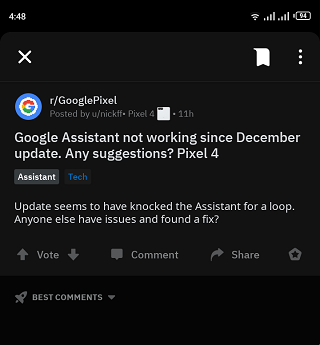
Apparently, someone else seems to have started experiencing Google Assistant issues on their Pixel 4 handset even before the December update checked in. Among the issues mentioned is the inability of the virtual assistant to recognize the “OK Google” hotword.
Some Pixel 4 owners have also had to deal with a voice retraining feature that often fails as well as a Google Assistant that just can’t respond to requests after squeezing the edges of the phone to launch it.
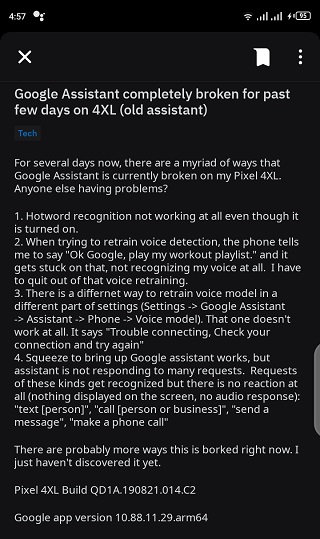
The Redditor who made the post in the screenshot above has since claimed that the latest December update addressed issues 1 to 3 but the fourth issue still persists.
Updated to QQ1B.191205.011. Issues #1-3 were resolved, but #4 still remains.
Source
If you haven’t installed the latest December patch on your Pixel 4, maybe you should do so in order to address some of these Google Assistant issues. It’s worth noting that the above issues were reported on the old Assistant, though.
Speaking of the old Assistant, another Pixel 4 owner now says the device has been switching between the new and old Assistant at will. Interestingly, this has been happening before and after the latest December update, but a reboot seems to fix it for some.
Yesterday, just after the update news, but before I actually updated my phone, I was driving and activated the assistant just find out the new assistant was gone, and the old one popped up. After the update everything went back to normal, but when I woke up this morning, the old assistant was back (again). Went to settings and found out another language apart from “English-US” was enabled. I proceed to disabled it and reboot it and it came back.
Source
As it stands, those experiencing the above Google Assistant issues also happen to be using the beta version of the Google App. If anything, the issues could be attached to the latest beta update, so you may want to try leaving the Google App beta behind for now.
For those who can’t seem to find the “what’s on my screen” option, well, switching to the 3-button navigation system should bring it back. Yeah, weird stuff, but that’s your only option for now.
Apart from Pixel 4, some Pixel 3a owners are also reporting similar Google Assistant issues. Apparently, setting a timer or alarm after the latest December update isn’t possible nor is making calls via the digital assistant.
Google should address these issues in a future update, probably the one that will bring the first security patch of 2020.
PiunikaWeb started as purely an investigative tech journalism website with main focus on ‘breaking’ or ‘exclusive’ news. In no time, our stories got picked up by the likes of Forbes, Foxnews, Gizmodo, TechCrunch, Engadget, The Verge, Macrumors, and many others. Want to know more about us? Head here.


