New updates are being added at the bottom of this story…….
Original story (published on December 9, 2019) follows:
LG is kinda late in the foldable screen game, and they are trying to play it differently. The Korean OEM prefers the two-screens-hinge formula, as their phones like the LG V50 ThinQ or the newly released LG G8X ThinQ proudly carry the legacy tech.

On the other hand, the company released a tentative roadmap of the update distribution strategy of the last quarter of this year. In fact, the Korean variant of LG G8 ThinQ did pick up the stable Android 10 update a few days ago – just in accordance with the proposed schedule.
The OTA bundled November patch, but LG is quick enough to deliver the latest monthly security update to the flagship. December patch is now reportedly rolling out to the Korean LG G8 ThinQ in the form of software version 20e.
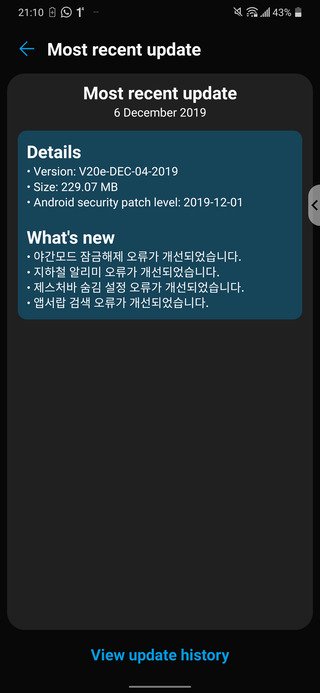
According to the changelog, the OEM improved gesture bar hiding, night mode unlock as well as app drawer search. On the other hand, the European variant of LG G8s ThinQ is receiving November patch. However, this model is still stuck with Android Pie.
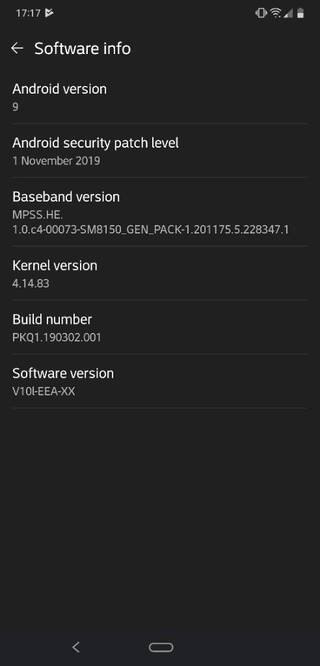
Although both G8 ThinQ and G8s ThinQ are powered by Snapdragon 855 SoC, there are some subtle differences between these two models. Apart from the camera config, the physical dimensions are also not the same. The latter sports a slightly bigger battery (3,550 versus 3,500 mAh).
Talking about the carrier variants, the Android 10 update package for the Sprint edition got leaked. The software version of the build is V20a, and the public release should feature this build as well.

The trend continues, as the update package for the unlocked LG G8 ThinQ (model number LM-G820QM7) is now leaked as well. Spotted by My LG Cell Phones, it is tagged as V18e and can be installed using the following method:
STEPS:
1. Rename the .up file you downloaded to LGUP_FOTA.up
2. Place the file in the main storage outside of any folder on your V50 ThinQ.
3. Download “Activity Launcher” from Play Store
4. Find FOTA Update
5. Hit the first option (com.lge.lgfota.permission.FotaTestActivity)
6. Follow prompts.
The package can be downloaded using the following link:
- Device: LG G8 ThinQ
- Model number: LMG820QM7
- Channel: US unlocked
- Version: V18e
- Android: 10
-
- Download: Link
-
Happy installing!
Update (February 1, 2020)
The stable Android 10 update is rolling out for the US unlocked LG G8 ThinQ smartphone. The update also brings along January patchset. Details here.
PiunikaWeb started as purely an investigative tech journalism website with main focus on ‘breaking’ or ‘exclusive’ news. In no time, our stories got picked up by the likes of Forbes, Foxnews, Gizmodo, TechCrunch, Engadget, The Verge, Macrumors, and many others. Want to know more about us? Head here.

![[Stable rolling out] US unlocked LG G8 Android 10 update leaked, Korean variant receives December patch [Stable rolling out] US unlocked LG G8 Android 10 update leaked, Korean variant receives December patch](https://piunikaweb.com/wp-content/uploads/2019/09/lg-g8.jpg)

