New updates are being added at the bottom of this story…….
The Redmi K20 aka Xiaomi Mi 9T is now receiving the stable version of MIUI 11 in China as MIUI 11.0.3.0.PFJCNXM. Sure, the device did receive a closed beta update based on Android 10 a while back, but the incoming MIUI 11 stable is still based on Android Pie.
Prior to the official announcement of MIUI 11 in late September, Xiaomi had been toying around with the custom ROM on various devices for a few weeks.
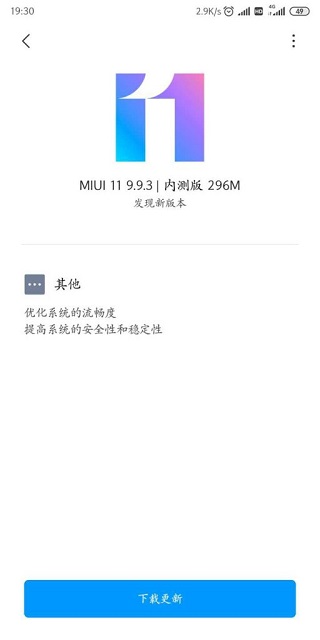
The Mi 9, Mi MIX 2s, and Mi 8 were the first to accidentally receive MIUI 11 builds before being joined by the Mi 6 and Redmi K20 Pro.
The official closed beta update has since been pushed to the Redmi K20 Pro in China, but today, the standard Redmi K20 has access to the stable version of MIUI 11 in the same region.
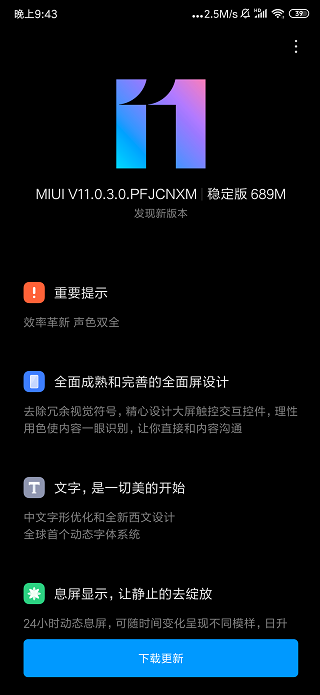
It is the first MIUI 11 stable update for the Redmi K20. Arriving over the air, the update weighs in at 689MB, probably because it only brings MIUI-based changes and keeps the same base Android software.
As you would expect from a Xiaomi update that is here to overhaul the entire MIUI experience, the incoming MIUI 11 stable update for the Mi 9T has a huge changelog that contains new features, UI changes, bug fixes, and plenty of performance improvements.
System
New: 24-hour wallpaper
Lockscreen, status bar, Notification shade
– New: More clock formats for Ambient display
– New: Use your fingerprint to open Home screen once you unlocked the device using face data and stayed on the Lock screen
– Optimization: Calendar icon on the turned off screen
– Optimization: Improved UI and layouts for selecting items that are displayed on the turned off screen
– Optimization: In-screen fingerprint scanner’s response
– Fix: Folder with unimportant notification was displayed even all the incoming notifications were important
– Fix: Fingerprint icon didn’t always appear on the Lock screen
– Fix: Fingerprint icon wasn’t always displayed on the Lock screen
– Fix: Fingerprint icon didn’t always disappear after unlocking
Settings
– Fix: Issues with establishing connection to new printers
– Fix: Previews for printed documents weren’t displayed correctly
– Fix: The Print button wasn’t displayed correctly when no printers were selected
– Fix: Going back from the page of available printers led to errors
Blocklist
– New: A button for clearing all blocked messages
– Optimization: Improved blocklist functionality
– Fix: Tag categories weren’t displayed in the blocklist
Game speed booster
– New: Continuous swiping opens an additional menu in Game Turbo now
– New: You can create a Home screen shortcut for Game Turbo now
– Optimization: Improved display options for landscape orientation
– Optimization: Prompts about turning on Game Turbo
– Fix: Hands-free call duration wasn’t displayed correctly in Game Turbo
– Refreshed start page of Game Turbo
– Auto brightness, screenshot gestures, and Reading mode can be turned off automatically when Game Turbo is on
– A major upgrade for the toolbox in Game Turbo: autoplay and switching between data SIM cards are available now
Battery usage
– Optimization: Animation for battery usage curve
Security
– New: Solutions for Dark mode issues in third-party apps
– Fix: Red envelope assistant issues in Mi AI
– Fix: Couldn’t turn Red envelope assistant on and off
– Fix: Red envelope assistant TalkBack compatibility issues
Mi Cloud
– New: Xiaomi Cloud items can appear in the search results of the Settings app
– Optimization: Redesigned the page for managing cloud storage
– Optimization: Redesigned the start page of Xiaomi Cloud
– Fix: Issues with the Xiaomi Cloud option in the OOB flow when TalkBack was on
– Fix: Find device couldn’t find devices when GPS was turned off
– Fix: Sync status wasn’t always displayed correctly
The MIUI 11 stable update is arriving on the Redmi K20 as an OTA. This means that some units will receive the download notification well ahead of others. If you can’t wait for the OTA to arrive, we have the ROM right below for manual installation.
As usual, be sure that you know what entails flashing MIUI ROMs on Xiaomi devices. If not, you’d be better of sticking around until the OTA download notification arrives on your Chinese unit.
- Device: Redmi K20/Mi 9T
- Codename: davinci
- Channel: China Stable
- Version: V11.0.3.0.PFJCNXM
- Android: 9.0
- Type: Recovery
- Download: Link
- MD5: 104ec46429569c07519a7826ca6b8675
- Type: Recovery
Update [Redmi 7 gets MIUI 11 stable update in China too]
Apparently, the stable MIUI 11 update is also available for Redmi 7 users in China. The update is arriving as MIUI 11.0.1.0.PFLCNXM and like the Redmi K20, it is still based on Android 9 Pie. It also bundles a newer September security patch.
You can grab the ROM from the link below and do a manual installation if waiting for the OTA update isn’t part of your plans.
- Device: Redmi 7
- Codename: onclite
- Channel: China Stable
- Version: V11.0.1.0.PFLCNXM
- Android: 9.0
- Type: Recovery
- Download: Link
- MD5: 1a5e0de88718ea340c10c309c2586864
- Type: Recovery
Below is the full changelog:
System
– Optimization: Updated Android Security Patch to September 2019. Increased system security.
Lockscreen, status bar, Notification shade
– New: Different options for hiding the notch
– Fix: Folder with unimportant notification was displayed even all the incoming notifications were important
Settings
– Fix: Issues with establishing connection to new printers
– Fix: Previews for printed documents weren’t displayed correctly
– Fix: The Print button wasn’t displayed correctly when no printers were selected
– Fix: Going back from the page of available printers led to errors
Blocklist
– New: A button for clearing all blocked messages
– Optimization: Improved blocklist functionality
– Fix: Tag categories weren’t displayed in the blocklist
Game speed booster
– New: Continuous swiping opens an additional menu in Game Turbo now
– New: You can create a Home screen shortcut for Game Turbo now
– Optimization: Improved display options for landscape orientation
– Optimization: Prompts about turning on Game Turbo
– Refreshed start page of Game Turbo
– Auto brightness, screenshot gestures, and Reading mode can be turned off automatically when Game Turbo is on
– A major upgrade for the toolbox in Game Turbo: autoplay and switching between data SIM cards are available now
Battery usage
– Optimization: Animation for battery usage curve
Security
– New: Solutions for Dark mode issues in third-party apps
– Fix: Red envelope assistant issues in Mi AI
– Fix: Couldn’t turn Red envelope assistant on and off
– Fix: Red envelope assistant TalkBack compatibility issues
Mi Cloud
– New: Xiaomi Cloud items can appear in the search results of the Settings app
– Optimization: Redesigned the page for managing cloud storage
– Optimization: Redesigned the start page of Xiaomi Cloud
– Fix: Issues with the Xiaomi Cloud option in the OOB flow when TalkBack was on
– Fix: Find device couldn’t find devices when GPS was turned off
– Fix: Sync status wasn’t always displayed correctly
We don’t have word on when the global Mi 9T and Redmi 7 will begin receiving the MIUI 11 update, but with the software now live in China, the wait could last about a couple or so weeks.
Be sure that we will follow up on these developments and update this post when the global rollout begins. Meanwhile, make sure you keep an eye on our Redmi section for future updates.
Update (October 10)
After Redmi K20 & Redmi 7, Xiaomi is now delivering stable MIUI 11 update for Mi 8 as well as Mi MIX 2S. The underlying Android version remains unchanged. Details here.
PiunikaWeb started as purely an investigative tech journalism website with main focus on ‘breaking’ or ‘exclusive’ news. In no time, our stories got picked up by the likes of Forbes, Foxnews, Gizmodo, TechCrunch, Engadget, The Verge, Macrumors, and many others. Want to know more about us? Head here.

![[Update: Mi 8, Mi MIX 2S, Redmi 7] MIUI 11 stable update for Redmi K20 (Xiaomi Mi 9T) arrives in China [Update: Mi 8, Mi MIX 2S, Redmi 7] MIUI 11 stable update for Redmi K20 (Xiaomi Mi 9T) arrives in China](https://piunikaweb.com/wp-content/uploads/2019/09/miui_11_efficiency_innovation_logo_banner.jpg)

