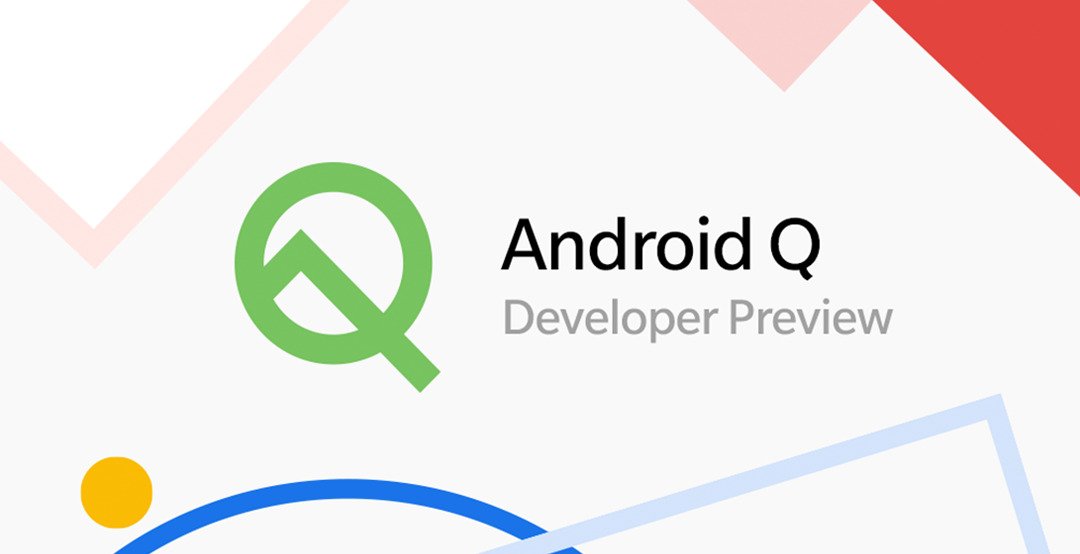The development of Android Q is running on full force as Google rolled out the fourth beta build for the whole Pixel lineup. A huge number of third party OEMs are participating in the public beta testing this year, but only Essential was able to distribute the fourth build right after Google.
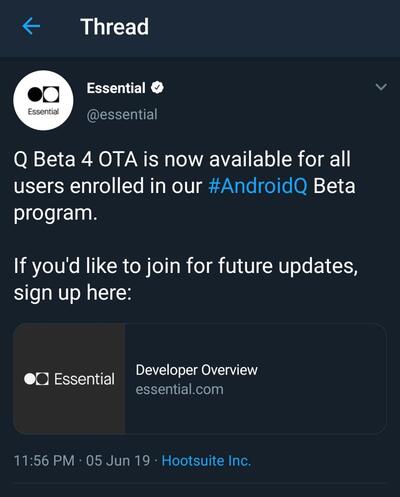
FYI, Google has finalized the APIs in this build and marked the fourth beta as ready for testing and development usage.
The Android Q Beta 4 update includes the final APIs and official API 29 SDK for developers as well the latest optimizations and bug fixes. It’s suitable for development, testing, and general use. Please note that Android Q Beta 4 is still in active development, so the Android system and apps may not always work as expected.
Just like the last year public testing of Android P (the name ‘Pie’ was finalized later), OnePlus also took part in this year’s test run. The OEM labels the beta test builds as ‘Developer Preview’.
The first developer preview (based on Android Q Beta 3) was available for a while for the OnePlus 6 and 7 series (excluding the T-Mobile variants and the OnePlus 7 Pro 5G). Now OnePlus has shared the second developer preview of Android Q, but only for OnePlus 6 & 6T at this moment.

The known issues in this new build (which should be based on Android Q Beta 4) are as follows:
1. Emergency call doesn’t work
2. Enhanced VoLTE doesn’t work
3. Expended screenshot doesn’t work
4. Low probability stability issues
5. Application compatibility issues
Due to the complex implementation of VoLTE, it is no wonder that the feature is still broken. The broken emergency calling, on the other hand, is a strong indicator for not using the build as your daily driver.
In the official announcement thread, OnePlus’s Manu J. has confirmed that the new build requires a complete data wipe when upgrading from the initial developer preview. Moreover, MTP is still broken.
Caution: You need to download Update and rollback build directly to the phone due to MTP issues that may not allow you to copy the files from PC to the phone
You should understand the risk of BRICKING your phone, read the instructions carefully and be 100% sure of what you are doing, and please always backup your important data before flashing.
Developer Previews are not distributed via OTA update, so you have to download them manually. The links are as follows:
The update procedure unsurprisingly remains same (data will be wiped so backup beforehand):
1. Download the latest ROM upgrade zip package from the specified server.
2. Copy the ROM upgrade package to the phone storage.
3. Go to Settings -> System -> System Updates -> Click top right icon -> Local upgrade -> Click on the corresponding installation package -> upgrade -> System upgrade completed to 100%.
4. After the upgrade is complete, click Restart.
5. Phone will boot into recovery mode to format user data, it will reboot again after formatting.
6. Update successful.
In case you need to go back to stable Android Pie based OxygenOS, then use the following rollback zips:
Have you noticed any new feature in the second Developer Preview of Android Q for OnePlus 6/6T? Let us know by commenting below.
PiunikaWeb is a unique initiative that mainly focuses on investigative journalism. This means we do a lot of hard work to come up with news stories that are either ‘exclusive,’ ‘breaking,’ or ‘curated’ in nature. Perhaps that’s the reason our work has been picked by the likes of Forbes, Foxnews, Gizmodo, TechCrunch, Engadget, The Verge, Macrumors, and more. Do take a tour of our website to get a feel of our work. And if you like what we do, stay connected with us on Twitter (@PiunikaWeb) and other social media channels to receive timely updates on stories we publish.