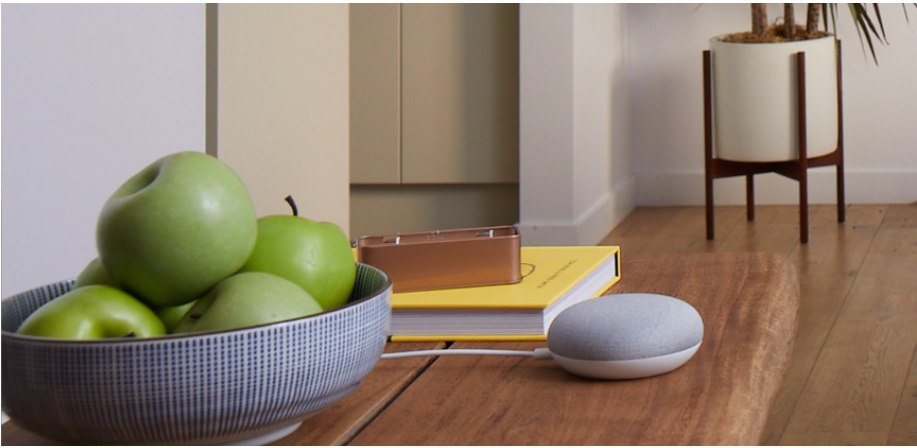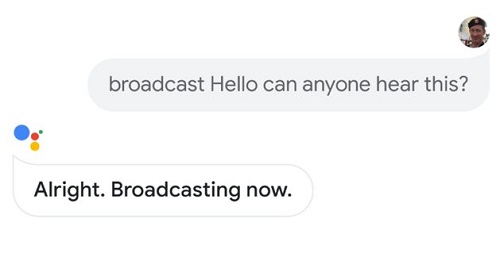Google’s voice activated smart speaker lineup was re-branded to Google Nest during the company’s this year’s developer conference. But seemingly changing the product’s name didn’t have any effect when it comes to bugs and issues plaguing these devices.
Since rebranding, we’ve pointed out multiple problems that have left users complaining. Firstly, the functionality to control TV volume with a voice command is broken and not working. Secondly, users aren’t able to verify their phone number for making calls from Home, due to verification error.
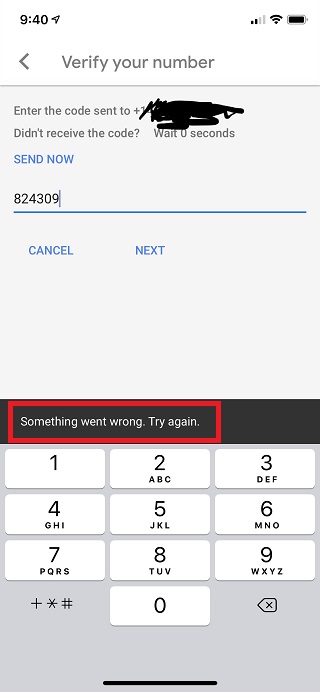
Thirdly, many Google Home users complain that Radio alarms (media alarms) have stopped working for them. Instead of radio alarm, Google Home ends up setting a general alarm. And now the list appears to be populating with yet another Google Home functionality acting buggy for many.
Users chime, they aren’t able to broadcast anymore using their Home device. Some say when they hit the broadcast button, it throws them back the app’s home page. Others say, when they command to broadcast, despite Google Assistant saying “Alright. Broadcasting now,” nothing happens.
It just sits on that following notification screen:
Reports can be seen posted across Google Home help as well as Twitter. Take a look at how some of the complainants word the issue:
I’ve had home for 4 months, two chromecasts and 2 home minis in the network. I’ve just upgraded from Samsung S7 to S9, moved all my apps over and now Broadcast function no longer works. I hit the button in the app and all it does is take me to a google home page with search bar at top and news stories in the page. I unlinked the devices, deleted home and reset it up. Same problem for me but now my wife also can’t broadcast although she can type out a message in broadcast on the app but it doesn’t actually broadcast anymore when it says it is.
Me too – asking any of my google home minis to broadcast and the assistant says she’s broadcasting now and nothing happens – most frustrating as this has been going on for a while
It’s worth mentioning while majority of affected users hold a GSuite account. But many users who got in touch with Google Nest support say they’ve been informed this issue affects not only paid service customers but regular Gmail consumers too.
At the same time, some complainants have shared they’ve been told by support that GSuite doesn’t support this feature (and many other). However, it was working for them until now.
Sent a support tweet to Google Nest Support and also called Google Home support. Both said that “GSuite accounts have more security features so not all home features are supported”. I was able to get the phone support tech to talk to “senior development staff” who said we are “lucky” if the broadcast message feature ever worked because they recently disabled it in the latest firmware and it shouldn’t have been a feature available to GSuite customers. The tech also went on to say that he would issue a feature request to the development team directly asking for it to be put back.
On the other hand, when a user asked Google Nest team about the above user shared information, they were informed, they aren’t aware of any such information:
Contrarily, after that, team Google Nest informed another user that they are working on fixing this.
Though there’s lot of confusion surrounding this broadcasting issue, looks like the company is indeed working on resolving whatever is causing this. Here’s hoping they shed some clarity on the matter instead of confusing users.
Rest assured, we are keeping an active tab on the matter and will update the story as and when any new development comes to our sight.
NOTE: For more on Google Home, you may head here.
PiunikaWeb is a unique initiative that mainly focuses on investigative journalism. This means we do a lot of hard work to come up with news stories that are either ‘exclusive,’ ‘breaking,’ or ‘curated’ in nature. Perhaps that’s the reason our work has been picked by the likes of Forbes, Foxnews, Gizmodo, TechCrunch, Engadget, The Verge, Macrumors, and more. Do take a tour of our website to get a feel of our work. And if you like what we do, stay connected with us on Twitter (@PiunikaWeb) and other social media channels to receive timely updates on stories we publish.