Our smartphones are so much more useful and interesting today and for most, it is their favorite pass time. Obviously, this is not a healthy habit and OEMs know this.
Google, in a bid to give users a little insight into their usage patterns, has baked Digital Wellbeing into Android since the launch of Android 9 Pie.
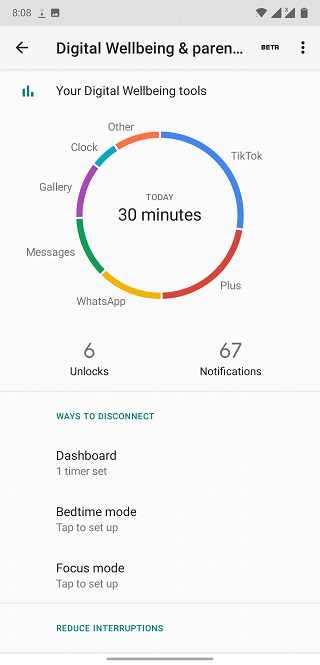
This feature now offers a platform for plugins that then provide users with an active look at their smartphone usage habits and ways to get to use their devices less.
Recently, we learnt that OnePlus might consider adopting Digital Wellbeing wallpapers in OxygenOS 11 sometime next year, more on this here.
OnePlus already has its own tool for digital detox dubbed Zen Mode. When engaged, this tool effectively locks you out of your device completely, forcing you to do other things.
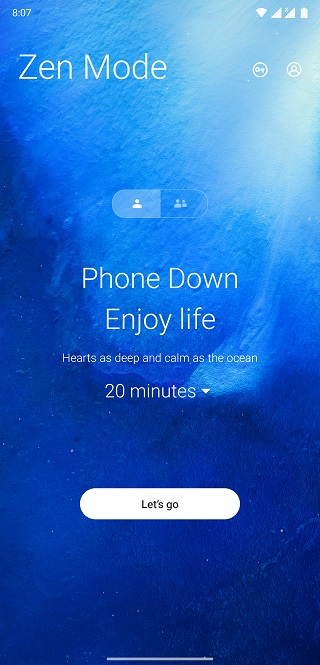
In this new app, OnePlus has partnered with TIDE — a physical and mental health app for sleep, meditation, relaxation, and concentration — to offer users an immersive space in which they can soak in and concentrate.
This new version of Zen Mode also brings 5 new theme sounds namely:
– Jellyfishes
– Light-Years
– Country Mornings
– Meditation
– Sunrise
These are paired with 5 new corresponding nature-based themes namely:
– Ocean
– Space
– Grassland
– Meditation
– Sunrise
Source
When Zen Mode is enabled, sound will change automatically while you swipe between different themes; you can swipe left or right to find the theme you prefer. So how do you use these themes?
Well, first of all, you need to update to the Zen Mode 2.0.1.0 and above version in Play Store. You then want to enter Zen Mode as usual: pull down the quick settings panel.
On the top right, there is a spinning music note icon. You can mute the music by clicking on the music note if you prefer to make room for some “me time” without distractions.
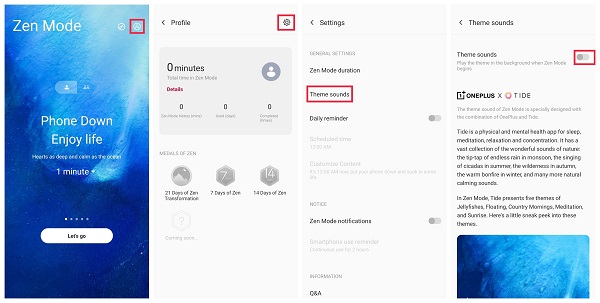
If you just want a quiet Zen Mode experience, you can turn off the theme sounds in the settings. By doing so, there will be no music when you start Zen Mode.
Zen Mode offers OnePlus users a really useful way to put the ‘phone down and experience life’. In this digital age, this is more important than ever.
We hope to see even more useful features baked into this app and more OEMs coming up with equally useful features to help users attain a healthy smartphone usage habit.
NOTE: We have these and many more OnePlus stories in our dedicated OnePlus section.
PiunikaWeb started as purely an investigative tech journalism website with main focus on ‘breaking’ or ‘exclusive’ news. In no time, our stories got picked up by the likes of Forbes, Foxnews, Gizmodo, TechCrunch, Engadget, The Verge, Macrumors, and many others. Want to know more about us? Head here.



