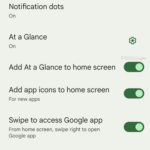Google Pixel users are in for a treat with the upcoming Android 14 QPR2 release. Apparently, Google has plans to give Pixel Launcher users more control over their homescreen with upcoming changes to the iconic At a Glance widget. Tired of its fixed position? Well, you might soon be able to relocate At a Glance widget and even completely hide it from your homescreen.
We already know about Google’s intentions to let you banish At a Glance from your homescreen, freeing up space for other widgets you love. But even if you’re an At a Glance enthusiast, there’s also some good news: you’ll soon be able to move it around, finding the perfect spot for your daily dose of info. Notably, while the widget can be moved to different positions, it cannot be resized, maintaining a consistent width across the display. Still, this development enhances the overall flexibility of homescreens on Google Pixel devices.
Below are some screenshots of At a Glance widget when removed from or relocated to a different place on the Pixel Launcher homescreen as shared by 9to5Google. Click/tap image to view.
The ability to relocate At a Glance widget on Pixel phones is currently in beta testing, hidden behind a manual toggle. So, while it’s not yet available for everyone, it’s a promising glimpse into the future of Pixel personalization. The question remains: when will Google make it official? We’ll keep our eyes peeled and update you as soon as we know.
In the meantime, Pixel fans can start brainstorming creative homescreen layouts, ready to welcome (or banish) At a Glance in its new form.
Here’s a demo video showing how to remove or relocate At a Glance widget on your Pixel phone.