New updates are being added at the bottom of this story…….
Original story (published on February 14, 2022) follows:
As its name indicates, The Sims Mobile is the version for mobile devices (Android and iOS) of the Electronic Arts saga of ‘life simulation’ games.
However, currently the game presents a set of bugs and issues that negatively impact the experience of the players. Here we have covered many of those problems (1, 2, 3).
The latest issue that some The Sims Mobile players are facing causes them to get stuck in the Sim Festival tutorial, as Seasonal Tasks are missing or not appearing.
The Sims Mobile Sim Festival tutorial stuck for some
In order to complete the Sim Festival, The Sims Mobile players must complete certain Seasonal Tasks. But the mentioned tasks are not available for some.
The above results in a permanent pop-up bubble reminding the player to complete the tutorial. This is not only a cosmetic bug, as it also causes serious issues that impede progress.
Have you got the festival start tutorial bubble stuck on your screen?
It’s the one bubble that would point at the seasonal tasks of which we don’t have any because currently there’s no festival event going on.
This issue also blocks many from starting STS events from the STS dashboard. Additionally, it seems like our sims cannot go to town locations by themselves in relationship interactions either, we have to bring them there first and then start the event (date in a cafe, restaurant, party in the club, visit in the town hall, etc)
Source
As the above report indicates, the bug also prevents many tasks, events, and interactions in the game from starting. When players try to start certain activities, they just get a ‘Finish the current tutorial first’ message.
The Season task tutorial bug seem to block many things that normally prompt a notification/confirmation message when clicking the button: Land buy, travel to an event location, make sim passive, store a room etc.
Source
EA already aware and some potential workarounds
The game developers are already aware of the glitch. The support team confirmed this via Twitter adding that they are investigating about it, but without an estimated arrival date for a fix yet.
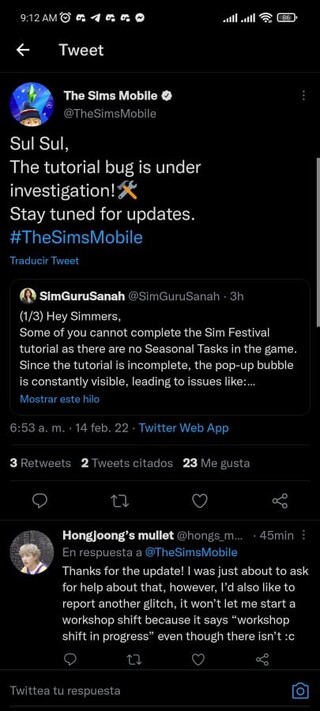
In the meantime, there are some potential workarounds you can try if you are facing the tutorial bug:
Findings and Workaround solutions
💰Uncover your in-game bank stats: the bubble goes away when you’re at a party or in Buy+Build mode.
🧁Start STS activities: head directly to the location of the STS activities and start the event from the cupcake bubble (sofa/fridge/countertop).
🤝Start relationship interactions at town locations: head directly to the location of the specific interaction and start the event from there.
Source
We will keep our eyes open for new related updates that arise to update this story.
Update 1 (February 21)
06:10 pm (IST): The Sims will receive an update this week which is aimed to resolve some issues. It also includes a fix for the issue where The Sims Festival tutorial can’t be completed and prevents further progress.
However, the company is still working on resolving this bug and it’s not fully confirmed that the fix will be available with this upcoming update.
Update 2 (February 23)
04:07 pm (IST): The Sims Mobile support on Twitter has confirmed that the Festival tutorial issue will be fixed in the upcoming update that will be available on App Store.
An update that fixes the Sim Tutorial issue is available in Google Play Store and will soon be available on Apple App Store. Thank you for being so patient, and apologies for the inconvenience caused while we worked on a solution! #TheSimsMobile (Source)
PiunikaWeb started as purely an investigative tech journalism website with main focus on ‘breaking’ or ‘exclusive’ news. In no time, our stories got picked up by the likes of Forbes, Foxnews, Gizmodo, TechCrunch, Engadget, The Verge, Macrumors, and many others. Want to know more about us? Head here.

![[Updated] The Sims Mobile Sim Festival tutorial stuck as Seasonal Tasks not appearing, issue acknowledged [Updated] The Sims Mobile Sim Festival tutorial stuck as Seasonal Tasks not appearing, issue acknowledged](https://piunikaweb.com/wp-content/uploads/2021/12/the-sims-mobile-featured-image-1.jpg)

