Here’s the crux of the article in video form:
New updates are being added at the bottom of this story…….
Original story (published on March 19, 2022) follows:
Released in 2014, The Sims 4 is a social simulation game developed by Maxis and published by Electronic Arts. As the number indicates, it happens to be the fourth installment in the decades-old series.
Ever since its release, developers have added a lot of content to the game. It also improves in key areas such as character creation and a new personality system.
But as is the case with every EA title, players are no strangers when it comes to bugs and glitches. A few weeks ago, after the release of the My Wedding Stories expansion pack, many complained that weddings were not working or broken.
Having said that, The Sims 4 players are now reporting (1,2,3,4,5) that they are unable to save the game and are getting Error code 0. It looks like the problem surfaced after a recent update.
Many say they have lost hours of progression because of the issue. Players are frustrated and wondering how EA manages to break basic functionality like the ability to save games.
You can see in the image below what The Sims 4 Error code 0 looks like.
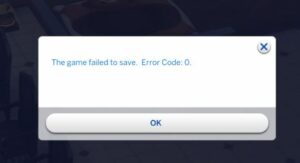
game won’t save :/ any suggestions? i’m playing on my macbook air which was constantly freezing and crashing during CAS until i turned graphics down and vertical sync on and it started working fine! i hadn’t played in forever so i was playing for like 6 hours straight and when i tried to save it said i couldn’t (error message 0).i’m playing through origin so even though i went to my finder to move some files around (following googles advice idk) there was nothing there. any tips?
(Source)
Game not saving, Error Code 0 on one save only (SIMS4)
I created a new save a few days ago, and it stopped saving yesterday. I’ve been able to save it by using save as, but I’m tired of having to do that all the time, and don’t want a million copies of the same save piling up. It only happens with that particular save (no matter how many times i save as), the others are all fine. I’ve restarted Origin, the Sims, and my computer (I’m on a macbook pro), but nothing works. I’ve also tried repairing the game
(Source)
Fortunately, EA has commented on the matter and said that the issue is currently under investigation.
@OreoPrince050113 Unfortunately the team is having trouble figuring out how the saves got to that corrupted state. Investigation is ongoing. Were you playing with any wedding cakes before the issue occurred? If so, which lot(s) did you have the wedding cake(s) on?
(Source)
We hope the developers soon find out the root cause of the problem and fix it as soon as possible since it is making the game unplayable for those affected. If and when they do, we will be updating this space to reflect the same so make sure you stay tuned.
Update 1 (March 21)
01:10 pm (IST): One of the affected players suggested a workaround that may resolve this issue. If you are still facing this problem then you can give it a try.
Workaround:
To save the game, just SAVE, let it error, then delete the original file and save again. For me, it works every time. (Source)
Update 2 (March 22)
11:30 am (IST): One player claims that they may have found a potential reason for the ‘Error 0’ issue in the game. Here’s what they have to say:
Hey team! I mighy have found a clue for Error 0, ive been playing trying to figure out where it comes from and ive noticed its everytime or almost everytime i put something from my library or gallery inbmy world! Hey hope it helps you guys, have a great day for all if you in the sims team. (Source)
Update 3 (March 23)
12:20 pm (IST): As a reader pointed out in the comments below, for those who are unaware of how to get to their saved files, simply follow these steps (default path):
Head to the Documents folder on your computer > Open up ‘Electronic Arts’ > ‘Sims 4’ > ‘Saves’. Then look for the most recently modified file, which should be the ‘Scratch’ folder and delete it.
Thanks for the heads up, Christian Keller!
Update 4 (March 24)
04:32 pm (IST): EA support on Twitter has acknowledged this issue and said that they are working on a fix that should arrive soon.
Update 5 (March 25)
11:01 am (IST): A team member on the EA community said that they are still looking for unmodded saves from the affected players in order to investigate this issue.
We are still looking for affected, unmodded saves, if you’re willing to share them. (Whether wedding cakes were used or not.) (Source)
Update 6 (March 26)
12:31 pm (IST): Here’s a workaround for this issue suggested by one of the affected users. If you are still having this problem then you can try and see if it helps.
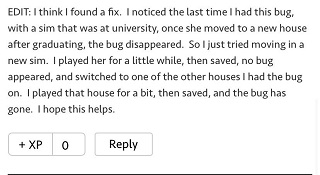
Note: We have more such stories in our dedicated Electronic Arts (EA) Section so be sure to follow them as well.
PiunikaWeb started as purely an investigative tech journalism website with main focus on ‘breaking’ or ‘exclusive’ news. In no time, our stories got picked up by the likes of Forbes, Foxnews, Gizmodo, TechCrunch, Engadget, The Verge, Macrumors, and many others. Want to know more about us? Head here.

![[Updated] The Sims 4 game won't save or throws 'Error code 0', issue under investigation [Updated] The Sims 4 game won't save or throws 'Error code 0', issue under investigation](https://piunikaweb.com/wp-content/uploads/2021/06/The-Sims-4-FI-new.jpg)


