LG started pretty late with its long and convoluted roadmap to push the Android 10 update for its devices. However, the rollout has picked up the pace, in the past few months or so as we are seeing more LG devices picking up the Android 10 update.
And now, two more carrier units of LG are picking up the Android 10 update with LG UX 9.0. Notably, the T-Mobile model of LG V40 ThinQ and Verizon LG V50 ThinQ is grabbing the latest OS update.
Just last week, AT&T came forward and managed to beat other network providers in pushing the Android 10 update. T-Mobile pushed the Android 10 update for the LG G7 ThinQ yesterday, and it is now the turn of LG V40 ThinQ to be served with the latest OS.
Well, if we go by the roadmap shared by LG, the LG V40 ThinQ was supposed to get the update in Q2 of 2020. In fact, the kernel source code went live for the device, recently, hinting that the Android 10 update was right around the corner.
Cut to now, T-Mobile has pushed the 1.3 GB Android 10 update for the LG V40 ThinQ in a staggered manner, meaning that it will gradually make its way to all the devices, nationwide.
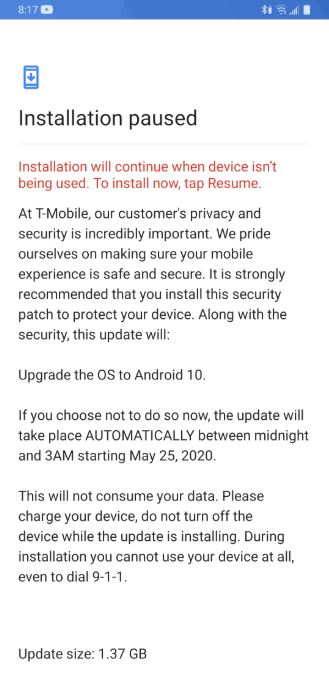
Not only this, but Verizon has also pushed the Android 10 (LG UX 9.0) update for its LG V50 ThinQ variant across the nation. Previously, Sprint carrier units in the US, as well as the European LG v50 ThinQ units, have already picked up the update, and now it is Verizon that is serving the device with the latest OS.
Talking about the update, it arrives with version number G450VM20c and also brings the April 2020 security patchset. Features included in this update are pop-up window, night mode, new gestures, one-hand mode, new camera features, improved call and settings, and much more.
To know about the complete list of changes that this new update brings in for the LG V50 ThinQ on Verizon, you can head here. Besides, several users on Reddit have also confirmed the reception of this new Android 10 update on their V50 ThinQ units.
To grab the updates on either of the phone, you can head over to Settings>>About Phone>>Software Updates>>Check for Update and hit the Download Now button, if there is a new update available for you.
PiunikaWeb started as purely an investigative tech journalism website with main focus on ‘breaking’ or ‘exclusive’ news. In no time, our stories got picked up by the likes of Forbes, Foxnews, Gizmodo, TechCrunch, Engadget, The Verge, Macrumors, and many others. Want to know more about us? Head here.




