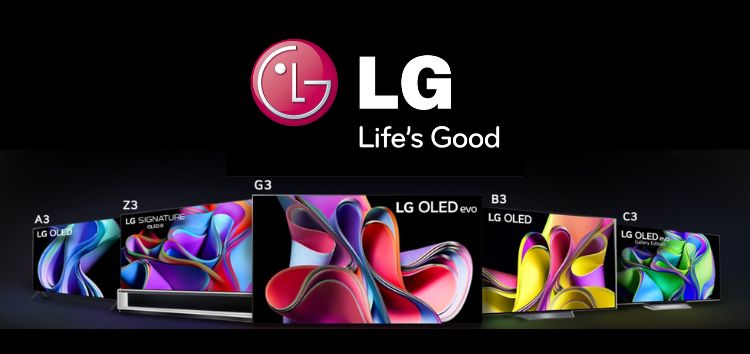OLED technology has revolutionized the television market by providing stunning picture quality and exceptional color reproduction.
These TVs boast deep blacks, vibrant colors, and incredible contrast, creating a truly immersive viewing experience. However, it appears that some are facing issues with their smart televisions.
OLED TVs from LG, Samsung, Sony and Philips experiencing an issue with vertical or horizontal lines
According to reports (1,2,3,4,5,6,7,8,9,10), multiple OLED TV owners are facing an issue where vertical or horizontal lines of varying thickness occasionally appear on certain edges of the screen.
They have observed that sometimes individual edges get affected, whereas on rare occasions multiple edges are affected simultaneously.
As per the claims, the display’s picture appears normal initially, but the issue occurs after a couple or so minutes into watching.

Initially, some speculated that this was happening because of bad recordings or broadcasts of the shows or movies that they were watching.
However, after facing this problem on multiple streaming platforms, they concluded that it was probably a faulty display. Sadly, restarting the TV can only temporarily fix this issue.
A user on the Philips 65OLED754/12 model gets blue lines at the bottom half of the screen. They also add that lines are intermittent, not vertically aligned, and only appear in a random pattern.
I have a Philips OLED TV (65OLED754/12), and I’ve noticed that I intermittently get thicker black lines on some edges of the screen (it could be left, right, top or bottom, and sometimes multiple edges at the same time).
Source
What’s wrong with my LG OLED , 2016 model? It turns on, a line comes on the right and automatically turns off. Any help is appreciated.
Source
Another user claims to be experiencing this issue on their device with moderate usage. They allege that flickering vertical lines appear from top to bottom on the right side of the TV.
Some have even tried tinkering with multiple settings and resetting their units, but to no avail.
It’s worth mentioning that this could be a common problem with OLED Panels since we have come across similar cases (1,2,3) with smartphones powered by OLED panels.
Potential workaround
Fortunately, we have come across a potential workaround that might help solve your problem. It is recommended that you use the Pixel refresh or Panel refresh function on your OLED TV to get rid of this issue.
It’s noteworthy that if one uses their television set for long periods of time, the vertical or horizontal lines will disappear automatically.
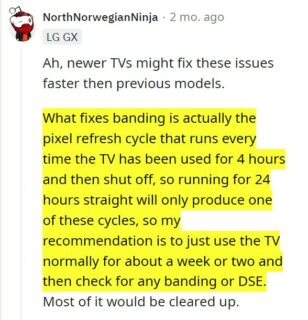
That said, we’ll keep an eye on the issue where some OLED smart TVs from LG, Samsung, Sony, and Philips are experiencing an issue with vertical or horizontal lines and update the article accordingly.
Note: We have more such stories in our dedicated Smart TV section so be sure to follow them as well.
Featured image source: LG Smart TV.
PiunikaWeb started as purely an investigative tech journalism website with main focus on ‘breaking’ or ‘exclusive’ news. In no time, our stories got picked up by the likes of Forbes, Foxnews, Gizmodo, TechCrunch, Engadget, The Verge, Macrumors, and many others. Want to know more about us? Head here.