The longstanding issue of streaming Amazon Prime HD and FHD content on the Redmi Note 9S will soon be fixed via a software update.
Reported by owners of the same device in India back in March, where it’s known as Redmi Note 9 Pro, the issue of Amazon Prime FHD streaming was reportedly addressed via a software update.
Now that the device is available globally, similar issues are now beginning to pop up.
Why my newly bought Redmi note 9s is not playing Amazon prime videos in Hd?
Source
There is a bug in global ROM of Redmi Note 9s due to which Amazon Prime video doesn’t switch to Full HD Mode. Developers are requested to please check this issue and provide a update to resolve this bug as soon as possible.
Source
In response to the above concerns, a Mi forum moderator says the Redmi Note 9S Amazon Prime FHD issue will be fixed soon via a software update. As for when soon stands for, only Xiaomi knows better.
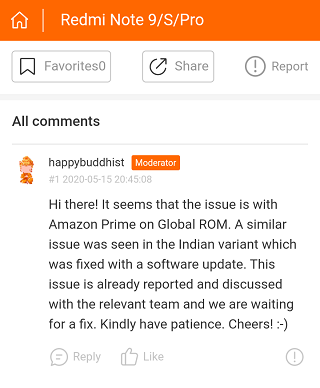
Interestingly, the streaming issue facing the Redmi Note 9S is happening despite the device boasting support for Widevine L1 certification, although we’ve seen instances where the DRM security level often switches between L1 and L3.
Another Redmi Note 9S issue that will also be addressed soon via a software update is the “camera can’t connect” error that has been annoying quite a good number of device owners.
Anyone experienced problems connecting the camera. Every 3/4 days, when i try to start the camera, it will show a “camera can’t connect”. Only way to get it connected is to restart the phone. Is it just my phone or any other 9s users have the same problem
Source
So far, the only reliable workaround is to restart the phone whenever the bug strikes. A Mi forum moderator has also suggested clearing the cache and data of the camera app and then rebooting the phone.
But it is the promise of a fix in a future software update that is of importance here, implying that Xiaomi has indeed acknowledged that the bug does exist.
It seems that a few users have reported this issue. To those who suffer from this issue, kindly clear cache and data of the camera app and do a reboot before checking again. I have reported this to the relevant team already – hopefully this will be fixed with a patch in the next release.
Source
We will let you know when the bug-fixing firmware arrives.
PiunikaWeb started as purely an investigative tech journalism website with main focus on ‘breaking’ or ‘exclusive’ news. In no time, our stories got picked up by the likes of Forbes, Foxnews, Gizmodo, TechCrunch, Engadget, The Verge, Macrumors, and many others. Want to know more about us? Head here.



