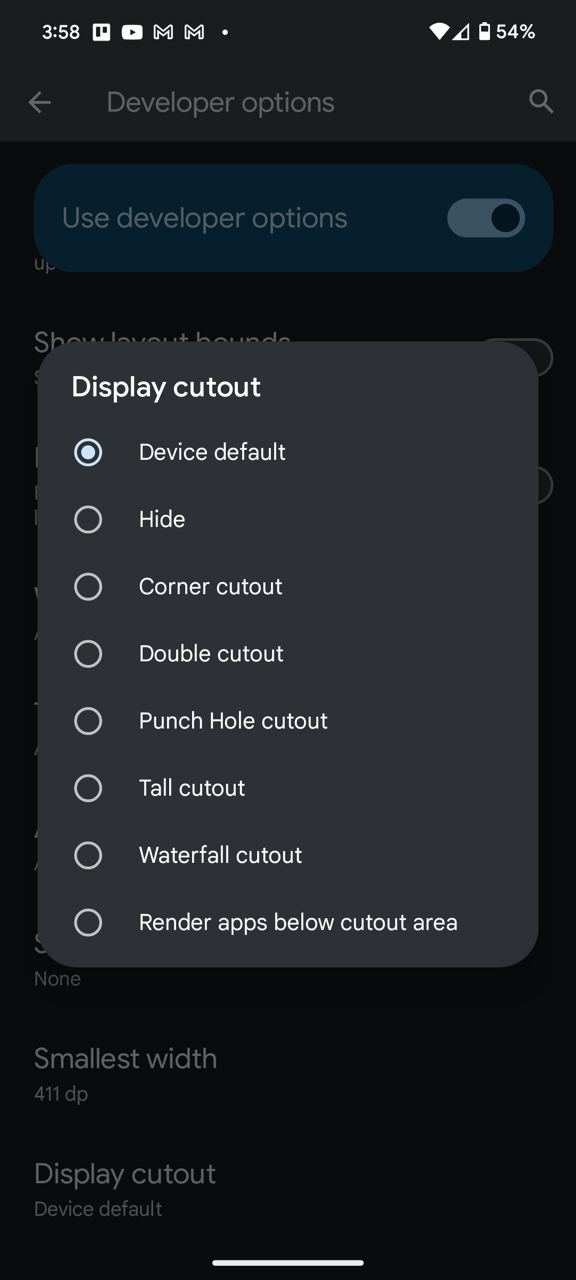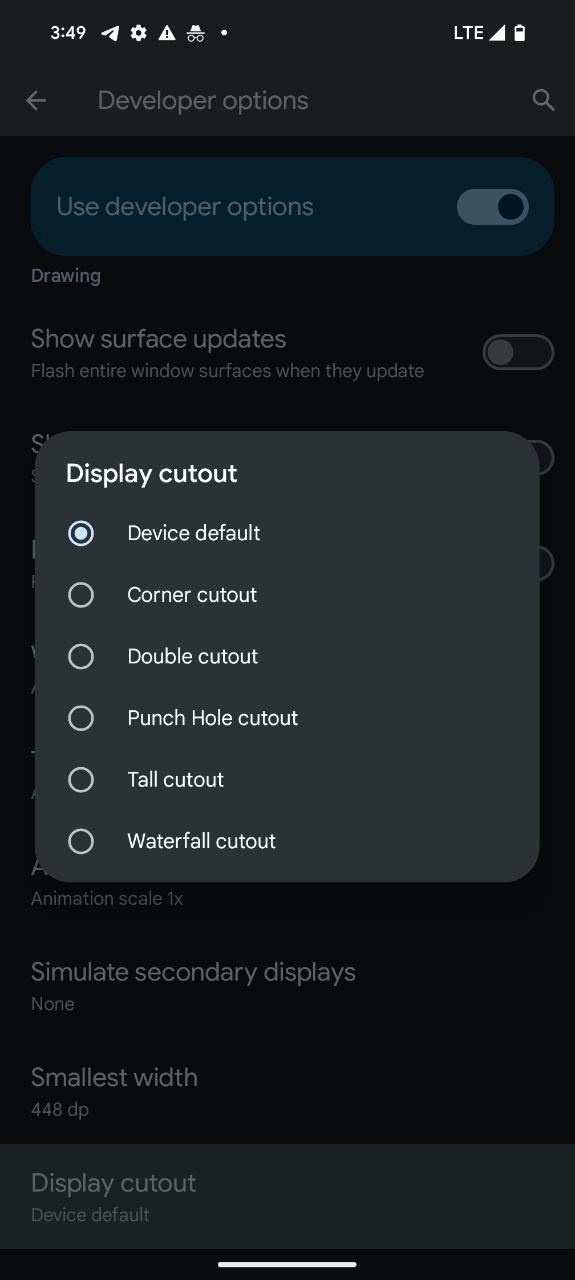Google has quietly removed the option to hide the camera cutout in the latest Pixel 8 and Pixel 8 Pro devices. This move comes after years of offering the feature, which allows users to mask the presence of the punch-hole camera with a black bar, pushing everything, including the status bar icons, from the top. While the reason behind this decision is unclear, it’s probably due to low usage data or preparation to shift to under-screen cameras. However, this removal has been met with mixed reactions from Pixel 8 users, with some feeling disappointed and others indifferent.
Notches and camera cutouts, while standard on most smartphones today, can be visually distracting for some users. The option to hide them provided a way to create a more immersive viewing experience, especially when watching videos or playing games. Hiding the camera cutout activates a black bar that flanks the cutout and pushes the notification panel below it. This effectively creates the illusion of a thicker bezel at the top of the phone, masking the presence of the camera.
![]()
Why did Google remove option to hide camera cutout from Pixel 8?
The exact reason for Google’s decision is unknown, but there are some potential explanations:
- Low usage: Telemetry data, user surveys, or other internal metrics might have indicated that the feature wasn’t being used by a significant number of users.
- Preparation for under-screen cameras: As noted, the smartphone industry is still exploring the use of under-screen selfie cameras, so Google might have removed this option to pave way for a future without display camera cutouts.
The removal of the hide option has undoubtedly generated a mixed response from users. A section of Pixel 8 users are disappointed by the decision as they relied on the feature for a cleaner viewing experience. But others, including yours truly, don’t care much about the removal, as they either never used the feature or find it unnecessary.
A product expert in the Pixel community claims Google may have rethought the need to have the option to hide camera cutout after the Pixel 4. It was Google’s last phone to feature a camera in the upper bezel after the Pixel 3 XL’s hideous camera cutout. Since support for the Pixel 4 line ended last year with the release of Android 13, Google Pixels no longer need this option. Devices that previously had operating systems with the option to hide the camera cutout will still retain it, among them the Pixel 7a, Pixel 7 and Pixel 7 Pro. But any Pixels pre-installed with Android 14, including the Pixel 8 and Pixel 8 Pro, don’t have the option to hide the camera cutout. This will likely affect future Pixels too, including the Pixel 8a.
What are the alternatives?
Even with the option to hide the camera cutout gone from Pixel 8 and 8 Pro, users can still minimize its visibility using wallpapers and 3rd-party apps. Certain wallpapers can camouflage the cutout or creatively incorporate it into the design. There are also some apps that can help to hide or mask the camera cutout, although they only add a black bar rather than push elements below the notification panel.
Ultimately, whether the removal is a good or bad thing depends on individual user preferences. While some may find it inconvenient, others might not even notice its absence.
Featured image: Best Buy