Google Pixel Watch has been available for quite some time now with an AMOLED display and other exciting features.
Despite all of its unique specifications, we’ve already witnessed a number of issues like the missing alarm syncing feature, sleep tracking bug, and more.
But it appears that a new bug has crept up that’s making it impossible for owners of the watch to set locations or addresses using the Google Maps app.
Pixel Watch not setting address after Google Maps update
Some users have been experiencing an issue where they are unable to set their home and work addresses on the Pixel Watch.

When I click on either of the set buttons it starts maps on my pixel and loads locations list then just returns to this screen on the watch. I had it working when I first started the watch but it’s since been lost. Anyone had the same or got fixes? I’ve tried permissions, reinstalling etc. it will load maps but it’s not finding home or work addresses.
Source
Below is an image the screen in question:
![]()
Apparently, Google Maps received a new update on October 31, at least according to the Play Store.
But ever since the update arrived, Pixel Watch owners have not been able to set locations, which in turn, prevents them from updating various addresses.
The issue is quite frustrating as it is not letting them modify their home and work addresses to more appropriate locations.
Potential workaround
Fortunately, there seems to be a temporary way around it. Some users can confirm that uninstalling the latest Google Maps update on the Pixel Watch fixes the issue.
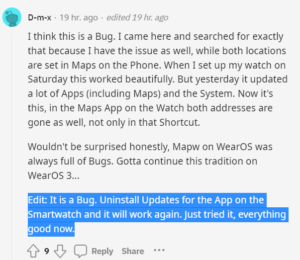
Unsurprisingly, Google hasn’t commented on the issue where Pixel Watch users are unable to set an address after the recent Google Maps update. For those affected, you can try the above-mentioned workaround for now.
We’ll keep tabs on the latest developments and update this space accordingly.
Note: You can also check out our Google Pixel Watch update and bug/issue tracker for more related coverage.
Featured image source: Google
PiunikaWeb started as purely an investigative tech journalism website with main focus on ‘breaking’ or ‘exclusive’ news. In no time, our stories got picked up by the likes of Forbes, Foxnews, Gizmodo, TechCrunch, Engadget, The Verge, Macrumors, and many others. Want to know more about us? Head here.



