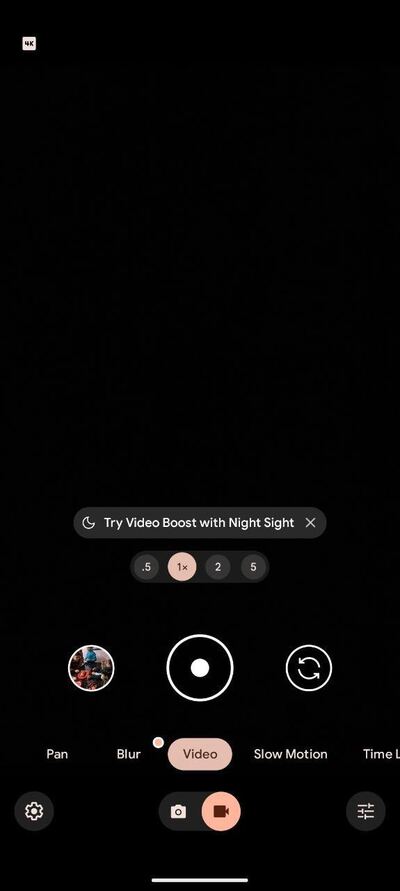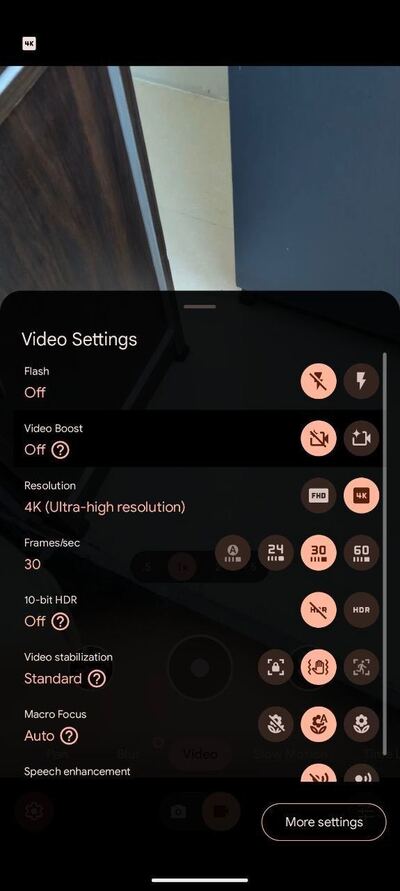Google Pixel 8 Pro has recently received an exclusive Video Boost feature with the December 2023 feature drop. It uses AI to enhance the videos shot on the phone. Until now, the option to turn on Video Boost on Pixel 8 Pro was hidden in Settings. However, it appears that Google wants more and more users to try its Video Boost feature. The company is now making the Video Boost on Google Pixel 8 Pro more accessible by adding a prompt that asks you to try it, but only when you shoot in low-light conditions.
Option to enable Video Boost shows up on Pixel 8 Pro when shooting in low-light conditions
When shooting a video in dimly lit surroundings, users will notice a new prompt within the Camera app suggesting, ‘Try Video Boost with Night Sight.’ Tapping on this prompt reveals a camera settings menu that includes an option to enable the Video Boost feature.
However, it’s important to note that this prompt appears only when capturing video in low-light environments. Additionally, the Video Boost setting switches off automatically when the Camera app is closed. Users need to turn it on each time when they open the Camera app.
While the reason behind this automatic deactivation remains unclear, there’s a reasonable explanation for it. The Video Boost relies on both the Google Photos app and the company’s servers to process and enhance the recorded video. This processing may take a considerable amount of time before the enhanced video is available for playback.
Each time you shoot a video using the Video Boost feature, it is sent to Google’s servers for processing. This can take hours to complete. Hence, prompting users to confirm their choice to apply the Video Boost feature becomes necessary due to the involved processing duration.