Gmail is the most widely used email service worldwide thanks to the multiple tools it offers for easy management of emails.
But like any other Google service, it is also not immune to various bugs and issues. For instance, it recently started to automatically move various emails to trash for no reason.
New Gmail UI layout for web faces backlash
And now, a number of users (1,2,3,4,5,6,7,8) have stormed the Google community forum to criticize the new UI layout or the web view version of Gmail.
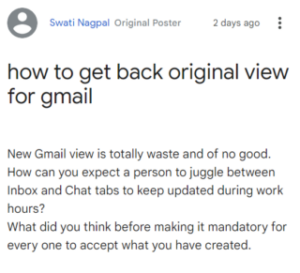
I don’t want the new look gmail page and want the old one back how can this be done please?
Source
how can I go back to old gmail layout. Settings is not showing me the option to ‘go back to original
Source
The Gmail team had announced a new integrated design to organize Mail, Chat, Spaces, and Meet in one place a few months ago.
Even though the new design made its way to some Gmail users, they had the option to revert to the older UI anytime.
However, starting this month, Google made the new UI a standard and permanent experience for all Gmail users, with no option to revert back to the original view.
Basis of criticism of the new UI
But the new UI has seemingly not been well-received by some and is drawing criticism for affecting their productivity.
For instance, earlier you could view all messages and emails on one screen but now you have to constantly juggle between various tabs.
Some users are unimpressed with the new rounded corners that appear on the web view. While others feel that the new font size is making it difficult to read labels.
There are also some cases that suggest the new UI is not suitable for senior people.
How can I change the display back to the Classic view? It either changed automatically…or I did something I’m unaware of. As a 62 year old person with Cognitive challenges…I don’t want to have to adapt to something else ‘new’ at this time.
Source
Similarly, people with dyslexia are also finding it difficult to get the hang of the new layout.
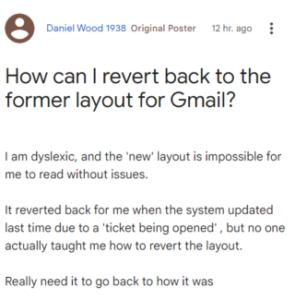
Unfortunately, Google hasn’t commented on the issue yet. So, users might have to wait indefinitely for the team to do something about the new UI that quite a number find unimpressive.
We’ll keep tabs on the issue and update this article as and when we come across anything noteworthy.
Note: We have more such stories in our dedicated Gmail section so be sure to follow them as well.
PiunikaWeb started as purely an investigative tech journalism website with main focus on ‘breaking’ or ‘exclusive’ news. In no time, our stories got picked up by the likes of Forbes, Foxnews, Gizmodo, TechCrunch, Engadget, The Verge, Macrumors, and many others. Want to know more about us? Head here.



