Gmail is one of the most widely used email services worldwide. It is part of Workspace, Google’s suite of apps and services for the professional field.
Gmail offers multiple tools that make email management easy. The service allows you to set tags, categories, automatic rules and more.
However, some Gmail users have been facing an issue for a couple of weeks now where their emails are being automatically deleted, missing or moved to trash.
Gmail emails deleted, missing or moved to trash
According to multiple reports, some Gmail users are having trouble trying to find certain emails. Apparently, their emails are suddenly disappearing with no apparent explanation.
In many cases, user emails end up in the recycle bin. However, there are also reports of emails completely vanishing from their accounts.
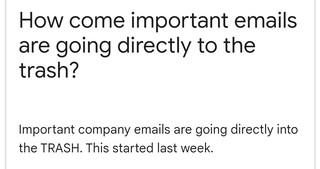
why are incoming emails ending up in the trash folder
incoming emails are ending up in the trash folder. i see they go into the inbox and immediately disappear and end up in the trash box. why
Source
Help, my emails keep deleting themselves
My emails keep deleting themselves, sometimes in large volumes. Emails are in my inbox one moment and the next online they are in the trash. Please assist.
Source
Issue affecting multiple folders and accounts without email filters as well
It’s worth pointing out that the issue is not only affecting received emails. Some emails in other folders (such as the ‘Sent’ and ‘Drafts’ folders) are also ending up in the trash.
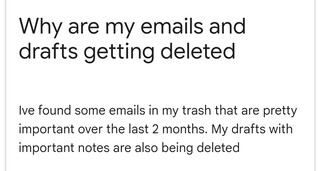
Sent emails are automatically deleting from gmail.
How do I get gmail to stop deleting my sent emails after I send them?
Source
In addition, the automatic filters do not seem to be the cause of the problem either. There are users who do not use email filters and are experiencing the same situation.
Sent emails going to trash- no filters in place
A few weeks ago, my sent emails started going to trash rather than the sent mail file. I checked my filters- there are none. Can’t figure this out- please help!
Source
There is still no official acknowledgment of this issue from the Gmail team. We will update this story as events unfold in the future.
PiunikaWeb started as purely an investigative tech journalism website with main focus on ‘breaking’ or ‘exclusive’ news. In no time, our stories got picked up by the likes of Forbes, Foxnews, Gizmodo, TechCrunch, Engadget, The Verge, Macrumors, and many others. Want to know more about us? Head here.




