Xiaomi’s MIUI 12 is being steadily improved but the OEM is also enhancing its in-house apps like MIUI Camera, Mi Video, System Launcher and now the Gallery app.
Back in October, the Gallery app got enhanced with features like text recognition, watermarks, and much more with the MIUI 12 beta update.
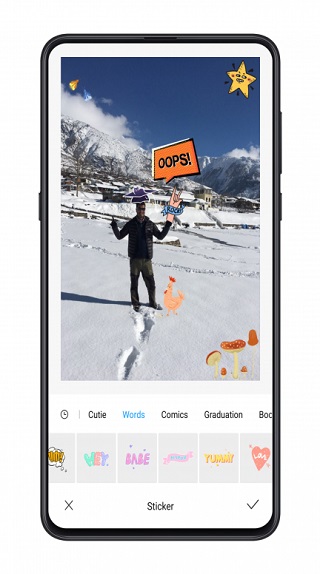
Also, the Redmi K20, which is known as Xiaomi Mi 9T globally, recently got a MIUI 12 update which allowed users to enable or disable the watermark feature in Gallery app.
However, several Mi fans have been raising concerns on the Mi Community about removing watermarks from already processed images.
So, let’s take a look at how you can remove watermark from image that has been through post processing using the Gallery app.
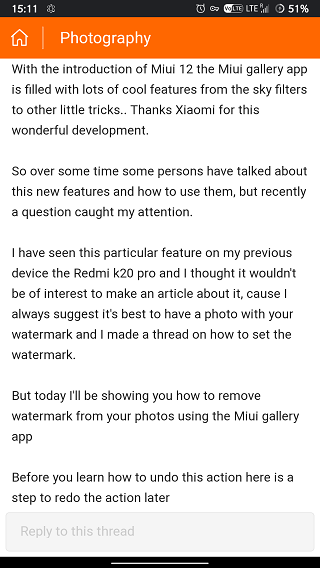
First of all, to enable or disable the watermark feature open the Camera app and go to Settings then head over to the Watermark section to customize it accordingly.
Now, open the MIUI 12 Gallery app and select the image from which you want to remove the watermark and tap on the Edit option.
In the image editor, the Remove watermark option will be available on the top right if the processed image has a watermark. Select that option to remove the watermark and save the changes.
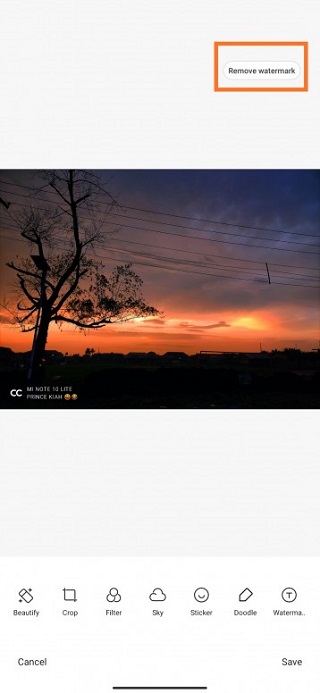
It must be noted that if the image does not have a watermark, the Add watermark option will be displayed on the top right in the image editor.
Another thing to note is that if the watermark name has been edited in older images then the watermark cannot be removed.
Nevertheless, this nifty feature in the MIUI Gallery app shows how the OEM is improving user experience on its latest custom skin.
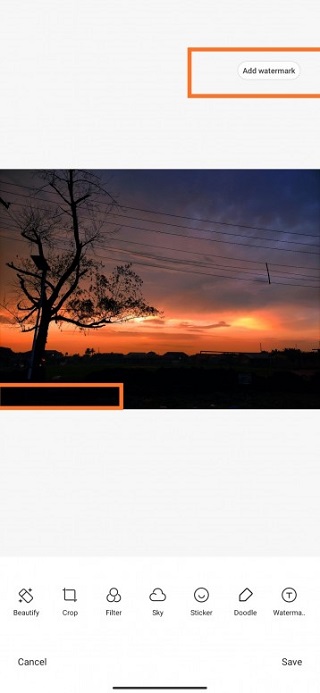
That said, we will keep tracking the development of MIUI 12 so stay tuned to get the latest updates on the topic.
NOTE: There are more such stories in our dedicated Xiaomi section so be sure to go through it.
PiunikaWeb started as purely an investigative tech journalism website with main focus on ‘breaking’ or ‘exclusive’ news. In no time, our stories got picked up by the likes of Forbes, Foxnews, Gizmodo, TechCrunch, Engadget, The Verge, Macrumors, and many others. Want to know more about us? Head here.



