New updates are being added at the bottom of this story…….
Original story (published on January 10, 2020) follows:
Android TV box is a piece of gadget that all are not that familiar with. For naive, these TV boxes are the cheapest ways to get your ordinary TV converted to a full-fledged Android TV.
Moreover, there are a lot of options available in the market. Xiaomi which is dominating the smartphone market with its featureful smartphones tagged with low prices, also manufacturers Android TV boxes.
In fact, the best and most affordable Android TV Box that you can buy currently is the Xiaomi Mi Box S. For specs buff, the device streams 4K Ultra HD video, has built-in Chromecast, packs in 2 GB of RAM and 8 GB of onboard storage, features premium DOLBY + DTS, smart voice control along with wired and wireless connection as well.

Besides, Xiaomi is also very committed to pushing the latest updates for its devices other than smartphones. And very recently, we have reported that Xiaomi pushed in the Android 9 Pie update for the Mi Box S across the globe.
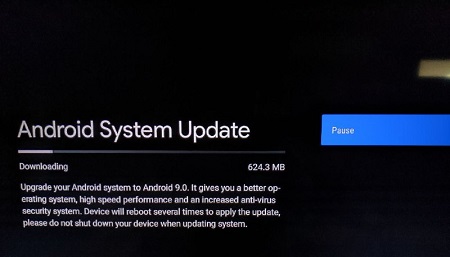
Matter of fact, the stable Android Pie update has the same build i.e. 2231 as the previous beta 3 update. However, according to user reports, this update is full of bugs and issues.
Apparently, these bugs were reported in the last beta. As the stable version is the same as the beta 3, the same bugs are now being reported by the end-users, but in greater frequency. For instance, users have reported issues with Bluetooth pairing, display mode selection, TV randomly turning on, etc.
You can check user’s comments made on the Reddit platform, complaining about the issues that have surfaced the Mi Box S after the Android 9 Pie update, below:
I tried to pair the dualshock 4 with my xiaomi mi box s with the new 9.0 update and it keep “pairing” and never finish. Any way to fix it?
(Source)
Hello, there doesn’t seem to be a 4K option on my Mi Box S I’ve tried several HDMI ports on my 4K TV and the option just doesn’t seem to show up, any help would be appreciated.
(Source)
Hello, After performing an update to the last version 9. I encounter some problems.
In fact when i shut down the mibox s using the remote controler and try to power on using the controller i meet a display issue, my Samsung 4K HDR TV is not able to get the correct display mode and i get this message: ” mode not supported ” after rebooting all my devices several times ( mibox and TV ) my mibox dashboard was “correctly” displayed but only in 720*480…I tried to activate the auto adjust for the mibox and try also to force it in 4K 60hz and it doesn’t work…Any idea ?
(Source)
So I use my Mi Box S as my primary Chromecast (Especially since they upgraded the firmware and made it on par with a regular Chromecast) and ever since the Android 9.0 update, the mi box turns my TV on randomly. I come home to find my TV on and who knows for how long? I have “always stay awake while charging” on in developer settings and CEC on. Everything worked with the same settings on Android 8 perfectly and the Chromecast was always detectable without turning on the TV randomly. Anyone else experiencing this?
(Source)
After factory reset my mibox s, I am unable to login to wifi no onscreen keyboard, no ok button to confirm login and proceed.
On the enter password page, I can only enter my wifi password via a physical keyboard, there is no onscreen keyboard popping up with the remote or keyboard, there is no OK button to press onscreen to accept the login details, the enter key on physical keyboard does nothing.
ie it is basically impossible to login to wifi on a mibox s after a factory reset. Physical keyboard and onsceen keyboard keys are also not working
Use keyboard to adjust screen position but then to escape hide the menu there is no reaction from the keyboard. Regret now installing the android 9 update, maybe got to bin this mibox and buy another one with android 8 firmware.
Anyone else have the same or could suggest a fix for this, I have tried factory reset and unplugged/rebooted my mibox 4 times now. Had to use a LAN adapter to get a network connection. Updating the apps and will see if the onscreen keyboard will function, otherwise its in the bin this device.
Onscreen keyboard not working after updating it on google playstore, had to use a physical keyboard to input my credentials. Is onscreen keyboard not working anymore, its asking me to use my mobile device which I definitely do not want to do.
(Source)
You can check out more issues and complaints made by several Xiaomi Mi Box S users on the Reddit platform. In a nutshell, the existing bugs and issues have started creeping up from the last beta.
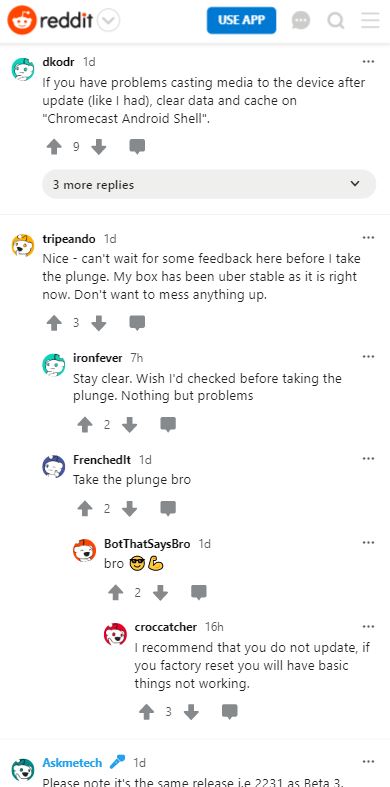
As of now, there is no official explanation from Xiaomi about these issues. We have to wait for any further developments and in the meantime, we will keep you in the loop till we have more information in this regard.
Update 1 (January 30, 2020)
Xiaomi engineers are collecting bug reports regarding the Pie update. A downgrade method is also available, but it might affect Netflix HD playback. Details here.
Update 2 (April 9, 2020)
Mi Box S picks up another Pie beta update that brings in bug fixes. More details here.
PiunikaWeb started as purely an investigative tech journalism website with main focus on ‘breaking’ or ‘exclusive’ news. In no time, our stories got picked up by the likes of Forbes, Foxnews, Gizmodo, TechCrunch, Engadget, The Verge, Macrumors, and many others. Want to know more about us? Head here.

![[Updated] Xiaomi Mi Box S Android Pie update brings tons of bugs and issues according to user reports [Updated] Xiaomi Mi Box S Android Pie update brings tons of bugs and issues according to user reports](https://piunikaweb.com/wp-content/uploads/2020/01/mi-box-s.jpg)

