u>This story is being continuously updated…. New updates are being added at the bottom…..
Original story (published on January 30) follows:
Besides smartphones, Xiaomi is now a renowned brand name in the domain of smart TVs. They even offer ‘early access’ program to deliver new software updates. Android powered TV boxes can be found in their portfolio as well, and Mi Box S is quite popular in the global market.

The Chinese OEM recently pushed out stable Android Pie update for this gizmo. As a matter of fact, the build is identical to the last beta update. As a result, there are many showstopper bugs present in this so called ‘stable’ OTA.
In an older article, we discussed some of those glitches and shotcomings. From Chromecast incompatibility to broken display modes, the list is quite long.
Fortunately, Xiaomi engineers are aware of the situation and they are now requesting the owners of Mi Box S to submit those bug reports.
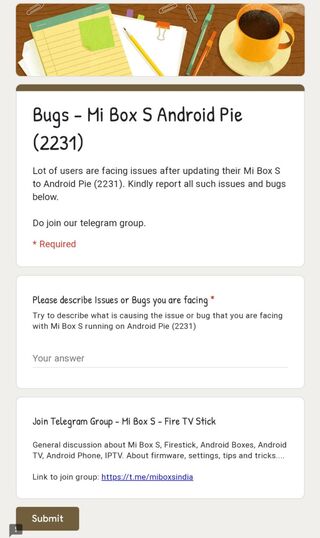
The admin of Mi Box S India group in Telegram is actively collaborating with Xiaomi, so you need to join this group before submitting the bug report. Try to elaborate as much as possible regarding the issue and mention the exact steps to reproduce the bug.
On the other hand, several users are looking for a way to downgrade to Android Oreo to get rid of these anomalies. The bootloader of Mi Box S is locked, and Xiaomi doesn’t officially provide any downgrade package. However, you can still revert back to factory firmware, but there is a catch!

It is possible to flash the raw Oreo firmware on the box (codename: MDZ-22-AB) via low level Amlogic flasher. As a prerequisite, you have to disassemble the device and short the two test points before connecting the board with a PC.
You can find the flasher, firmware binary and detailed steps inside this 4PDA forum post. Make sure not to wipe out the bootloader while flashing, as it may damage the Mi Box S unit.
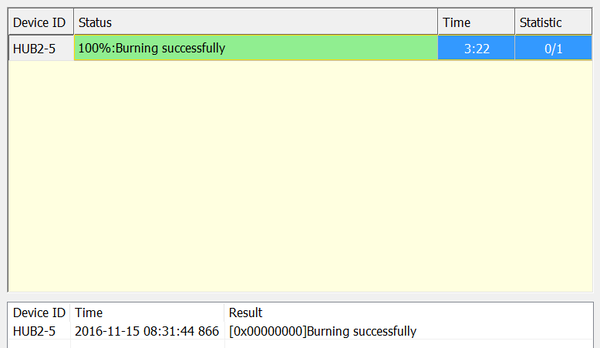
There is one notable side effect of this method. According to user reports, you might lose the DRM keys (aka Widevine level) after flashing. As a consequence, Netflix or Amazon Prime Video can’t be streamed in HD quality.
Do you think Xiaomi will provide a quick hotfix to address the issues in the Pie update for Mi Box S? Let us know by commenting below.
Update 1 (April 9, 2020)
Mi Box S picks up another Pie beta update that brings in bug fixes. More details here.
PiunikaWeb started as purely an investigative tech journalism website with main focus on ‘breaking’ or ‘exclusive’ news. In no time, our stories got picked up by the likes of Forbes, Foxnews, Gizmodo, TechCrunch, Engadget, The Verge, Macrumors, and many others. Want to know more about us? Head here.

![[Updated] Mi Box S Android Pie update: Here's how you can report bugs to Xiaomi or downgrade to Oreo [Updated] Mi Box S Android Pie update: Here's how you can report bugs to Xiaomi or downgrade to Oreo](https://piunikaweb.com/wp-content/uploads/2019/11/mi-box-featured.jpg)

