New updates are being added at the bottom of this story…….
Original story (published on December 31, 2021) follows:
Madden is the successful saga of American football videogames from Electronic Arts. The latest installment in the franchise is Madden NFL 22, which has been available since August.
These games offer many options to the players. In addition to the base content, it also allows users to share their own custom rosters through the Community File option.
The aforementioned rosters can be downloaded by other players. But, it seems that this feature is not working properly for many (1, 2, 3, 4, 5, 6, 7, 8).
Madden NFL 22 Community File error on PS4 and PS5
According to multiple reports, Madden 22 players on PS4 and PS5 are facing many issues while trying to download community files. All they get is an error related to internet connection (servers not responding).
So I just got madden 22 and Im trying to download one of the all rookie team rosters to start my franchise but everytime I go to download the roster madden either doesn’t let me get to the community files screen saying internet connection was lost or it lets me in but gives me the error has occurred while downloading the file screen and ive tried restarting my internet several times
Source
It should be noted that the connection error only affects this particular section (community files). The other game modes in Madden NFL 22 work correctly.
I just got Madden 22 because I just got a PS5. Im playing franchise mode and I hate the auto generated rookies class I always play with the downloaded real draft classes. When I go to download the draft class it says I can’t connect to the server to contact EA help-can’t connect. I can play every other game mode so I don’t understand where the issue is that I can’t get in to the community files to download the 2023 draft class.
Source
EA is aware, issue under investigation
Fortunately, EA is already aware of the bug that Madden NFL 22 players are suffering. At the moment, the matter is under investigation, but there is still no ETA for a fix.
Hi there, thank you for taking the time to reach out to us about Madden. Sorry to hear that you are having some issues with the game. This is something that the team is aware of and is investigating reported issues on the backend. For the moment we ask that players keep an eye out on the official channels @EAHelp and @MaddenNFLDirect for more updates.
Source
If there is any new development related to this matter in the next few days, we will update this article. So, stay tuned with us.
Update 1 (January 4)
03:35 pm (IST): One of the community managers has asked the affected to share the following details in order to share with the concerned team:
Hi, everyone.
If you’re still having trouble with this in game we’ll need these details for the team:
Gamertag/PSN ID/Origin ID
Platform you play on
file type & author you’re attempt to download
Are you able to download other files?
What error do you get
When was the last time you attempted to download a file? (Date + Time)
Your help is greatly appreciated. We’ll get this up to the team for investigation as quickly as possible.
Additionally, they’ve also shared a potential workaround. Here’s what they say:
This is not guaranteed but I have seen some success with it from others on Xbox that gave it a try. You will lose local and online saves if you select to delete both (you won’t lose MUT progress, that is saved to our servers).
Clear the saved game data:
Open the Settings menu at the top of the dashboard.
Select Storage, then select System Storage.
Select Saved Data.
Choose a game to access the game’s saved data.
Press the Options button and select Delete.
Update 2 (January 5)
03:54 pm (IST): Responding to the community manager’s request for more information, some have noted (1, 2) that they aren’t even able to access the community files page, let alone not being able to download a particular file type/author.
EA is yet to provide any further information regarding when we can expect a fix for the problem.
Update 3 (January 6)
04:43 pm (IST): An EA community manager has shared a summary of the ongoing investigations and the problem at hand in an effort to bring some more clarity on the issue:
– The Madden team is aware of this and investigating
– This has been an issue in the past. Some players are able to get into the Madden Share section by repeatedly trying but it may not be 100% reliable
– Some players are able to get in after deleting the saved game data (offline progress will be lost)
– Some players have been able to access the section via a mobile hot spot or via alternate connection (WiFi/wired)
– We will update this thread when we receive new information around this issue’s status. Thank you for your patience. (Source)
Update 4 (January 7)
05:21 pm (IST): Responding to a player’s query over community files not downloading error, EA help said that they are currently working on it. However, no ETA has been provided as to when it will be fixed.
Update 4 (January 10)
04:18 pm (IST): A community manager who acknowledged this issue said that this issue with Community files error does not appear to be fixed anytime soon. But the team will further update on this matter as soon as possible.
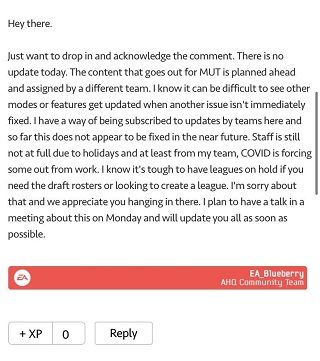
Update 5 (January 11)
10:51 am (IST): A community manager on the EA forums has updated the status and said that they now have sufficient information that they require to resolve this bug.
Moreover, he said that it will be resolved in the near future, however, didn’t provide any ETA for a fix.
Thank you for the account examples, we are good on those now as the team is confident they have what they need to help push a fix in the near future. Thank you for your patience! (Source)
Update 6 (January 12)
11:10 am (IST): Someone who is annoyed by Madden 22 community file error has filed a petition to get EA to fix the problem.
However, it’s highly unlikely that this will make EA resolve this issue any faster. But still, it might be worth signing anyway.
Update 7 (January 13)
12:45 pm (IST): Responding to a user’s complaint, an EA community manager claimed that getting in touch with an EA Advisor on the phone won’t do much with regards to solving the issue.
They also claimed that there’s still no ETA for the fix.
If you want to speak with an EA Advisor on the phone please set up a case at our Help site Help.EA.com. This cannot be fixed by an Advisor though. The workaround steps I provided have helped some players in the past but it is unfortunately not guaranteed. We’ve raised this up to the team and they’re tracking it for a fix. No exact date has been confirmed on a fix. (Source)
Update 8 (January 14)
04:45 pm (IST): Many users have been attempting to solve the problem by performing various troubleshooting steps. Unfortunately, there’s no workaround to the issue as the problem’s on EA’s end as highlighted by an individual.
It’s not you it’s them. They have to turn it back on I mean fix it. (Source)
So it’s in EA’s hands to address the problem.
Update 9 (January 15)
02:31 pm (IST): There’s still no good news for Madden 22 players as a community manager confirmed that the issue was not addressed via the latest Title update.
Hey, Madden Community.
This was not addressed in today’s Title Update. The team is fully aware of the impact this is having on Franchises or those looking to use the files for other means. This was a statement made today by the Madden NFL team.
In December, we reiterated our commitment to continuing to improve Franchise as a part of our ongoing Madden NFL 22 live service and beyond. This includes two upcoming Franchise updates that we’ll deliver in Madden NFL 22. We will have more detail on those updates in an upcoming Gridiron Notes, thank you! (Source)
Update 10 (January 17)
01:53 pm (IST): A community manager has assured players that they have escalated this issue to the team and due to holidays this was not able to make it into the update. Moreover, it is expected to be resolved soon.
Update 11 (January 18)
01:53 pm (IST): EA support is apparently sharing an update on the situation regarding the community files issue to users on Twitter via DMs. It’s not immediately clear what information is being shared via the status update.
Hi there, thanks for reaching out and I am sorry to hear about your issue downloading community files on Madden 22 and would be happy to share an update on this if you could send me a DM here, please (Source)
Update 12 (January 19)
10:19 am (IST): Some players now say (1, 2) that they can upload to the community server, but they can’t access the files. So, now it seems that one end of the server is working and hopefully complete fix from EA will arrive soon.
Update 13 (January 20)
11:05 am (IST): It’s now going to be a month since the community files issue popped up but EA is yet to share an ETA for a fix.
Matter of fact, the thread on the EA community forums now has over 60 pages with reports and complaints from disgruntled players, making it one of the biggest and most talked about problems in the game, as highlighted by an individual.
It’s actually staggering. 60 full pages. There isn’t another thread on any of the other sections of the madden forum with even half as many. This is plainly and clearly the biggest issue in the community right now and they’re just spitting on us by trotting out the liar blueberry to give some word vomit about “elevating it to the team” and people being out with covid (such an excuse) (Source)
Update 14 (January 21)
11:29 am (IST): A community manager on the EA forum said that this issue is unlikely to fix until this weekend and also, there is no ETA from the team regarding it.
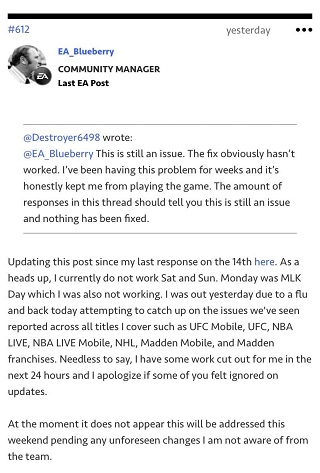
Update 15 (January 22)
12:43 pm (IST): A community manager has now confirmed that workarounds that worked previously to resolve this error won’t work now. Furthermore, the team is also unable to provide an ETA for a fix.
Update 16 (January 24)
10:59 am (IST): There was a new content update for Madden 22 players, but it didn’t bring any fix for the community file error issue. And players are still unable to download community files.
Update 17 (January 25)
03:37 pm (IST): A community manager on the EA forum has clarified why the previous content update did not bring a fix for this issue. He said that they have different teams to look after the content updates and bug fixes.
Both these teams work on different timelines and this does not necessarily mean that the EA is prioritizing the content updates than the bug fixes.
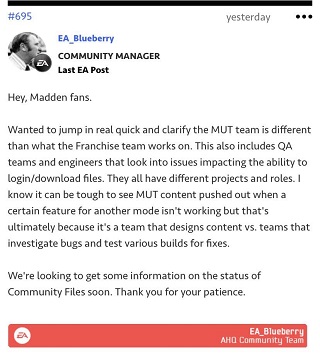
Update 18 (January 26)
10:56 am (IST): Frustrated by the community file error issue, many players now demand for a refund. And this is what the community manager has to say:
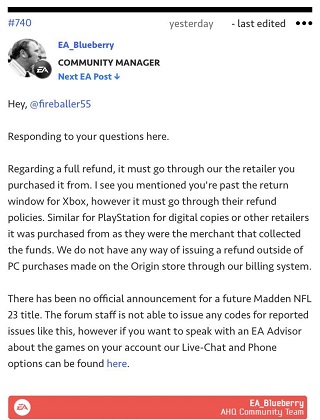
Update 19 (January 27)
11:23 am (IST): The community manager has again confirmed that they haven’t yet received any ETA from the team as to when this issue will be actually fixed.
They have not been able to give me a timeline I’m afraid. I’ve been letting the team know throughout each week what’s happening here. I’ll ping them again now for you all. (Source)
Update 20 (January 28)
12:06 pm (IST): It looks like the Community Files are working for a small portion of Madden 22 players. However, it is not yet confirmed by the game maker if it’s been actually fixed.
Update 21 (January 29)
12:10 pm (IST): Some users said that Community Files are working for them, but clarifying on the matter, the community manager said that this is not the actual fix.
But it’s the effect of the server maintenance that took place. Moreover, they will inform once the intended fix for this issue will start rolling out.
Update 22 (February 10)
10:07 am (IST): Madden support on Twitter has confirmed that the issue with the Community Files has now been resolved.
Update on Madden Share/Community Files:
First, thank you all for escalating this to us and for your passion for community-created content. Our teams have resolved the issue with Madden Share. If you experience any issues with it, please let us know! (Source)
Update 23 (February 26)
04:58 pm (IST): Fresh reports (1, 2, 3) regarding community files error are still coming in, which means some players still can’t acces the community files.
PiunikaWeb started as purely an investigative tech journalism website with main focus on ‘breaking’ or ‘exclusive’ news. In no time, our stories got picked up by the likes of Forbes, Foxnews, Gizmodo, TechCrunch, Engadget, The Verge, Macrumors, and many others. Want to know more about us? Head here.

![[Update: Feb. 26] Madden 22 Community File error (not able to download) on PS4 or PS5 issue under investigation, confirms EA [Update: Feb. 26] Madden 22 Community File error (not able to download) on PS4 or PS5 issue under investigation, confirms EA](https://piunikaweb.com/wp-content/uploads/2021/08/madden-nfl-22-fi.jpg)

