Here’s the crux of the article in video form:
New updates are being added at the bottom of this story…….
Original story (published on May 23, 2022) follows:
Many individuals with LG smartphones woke up today only to see their phones displaying a pop-up saying ‘Unfortunately, LG IMS has stopped’ every few seconds.
This isn’t the first time we’ve seen widespread reports about the IMS service crashing, as back in 2019, we reported on Galaxy S9 units getting the IMS service crashing error after the August 2019 update.
Currently, the ‘LG IMS has stopped’ pop-up appears to be affecting T-Mobile customers primarily with a small number of reports coming in from users on other carriers such as Boost Mobile.
We’ve added a few reports below from users for reference as well as a screenshot of the pop-up message.
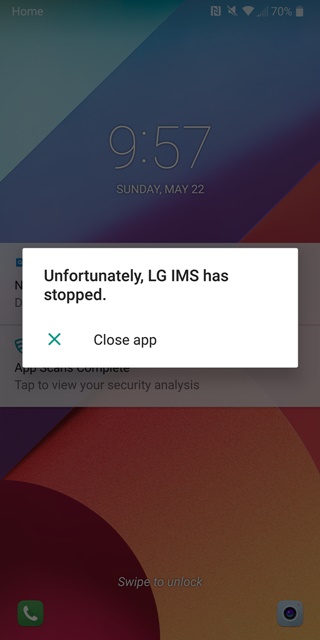
Welp. Today ALL LG mobile phones seem to have glitched. Its constantly popping an error message for IMS keeps stopping and its annoying. I hope they fix this issue asap. (Source)
@TMobileHelp way to give thousands of people anxiety. Can we get a fix for Lg ims keeps stopping before we all end up bald from frustration? *it popped up 6 times typing this* (Source)
I am getting the “Unfortunately, LG IMS has stopped”. pop up so it’s not you, I have a LG Android phone (Source)
There are some suggestions on the web mentioning that users should reboot or factory reset their devices.
However, we’d suggest avoiding that since some users have already confirmed that these troubleshooting steps do not fix the problem.
The LG IMS issue is known and being worked on. Full reset will not fix, so don’t bother doing that. All you can do for now is wait until a fix is completed. (Source)
So while there aren’t any quick fixes for the problem, fortunately, LG appears to be aware of the problem and a fix is currently in the works.
T-Mobile support confirmed this in response to a user’s complaint. Check out the screenshot below.
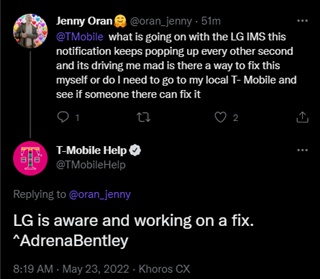
Unfortunately, there’s no ETA for the fix. But you can expect to see a fix go live sooner rather than later.
We’ll keep track of the situation and will update the article as and when we come across any new information on the issue. So stay tuned to PiunikaWeb.
Update 1 (May 23)
11:31 am (IST): One of the affected users has shared a workaround that may help you resolve this issue. So, if you are still facing this problem then you can try and see if it works.
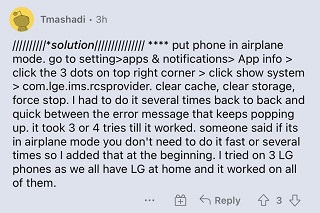
Update 2 (May 24)
08:52 am (IST): LG has officially shared a troubleshooting guide for those who are experiencing the ‘IMS error’ on their devices. The procedure is basically the same one we shared above.
Here are the officially recommended steps:
If customers are experiencing the error pop-up for IMS, follow the below instructions to resolve:
1. Open “Settings” (pull-down menu) → Select “Enable Airplane Mode”
2. Once Airplace Mode is enabled, open “Settings” → Open “Apps”
3. Select “App Info”
4. Click 3 green dots in upper right corner of the screen → Select “Show System”
5. Select “com.lge.ims.rcsprovider (you may also use the search icon on top of the screen search “lge.ims”)
6. Open “Storage”
7. Select “Clear Data” → Clear Cache”
8. Go back to “Storage” → Click “Force Stop”
*Note: You may need to perform steps 1-8 up tp 3-5 times to resolve this issue.
(Source)
Update 3 (May 25)
08:52 am (IST): An individual on Twitter shared an alleged screenshot of a conversation between them and LG support wherein the phone maker’s support rep claimed that the IMS issue is a T-Mobile problem and not LG’s.
They also confirm that this problem affects Boost Mobile, Metro PCS, and Mint mobile users as well since these carriers make use of T-Mobile’s network. Check out the screenshot below for reference:
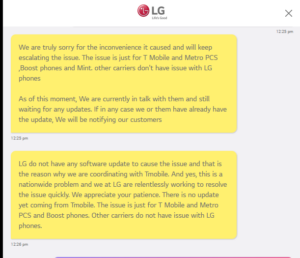
06:04 pm (IST): T-Mobile has released a fix for the ‘LG IMS has stopped’ error. However, some users say (1, 2, 3, 4) that the problem still persists, while it’s resolved for some (1, 2).
Update 4 (May 26)
09:05 am (IST): Some users claim that switching to the Google Phone and Google Messages apps fixes the ‘LG IMS has stopped’ issue that’s been troubling them for days.
I did that stupid fix everyone is mentioning and switched to Google phone and messaging cuz I saw some people who had those apps were unaffected. So far it has worked for me. (Source)
If yall want the ability to message again, download google messaging (Source)
Update 5 (May 27)
10:39 am (IST): Users who are willing to temporarily lose calling and messaging abilities can put their phones on Airplane mode with SIM removed as a temporary workaround.
In this case, users will still be able to use Wi-Fi for the internet and Wi-Fi calling.
06:43 pm (IST): T-Mobile support on Twitter has confirmed that the previously issued fix did not work and they are still working to resolve this problem. However, they did not provide any ETA for the fix.
Update 6 (May 30)
01:36 pm (IST): T-Mobile has shared some troubleshooting steps to resolve this issue. So, users who are still having this problem can try and see if it helps.
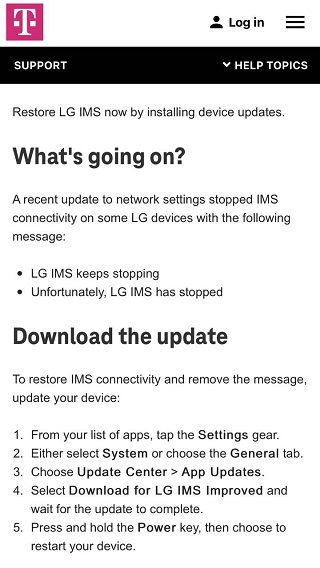
Update 7 (June 1)
11:39 am (IST): If users are having issues updating their app, then here are some troubleshooting steps suggested by T-Mobile support.
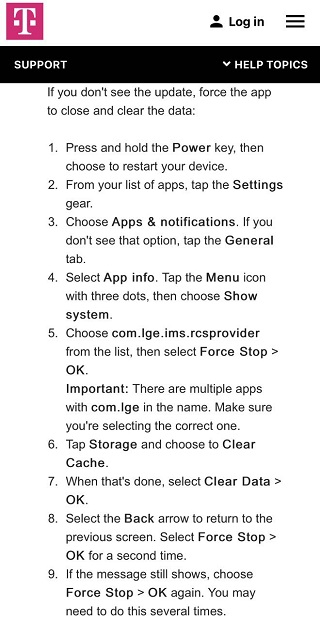
PiunikaWeb started as purely an investigative tech journalism website with main focus on ‘breaking’ or ‘exclusive’ news. In no time, our stories got picked up by the likes of Forbes, Foxnews, Gizmodo, TechCrunch, Engadget, The Verge, Macrumors, and many others. Want to know more about us? Head here.

![[Updated] LG users troubled by 'LG IMS has stopped' error on T-Mobile network, issue acknowledged [Updated] LG users troubled by 'LG IMS has stopped' error on T-Mobile network, issue acknowledged](https://piunikaweb.com/wp-content/uploads/2022/05/LG-IMS-keeps-stopping.jpg)

