You know a video offers the best viewing experience when played on a big screen. For the same reason, smart TVs are popular among movie buffs because it can play anything from the web. What if you already have a non-smart television set that works fine?
You can make that smart using different methods (Amazon Fire Stick and NVIDIA Shield TV). In case you are on a shoelace budget, Android Boxes will come to your rescue. They are available for as low as $25.
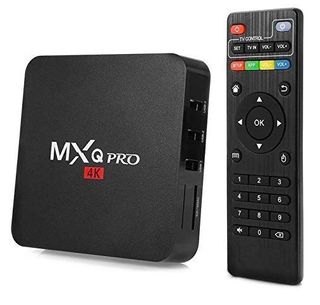
Being a movie buff, I am sure you have heard of Kodi (maybe you’re using it). Debuted as Xbox Media Player in 2002, it changed the name to Xbox Media Center (XBMC) in the next year. And again in 2014, the platform got the new title, Kodi.
It’s available on all the major operating systems. And, many add-ons are available for the users to help them browse online content. However, due to copyright issues, some stop working eventually. Irrespective of that, millions still use Kodi to browse their favourite content.
So, are you using Kodi on your Shield TV? Unless you don’t have the latest 2019 models, you can see it work without any errors. Or else, you may be having hanging issues or stopping playback errors. Let’s hear a complaint from a user.
I recently updated to the 2019 Shield Pro. Everything seems to work just as my previous 2017 version but I am finding that any movie I watch, it exits out to the menu over and over again. I can resume the place but at a random time it will exit out again. Last night I tested on spmc and it seemed to work fine. I didn’t watch it for a very long time but I watched the beginning story from Sin City and it didn’t quit on me. If I went into 18.4 and did that same amount of time, it would exit out.
I’m using OMV smb share. Never had issues on the old Shield. I have tried turning off many things on the shield but nothing helps it. I assumed it was my network but every time I check it, it is at the same speed and signal strength. I can stream Pluto tv, I haven’t had a chance to do Netflix but I will test it. Seems to be only with movies and Kodi. I see this was an issue in the past but I can’t find a clear answer to my issues.
I also tested another release from another alternative using Kodi 18.4 and that stopped playback as well. I began testing out an old 18 release and so far that seems to be okay but I need to test further and I also downloaded a few other releases.
Anyone have any ideas? I also tried to find the log but the file explorer that I downloaded didn’t find any logs under Android Kodi folder.
(Source)
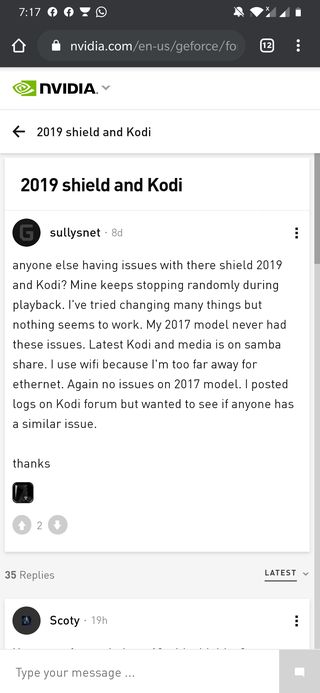
He also shared his concern on the official Shield TV forum (have a look at the image given above). Apart from the advices to leave SMB shares entirely, both the threads don’t contain any useful workarounds. But, we managed to find one at a different place.
Struggling with Kodi crashs on Shield? Easy to solve 🙂
I worked very hard over weeks in order to prevent crashes of Kodi on the Shield.
And, I had during movies, music or library updates always crashes, that Kodi returns to the Shield main menu.
So much people report online on such problems.
So I modified a lot settings on SMB, LAN/Ehternet, Windows registry, energy settings, IP6/4 settings and so and so on.
On no time I recognized any improvements: Kodi still crashed after 15-30 minutes.
Now it is solved….very easy 🙂
I received from a “Kodinerd” following advice:
Go on the Shield to developer settings and increase the value under “buffer logger”.
I did it to maximum.
AND…works. No crashes anymore in my case.
I rolled back all Kodi and Windows settings, which were on the end for nothing 😉
(Source)
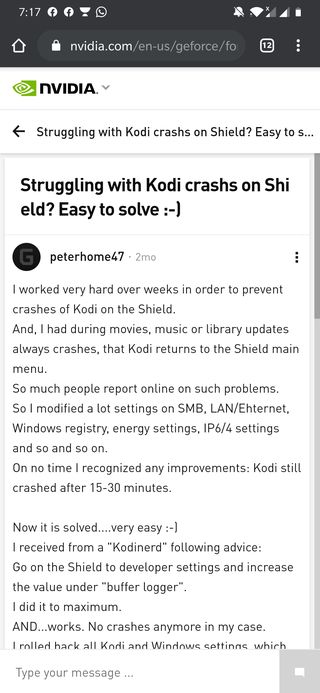
The latest Shield TV variants went live last month and the fix you saw above surfaced online even before that. Meaning, we can’t guarantee the effectiveness of this workaround. Still, there’s no harm in trying, right?
To recall, we have unveiled the acknowledgement of freezing issue while writing to external HDDs on Shield TV Pro 2019. Don’t forget to stay tuned to PiunikaWeb so that you can get notified of everything happening around the device.
PiunikaWeb started as purely an investigative tech journalism website with main focus on ‘breaking’ or ‘exclusive’ news. In no time, our stories got picked up by the likes of Forbes, Foxnews, Gizmodo, TechCrunch, Engadget, The Verge, Macrumors, and many others. Want to know more about us? Head here.



