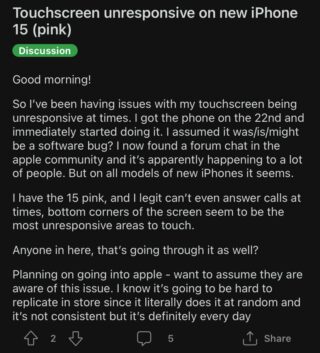iPhone 15 models have garnered attention not only for its cutting-edge features but also for a series of issues reported by some users. Recently, reports have surfaced regarding display issues on iPhone 15 and users are expressing concerns about unresponsive screen and poor touch detection, particularly near the edges.
Ever since the new iPhone are released, users have reported problems with earpiece speaker, display refresh rate, and more. And while Apple can address the software issues through software updates, concerns escalate when it comes to potential hardware defects.
iPhone 15 screen unresponsive
As per reports, iPhone 15 display is freezing momentarily while using certain apps. Moreover, the display struggles to respond when users try to go back, press certain buttons, or try to close an app altogether. It has been noticed that one has to press multiple times to make it work as the display is unable to register the touch at once.
Users have been reporting that the touch detection near the edges or corners is inconsistent, especially when typing. It has been observed that some letters do not get easily clicked when typing and they have to press them harder or multiple times due to the display bug.
Potential reasons for iPhone 15 display issues
Some users suspect that third-party screen protectors may be at fault. However, others argue that this issue extends beyond the iPhone 15 and also affects older iPhone. This indicates that there’s a potential software bug causing display problems.
Furthermore, several users who encountered display issues on iPhone 15 noticed that the problem was alleviated after replacing the device. This indicate that it’s a hardware-related issue that won’t get easily rectified through software updates alone. However, coming to any conclusion without any solid evidence won’t be fair. And we should wait for Apple to comment on the matter.
What you can do
Now coming to what the affected users can do. If it’s a software bug, then it’ll probably get resolved in a future iOS update. However, since Apple hasn’t yet acknowledged the issue, the actual cause is unknown as of yet. And the most viable solution right now is to replace the unit before the replacement period gets over.
But if you encounter the issue after you become ineligible for the exchange or replacement, then you should seek support from Apple. You might be able to get it repaired since your device is under warranty.
Before you go for the exchange, make sure to check that the issue persists even after removing the screen protector, if you have one installed on the device. It has been observed that the display has become less responsive due to screen protectors.
That said, we will make sure to update this article once we come across any noteworthy information.
Note: We have more such stories in our dedicated Apple section, so be sure to follow them as well.
PiunikaWeb started as purely an investigative tech journalism website with main focus on ‘breaking’ or ‘exclusive’ news. In no time, our stories got picked up by the likes of Forbes, Foxnews, Gizmodo, TechCrunch, Engadget, The Verge, Macrumors, and many others. Want to know more about us? Head here.