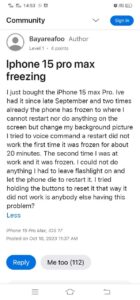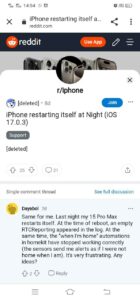Some iPhone 15 Pro Max users are reportedly experiencing issues with screen freezing or becoming unresponsive. This also seems to be followed up by random shutdowns or reboots for certain users.
The release of the iPhone 15 Pro Max brought with it a slew of eagerly anticipated features and updates. However, despite its promising advancements, the device appears to be encountering a range of issues. Users have reported various issues, such as overheating, screen burn-in, camera problems like blurriness or out-of-focus pictures, Wi-Fi and Bluetooth troubles, and Apple Pay not working as smoothly as expected.
Now, there’s a new issue that’s cropped up among iPhone 15 Pro Max users. It seems like some are experiencing screen freezing and unresponsiveness, which can lead to random shutdowns and reboots. Let’s dive into this topic and explore what’s going on.
iPhone 15 Pro Max screen freezing or becoming unresponsive
I’ve encountered numerous reports on Reddit, Twitter, and Apple forums, regarding freezing and unresponsiveness issues with the new iPhone 15 Pro Max.
Some iPhone 15 Pro Max owners claim they consistently experienced freezing problems, causing apps to malfunction to the extent that they are compelled to force-close or restart them. This has resulted in a notably negative and unprecedented experience with a new iPhone.
These issues are characterized by frequent occurrences of apps becoming unresponsive, sometimes even rendering the screen completely nonfunctional. Even after force-quitting and attempting to reopen the apps, they tend to freeze again.
Users are expressing their frustration with the difficulty of pressing options or buttons located in the corners of the screen within certain apps. For instance, when viewing a video in full screen, users have had to press the “back” or “skip” options multiple times before the touch registers.
Similarly, while using shopping apps, iPhone 15 Pro Max owners have found themselves repeatedly pressing the “back” button, typically situated in the corner of the screen, or even having to close the applications entirely due to unresponsiveness.
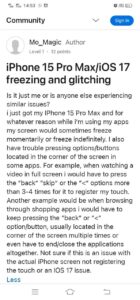
Some users have reported that these issues occur when transitioning from the unlock screen, causing the display to freeze and the power and volume buttons to stop responding. This results in screen transitions getting stuck and glitching over each other.
These problems are not limited to specific apps and can also affect the camera and other non-Apple apps. In some cases, the screen goes completely black when using apps like Instagram, while sound continues to play, and no hard restarts seem to resolve the issue.
One user mentioned their experience of the phone freezing to the extent that they cannot restart or perform any actions on the screen. Even attempts to voice-command a restart were unsuccessful, and the phone remained frozen for approximately 20 minutes.
Interestingly, even after the 17.0.3 update, users are still reporting the same issues, indicating that the problems have not been resolved. But while things might seem grim, even older iPhone models are encountering similar problems following the installation of iOS 17. This could mean that the issue isn’t hardware related. So there’s a possibility that we’ll see a software update go live soon that wipes away the problem for good.
Potential workarounds
I’ve gathered some potential solutions to address the emerging issue.
If you own an iPhone 8 or a later model, including the iPhone SE (2nd and 3rd generation), you can try the following steps:
- Begin by pressing and quickly releasing the volume up button.
- Next, press and quickly release the volume down button.
- Finally, press and hold the side button until you see the Apple logo.
In case your iPhone powers on but becomes stuck during the startup process, especially if you encounter the Apple logo or a red or blue screen, you can attempt the following actions:
- Connect your iPhone to a computer. If you’re using a Mac with macOS Catalina, open the Finder. If you have a Mac with macOS Mojave or an earlier version, or if you’re on a PC, open iTunes. Make sure to verify which macOS your Mac is currently running.
- Select your iPhone on your computer.
- While your iPhone remains connected, perform the following steps:
- For iPhone 8 or later models, including iPhone SE (2nd and 3rd generation), press and quickly release the volume up button, followed by pressing and quickly releasing the volume down button. Afterward, press and hold the side button.
If the problem persists, it’s advisable to reach out to Apple Support directly. They will assist you in resolving the issue.
Random shutdowns or reboots
I’ve come across several reports and articles discussing the recent issue of iPhones shutting down or rebooting unexpectedly. This seems to be affecting a significant number of iPhone users, causing their devices to turn off for a period and then restart during the night, which can be quite inconvenient, especially for receiving important calls or alarms.
What’s interesting is that this problem isn’t limited to older models, even the new iPhone 15 models are experiencing these issues. So adding to the trouble, the screen freezing and unresponsiveness problems are now accompanied by the device’s tendency to shut down.
Users are sharing that late at night, their iPhone 15 Pro Max devices are freezing and shutting down abruptly. When they attempt to turn the device back on, it often restarts randomly after a few minutes.
Many users note that these shutdowns occur when their phones are locked and not actively running tasks like games or the camera. Strangely, this issue is not solely tied to recent updates, as it is also happening on iOS beta versions.
As of now, Apple has not issued any updates addressing this weird problem on its iPhones.
However, I remain optimistic that Apple will take notice of this significant problem among its users and provide a solution in forthcoming updates.
PiunikaWeb started as purely an investigative tech journalism website with main focus on ‘breaking’ or ‘exclusive’ news. In no time, our stories got picked up by the likes of Forbes, Foxnews, Gizmodo, TechCrunch, Engadget, The Verge, Macrumors, and many others. Want to know more about us? Head here.