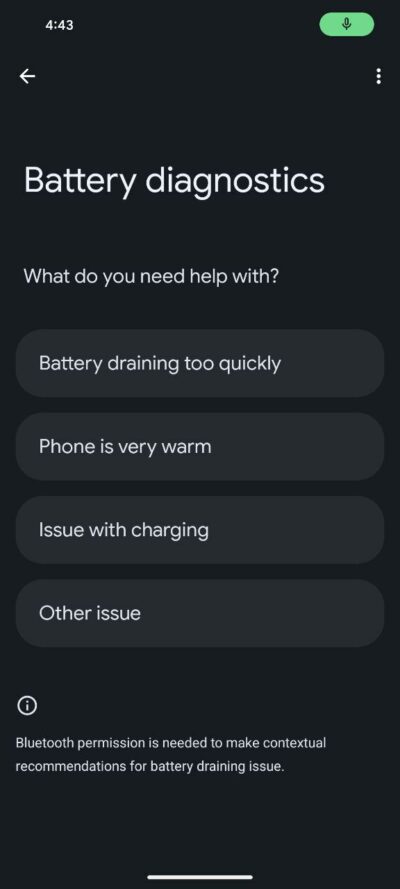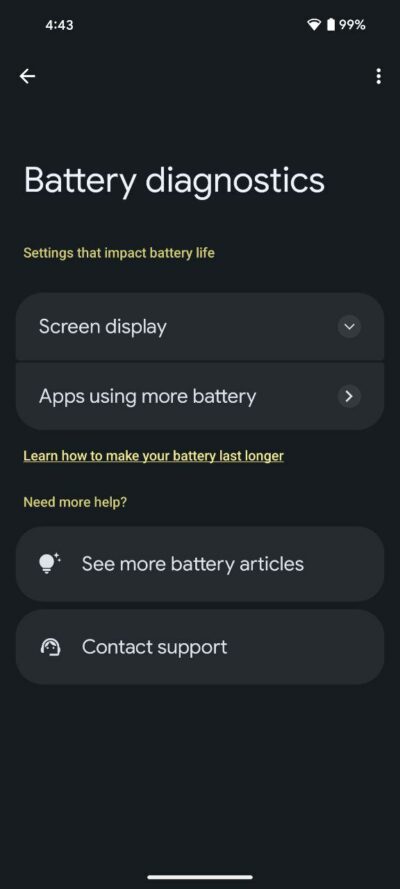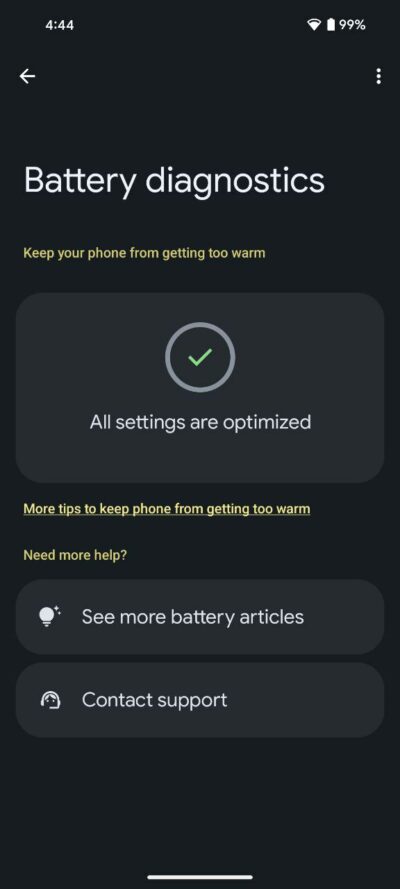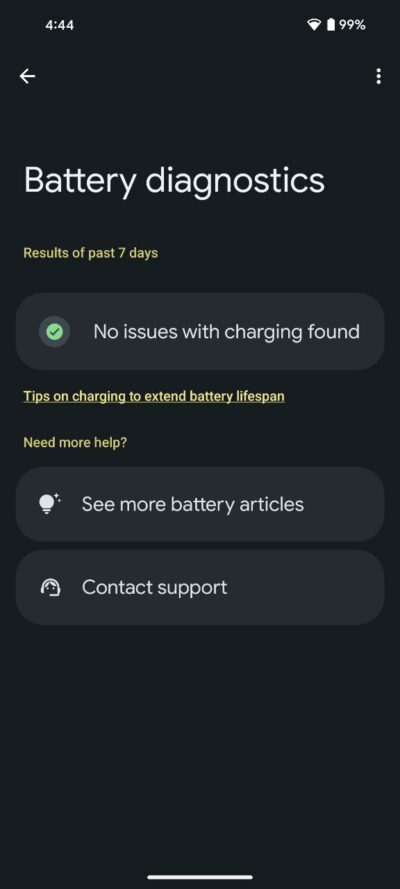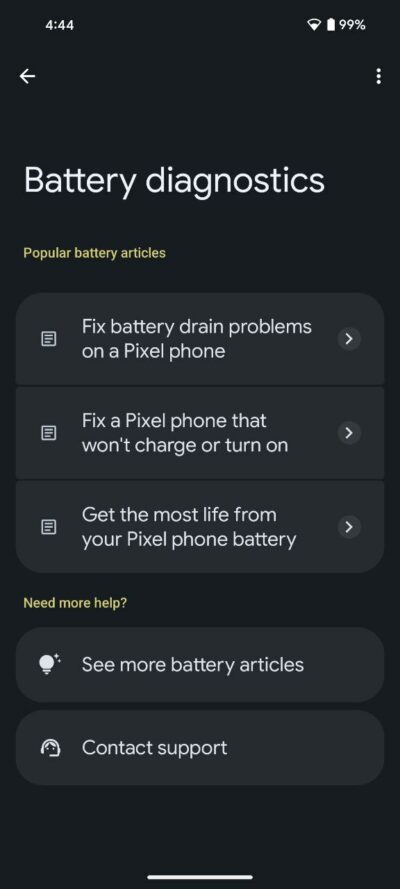Here’s the crux of the article in video form:
Have you ever felt the heat rising from your beloved Google Pixel phone? We’ve all been there, that sudden warmth creeping up while you’re checking your emails or scrolling through your social feed. It’s enough to make you worry. But fear not, as Google has got your back with its latest ‘Pixel Troubleshooting’ app
Launched quietly by Google, this app is a game changer for Pixel users, specifically designed to address those pesky phone heating issues. It’s a lifeline to navigate through common problems, providing a helping hand when your device gets a bit too warm for comfort.
How ‘Pixel Troubleshooting’ app works?
The app becomes your digital sherpa, guiding you through the treacherous terrain of battery woes. It checks for settings causing your battery to drain. With this superhero app, you can bid farewell to charging issues and overheating anxieties.
The best part? It’s not just about finding the problem, it’s about solving it! Once the app detects the troublemakers, it doesn’t leave you hanging. It generously provides support links and, wait for it, a direct route to the support team.
But that’s not all, folks! The troubleshooting app also extends its helping hand to your mobile connection. Pixel 8 and Pixel 8 Pro users are in for a treat with its deep integration into the settings menu.
Steps to access ‘Pixel Troubleshooting’ app on your Google Pixel phone
For Pixel 8 and 8 Pro users, finding the Troubleshooting app might feel like a game of hide-and-seek. No separate icon to click on? Relax, it’s hiding in plain sight within the Settings menu. Here are steps to access it:
- Go to Settings.
- Type ‘troubleshoot’ in the search bar.
- Select either ‘Troubleshoot mobile connection’ or ‘Battery diagnostics’, whichever you are having issues with.
- Here is what ‘Troubleshoot mobile connection’ looks like
- Here is what ‘Battery diagnostics’ looks like. In here, there are 4 options to check battery related issues
While currently, the Pixel Troubleshooting app is making waves on the Pixel 8 and Pixel 8 Pro, its stint on the Play Store suggests a broader horizon. I hope this digital wizardry makes its way into more Pixel devices in the near future and becomes an indispensable companion for Pixel aficionados.