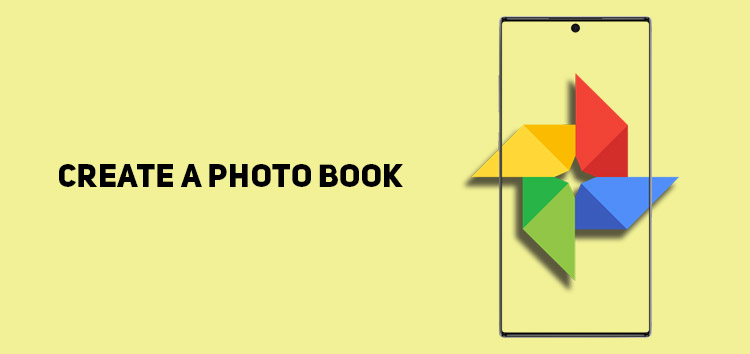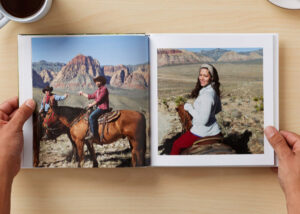Google Photos is an exceptional media management and storage platform. Be it AI-powered search features or efficient editing tools, it is loaded with features.
If you have an admirable photo collection, viewing it on your desktop or mobile might not be fulfilling enough, and you may want to opt for a physical photo album.
The good news is that you can create a Photo Book with Google Photos. You can select various pictures ranging from 20 to 140 photos.
The cost of an album will range from $10 to $75 based on the photo count you choose and whether you want a hard or soft album cover.
The pictures you select for the Photo Book must be a part of the backup, so you must compile them in a digital photo album before ordering the Photo Book, which Google will mail to your address.
If you want to know more about creating a Photo Book with Google Photos, then you are in the right place. In this article, we will guide you through all the steps.
Note: This feature is currently only available in the US.
Click/tap to enlarge images
How to create a Photo Book with Google Photos
The first thing is to ensure that the pictures you want to feature in the Photo Book are backed up on Google Photos. When done, follow the steps below.
Windows PC & Mac
- Open Google Photos on a web browser
- Log into your Google Account
- To create a Photo Book, tap on ‘print store’ from the left
- Select Photo Book and click on ‘Make a Photo Book’
- Choose between 20 and 140 pictures
- Click ‘done’ to create and save the album automatically
- You can now ‘checkout’ to pay for your Photo Book
Android & iOS
- Open the Google Photos app
- Make a Photo Book by tapping on the ‘print store’ from the top left
- Choose between 20 and 140 photos
- Tap ‘done,’ and the Photo Book will be automatically saved
- Now you can ‘checkout’ to pay for your Photo Book
This concludes our article on creating a Photo Book with Google Photos. If you want to read more informative content on Google Photos, click here.
PiunikaWeb started as purely an investigative tech journalism website with main focus on ‘breaking’ or ‘exclusive’ news. In no time, our stories got picked up by the likes of Forbes, Foxnews, Gizmodo, TechCrunch, Engadget, The Verge, Macrumors, and many others. Want to know more about us? Head here.