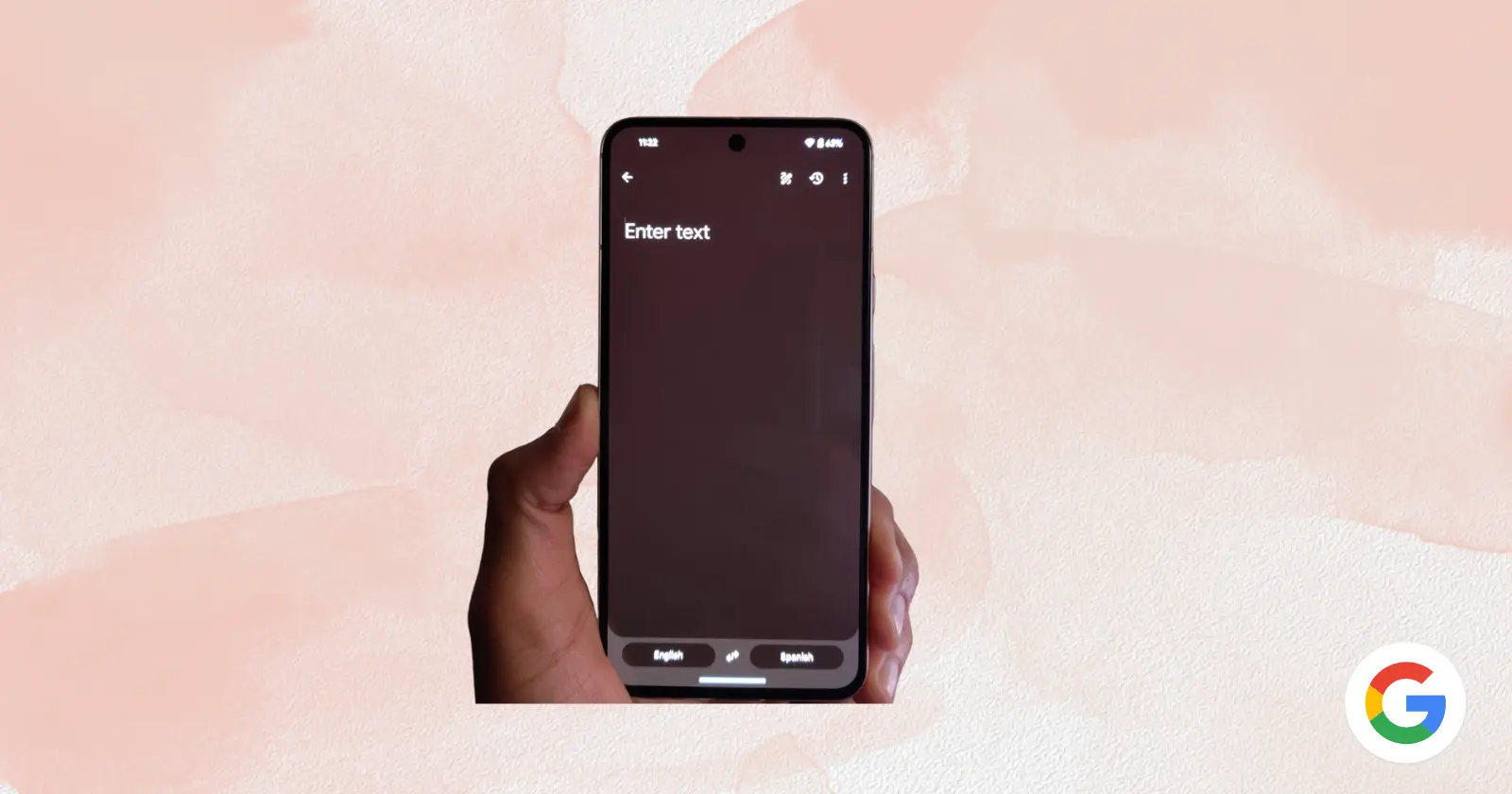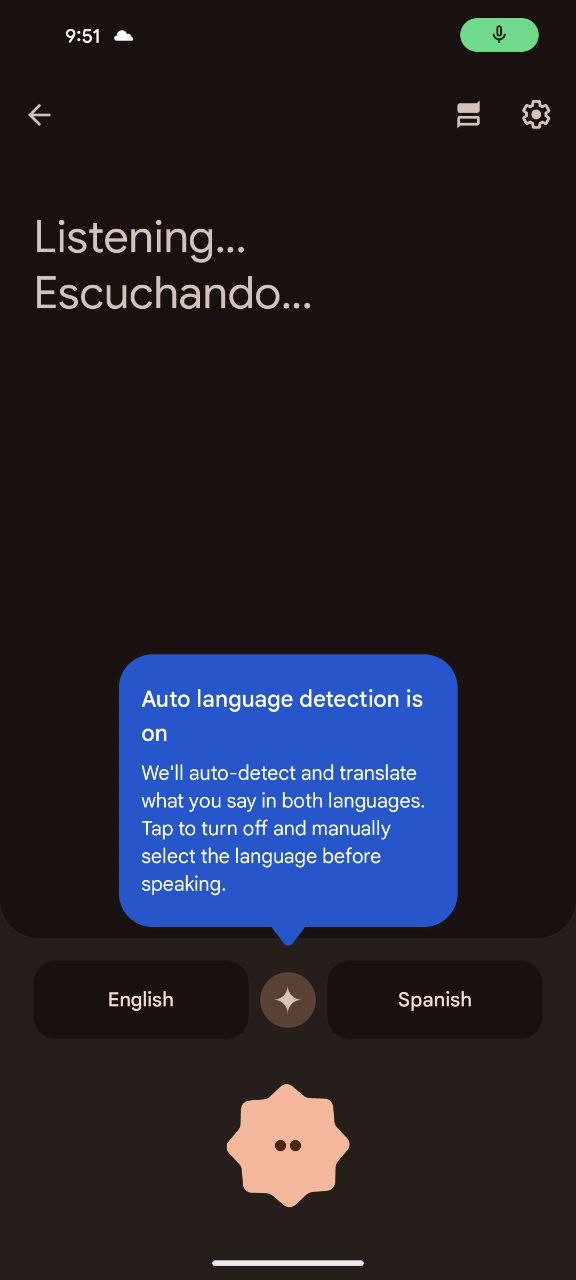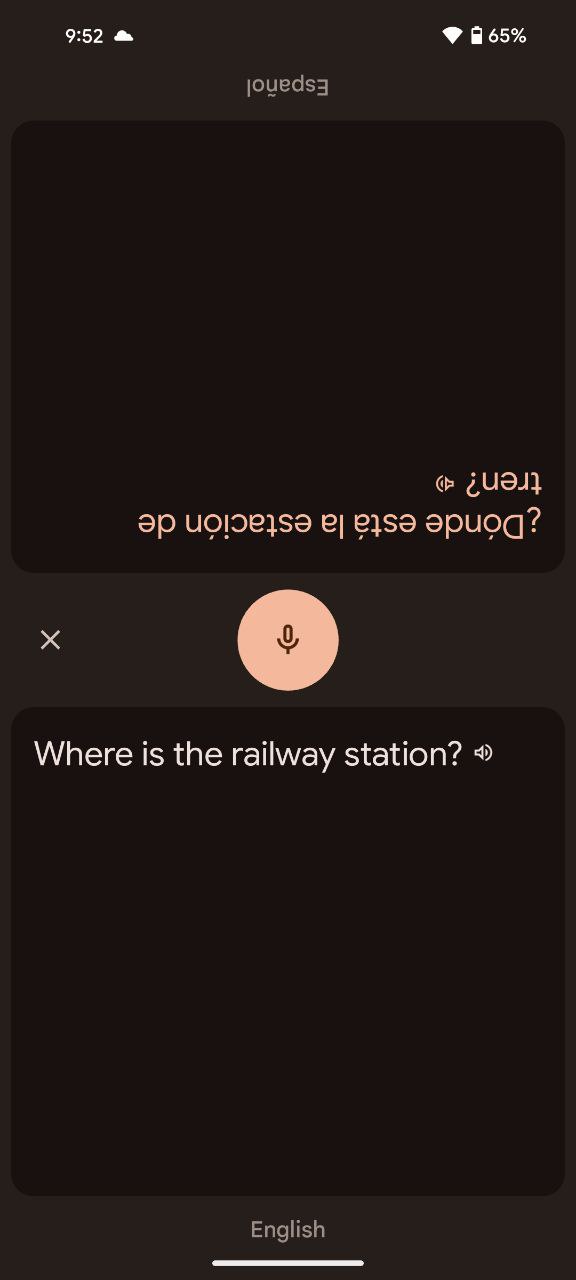Hold onto your bilingual hats, folks! Google Translate has unveiled a sleek redesign for its Conversation mode, promising a smoother, more intuitive experience than ever before. Buckle up as we delve into the details of this exciting update, exploring its features, functionalities, and the delightful Material You makeover it brings.
This update marks a significant leap forward for Google Translate’s Conversation mode. No longer a hidden gem, it now occupies center stage, sporting a design that seamlessly blends with Material You. The visual language speaks volumes, instantly putting users at ease with its familiarity and coherence.
What exactly changed in Google Translate’s Conversation mode
With auto language detection activated, Google seamlessly identifies and translates both sides of your conversation. Instead of two buttons, you see a single microphone icon, resembling Duet AI’s star, but with a delightful twist. Tap it, and it morphs into a rotating Material You design.
Crave more control? No sweat! Switch to manual mode, where the microphone button charmingly splits in two, representing each language. Of course, you can always switch back for that smooth auto-detection magic.
Feeling overwhelmed by the text size? Dive into the settings, where you’ll find the brand new Material 3 slider, allowing you to adjust the font size to your liking.
Ever struggled to hold your phone at an angle for comfortable two-way translation? Say goodbye to those awkward contortions! With the handy chat bubble icon, you can split the screen in two, creating a face-to-face translation experience. This simple yet ingenious feature eliminates the need for individual phone handling, making communication smoother and more natural.
The visual overhaul goes beyond mere aesthetics. Google Translate already held its own in the Material You department, embracing containers, dynamic color theming, and modern widgets. This update refines the experience even further, resulting in a cohesive and delightful translation journey.
In my opinion, the chat facing each other in the Conversation Mode adds a significant layer of clarity to the translation process. The visual representation of two individuals engaged in a conversation makes it easier to understand and follow the exchange of words. This small yet impactful design choice eliminates the need for users to constantly reorient their phones, fostering a seamless and enjoyable translation experience.
To sum up, Google Translate Conversation Mode 8.0 with its Material You makeover is a commendable step forward by Google. This update makes translation not just efficient, but also enjoyable. So, the next time you find yourself navigating a language barrier, embrace the new Conversation mode.