Update 10 (November 1, 2023)
04:23 pm (IST): Sadly, it appears that the camera crashing issue remains persistent even after installing the Android 14 update.
Update 9 (January 2, 2023)
10:10 am (IST): Some Pixel 6 and 6a owners (1,2,3) are facing an issue where the camera app keeps crashing constantly.
Update 8 (December 7, 2022)
01:01 pm (IST): Google has released a fix for the camera crashing issue on Pixel 6 with the latest December 2022 update.
Camera crashing or black screen issue while zooming in or switching modes fixed (Source)
Update 7 (September 9, 2022)
09:49 am (IST): It seems that the Pixel 6 issue where the camera keeps crashing persists even after Android 13 update as fresh reports (1, 2, 3, 4) are still pouring in.
Update 6 (May 5, 2022)
11:04 am (IST): The latest Android 12 QPR3 beta 3 update on Pixel 6 brings a fix for the issue where system crashes when using camera.
In some cases on Pixel 6 and 6 Pro devices, the system crashes when the user tries to take a picture using the camera. (Source)
Update 5 (April 18, 2022)
06:05 pm (IST): According to a user, a Google rep. said that they are working on a fix for this issue. However, they did not provide any ETA for the fix.
Update 4 (April 15, 2022)
12:30 pm (IST): Google Camera on Pixel phones is getting a new update to version 8.4.600 from 8.4.500. Although it does not mention anything about the crashing issue, it does include some general bug fixes and improvements.
Update 3 (March 22, 2022)
11:33 am (IST): The long over-due March 2022 update is now released for the Pixel 6 devices. It carries some improvements for the camera and may finally fix the crashing issue.
Update 2 (March 08, 2022)
12:13 pm (IST): Google is now rolling out the Android 12L for eligible Pixel phones with March 2022 update. This update will arrive for Pixel 6 devices later this month.
The changelog mentions various improvements and fixes for the camera. This means that it may finally fix the crashing issue on Pixel 6 phones.
Update 1 (January 08, 2022)
10:39 am (IST): Google released February 2022 update for Pixel 6 and 6 Pro. The update brings a fix for the issue causing device to reboot when using camera.
Fix for issue causing device reboot when using camera in certain conditions [1]. (Source)
Original story follows:
Here’s the crux of the article in video form:
Google Pixel 6 and Pixel 6 Pro users seem to be in a world of hurt right now. Ever since the device was released back in October last year, bugs and issues have surfaced one after another. And the list seems to be endless.
Last month, Google released the December update, which is one of the worst updates in the history of the Pixel lineup. Unsurprisingly, many were looking forward to the January update to fix the issues they were facing.
While Google did fix some bugs with the update, it looks like the developers missed the issue where Pixel 6 and Pixel 6 Pro users reported (1,2,3,4,5,6,7,8,9,10) that the camera app was crashing for them.
Many said that whenever they launched the camera app, they were getting a black screen with some claiming that their phone restarted afterward.
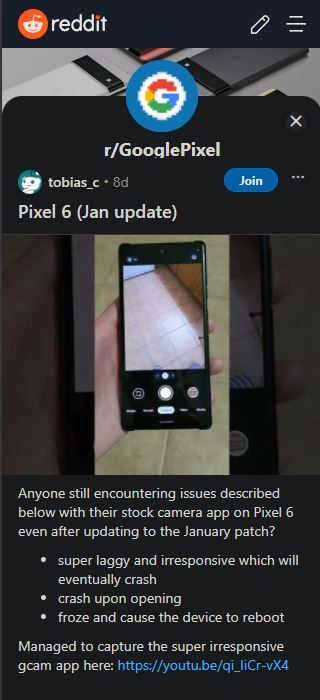
When I open the camera app to my rear camera all I get is a black screen followed by a “something went wrong” message, which prompts me to close the app or it crashes. All the buttons and settings icons still show but there’s no picture. My front camera works fine but is noticeably grainy. This started shortly after the Dec 7th 2021 update for the camera app. I have cleared storage data and cache, and even uninstalled the latest version. It doesn’t work even in safe mode so I don’t believe it’s caused by another app. Is anyone else having this problem? What should I do?
(Source)
When using the camera app, Snapchat, or any app that uses the camera, I see the camera feed for 1-2 seconds then the feed freezes, sometimes turns black, and within a few seconds my phone will restart. Occasionally I can take a photo or 2 before it happens, but 90% of the time it happens right away. Per help from customer support, I made sure camera access is permitted, cleared cache and storage, and uninstalled camera app updates. Nothing worked. I was told 3 times that it is known issue and to wait a few months for an update to be released to fix it. I requested a replacement phone numerous times.
(Source)
Apart from the Pixel 6 and the Pixel 6 Pro, it looks like the issue is affecting a bunch of other Pixel users as well, hinting at the possibility that it has something to do with the Google camera app.
Also, back in October after the devices were launched, several Pixel users were complaining about apps crashing and freezing.
Maybe the camera app crash is in some way related to the aforementioned issue and it might be that Google is taking a while to fix the problem.
But since Google is yet to say anything on the matter, it is still unclear if and when users will be able to use the Pixel 6 and Pixel 6 Pro camera app once again.
When they do, we will update this article to reflect the same so stay tuned for updates. In the meantime, make sure to check out our dedicated Pixel 6 bug tracker to find more such issues.
Note: We have more such stories in our dedicated Google Section so be sure to follow them as well.
Featured image source: Google Blog
PiunikaWeb started as purely an investigative tech journalism website with main focus on ‘breaking’ or ‘exclusive’ news. In no time, our stories got picked up by the likes of Forbes, Foxnews, Gizmodo, TechCrunch, Engadget, The Verge, Macrumors, and many others. Want to know more about us? Head here.


