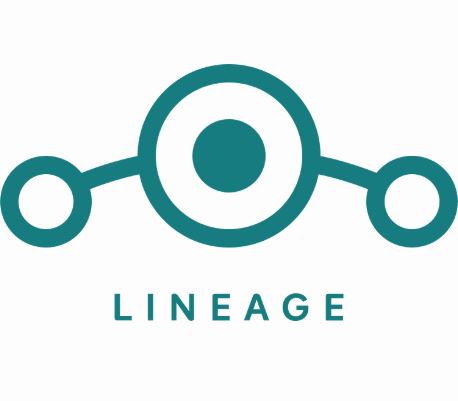Custom ROMs are not a new thing if you are into rooting, unlocking bootloader, and tweaking around with your phone. All in all, if you are a power user, you should know what a custom ROM is.
Thanks to the open-source nature, Android gives flexibility to the developers to develop custom ROMs that are sometimes even better in terms of features and performance than the original or custom UI that are pre-installed by the OEMs.
These custom ROMs not only bring new features but also has certain changes in the design elements that users can install on their phones to give their devices a new appearance.
There are various custom ROMs, that the users can install on their phones, albeit they have to be rooted and have admin privileges on their phones. My personal favorite and the most popular custom ROMs is the LineageOS (previously known as Cyanogenmod).
And as per a new development, the LineageOS 17.1 based on Android 10 has officially extended its support for the Google Nexus 6 device. Not only this, but the Original Google Pixel and Pixel XL also getting it.

Just recently, after the official build of the LineageOS 17.1 made its way to the field, it has lent its support to Poco F1, ZenFone 6, OnePlus 3/3T/6/6T/7 Pro and several other devices from Samsung, Xiaomi, etc.
Talking about the official Android 10 based LineageOS 17.1 for the Google Nexus 6, if you are interested in installing this custom ROM on your phone, you should have an unlocked bootloader and TWRP installed on your phone.
Once that is out of the way, you can follow the below-mentioned instructions to install it on your Google Nexus 6:
Download:
– LineageOS 17.1 (Official)Instructions:
- Enable OEM unlock in the Developer options under device Settings, if present.
- Connect the device to your PC via USB.
- On the computer, open a command prompt (on Windows) or terminal (on Linux or macOS) window, and type:
adb reboot bootloader- You can also boot into fastboot mode via a key combination:
– With the device powered off, hold Volume Down while booting.- Once the device is in fastboot mode, verify your PC finds it by typing:
fastboot devices- Now type the following command to unlock the bootloader:
fastboot oem unlock- If the device doesn’t automatically reboot, reboot it. It should now be unlocked.
- Since the device resets completely, you will need to re-enable USB debugging to continue.
(Source)

As previously mentioned, the original Google Pixel and Pixel XL, which was launched back in 2016, are also getting the LineageOS 17.1 support and the builds have surfaced on Buildkite.
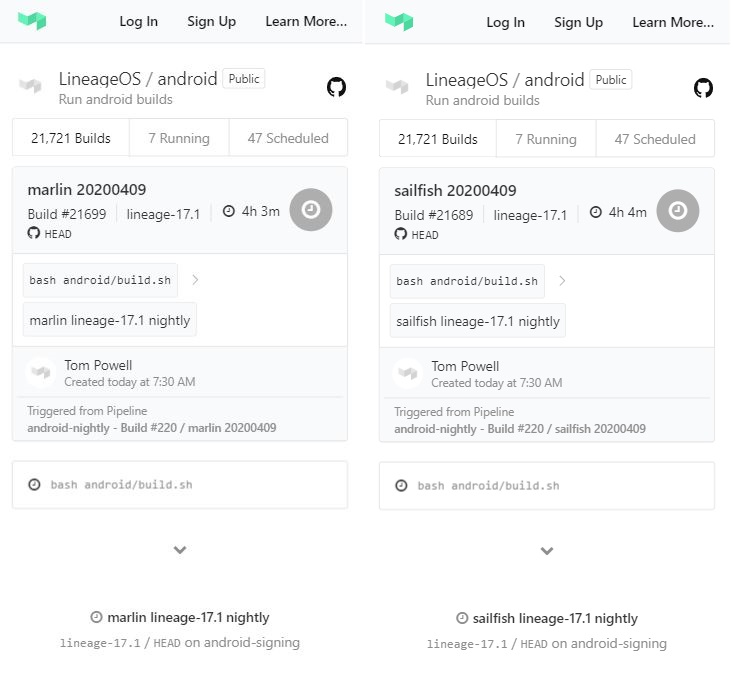
PiunikaWeb started as purely an investigative tech journalism website with main focus on ‘breaking’ or ‘exclusive’ news. In no time, our stories got picked up by the likes of Forbes, Foxnews, Gizmodo, TechCrunch, Engadget, The Verge, Macrumors, and many others. Want to know more about us? Head here.