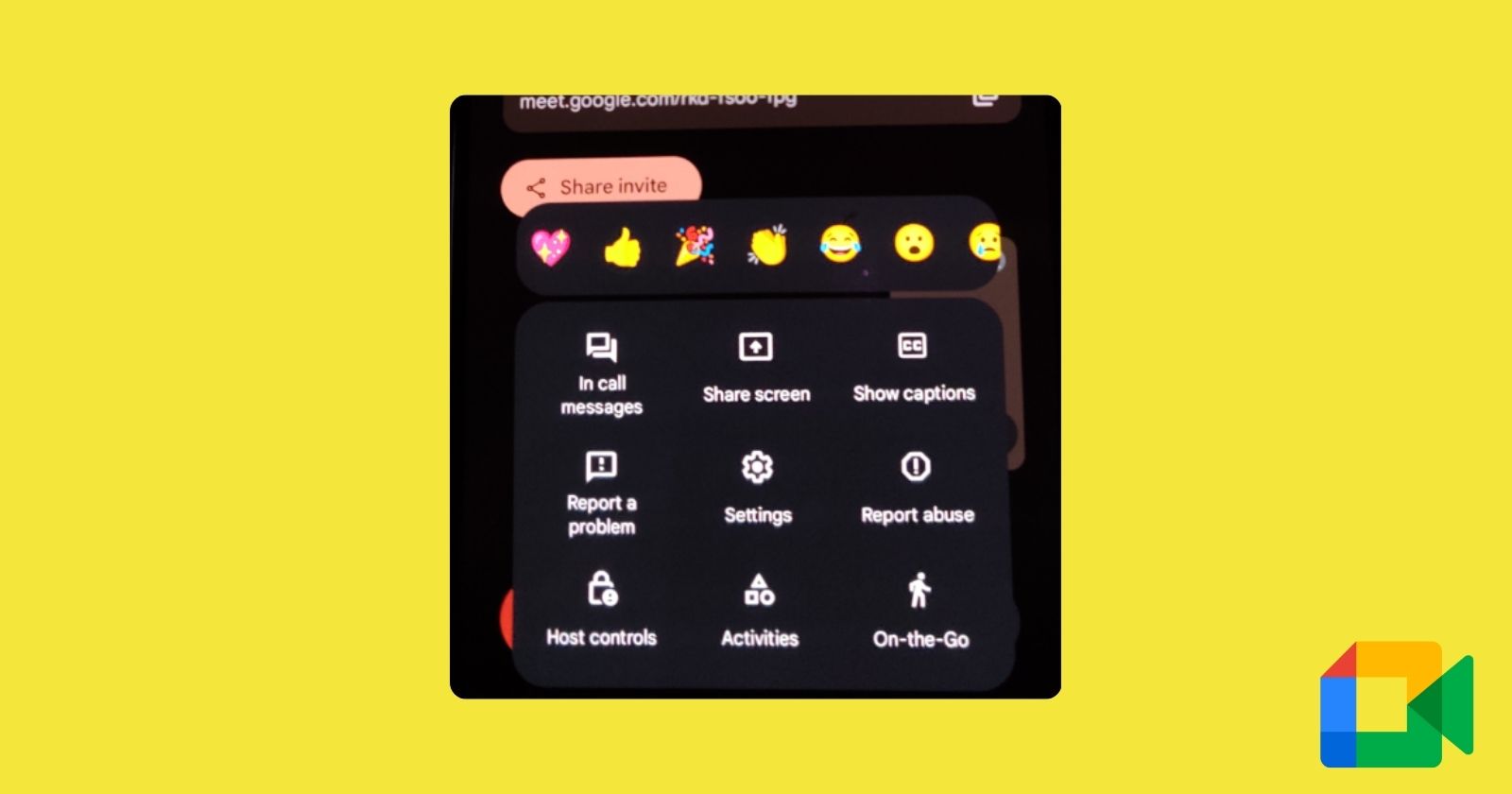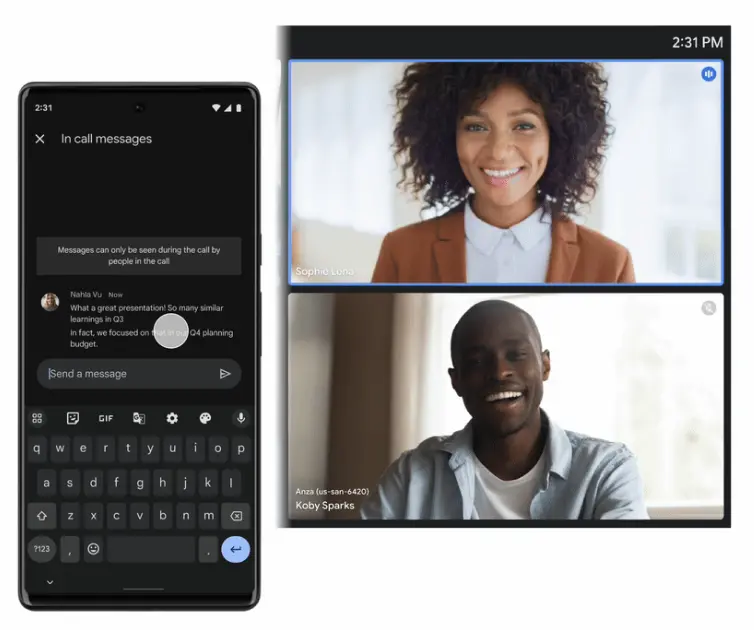Google Meet is rolling out its Companion Mode feature to Android and iOS users. Originally launched for the web, Companion Mode is designed to enhance the experience for individuals participating in a Meet call through in-room audio/video conferencing systems rather than their personal computers.
Here are the key ‘Companion Mode’ features for Android and iOS users
Companion Mode is a game-changer for those engaged in conferences or large meeting spaces. It offers a suite of interactive features and controls, allowing users to effortlessly engage with the meeting without the need for a laptop. The key functionalities include:
Check-in for personal identification: Users can check into the conference room and they will be identified by their name. This feature makes the process of knowing who is present in a meeting room easy and enables more personalized and efficient interactions.
Emoji reactions without interruption: With Companion Mode, participants can express their emotions through Emojis without interrupting the speaker.
Raise hand for speaking turns: The age-old practice of raising a hand to indicate a desire to speak that we all used to do in school is now there in Companion Mode. This feature ensures that everyone has an opportunity to voice their thoughts without the chaos of multiple speakers.
Captions for enhanced communication: Turning on captions allows users to view subtitles as speakers talk in the meeting. This aids those with hearing impairments and ensures that the communication is accessible to all.
Chat messaging: You can now chat with other participants in the meeting.
Content zoom for a closer look: Companion Mode allows users to zoom in the slide presented on their screen.
With this Google wants to strategically position Companion Mode as a tool that allows users to actively participate in meetings without the need to open a laptop or PC. All these features serve as a gateway to a more streamlined and engaging meeting experience on mobile devices for all the users.
Requirements to access Companion Mode on Google Meet
To make the most of this feature, users need to ensure that they meet the minimum version requirements for the Google Meet and Gmail apps on their respective devices:
Minimum Android version:
- Meet – 229
- Gmail – 2024.01.28
Minimum iOS version:
- Meet – 225.0
- Gmail – 6.0.231231
The Companion Mode rollout for Android and iOS is set to take place over the coming weeks. Importantly, it is available for both Workspace and personal Google Accounts, ensuring a broad spectrum of users can benefit from this enhanced meeting experience.
Inline image source: Google