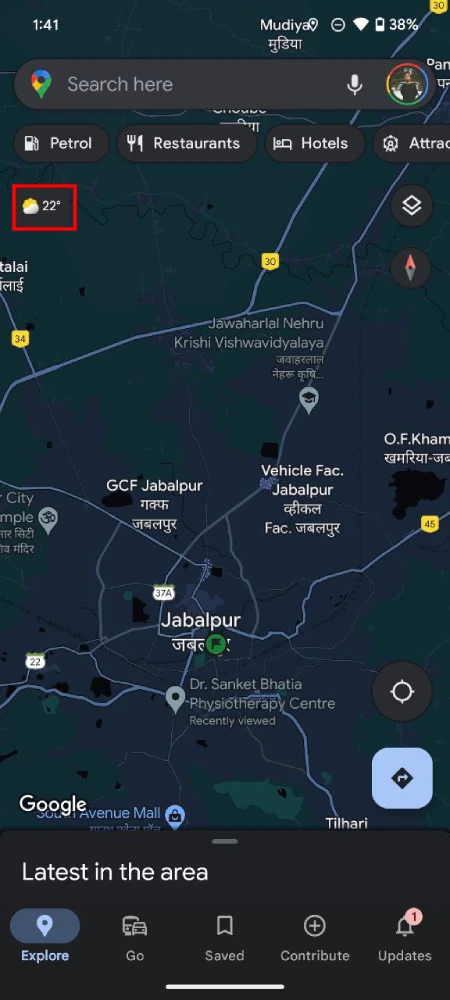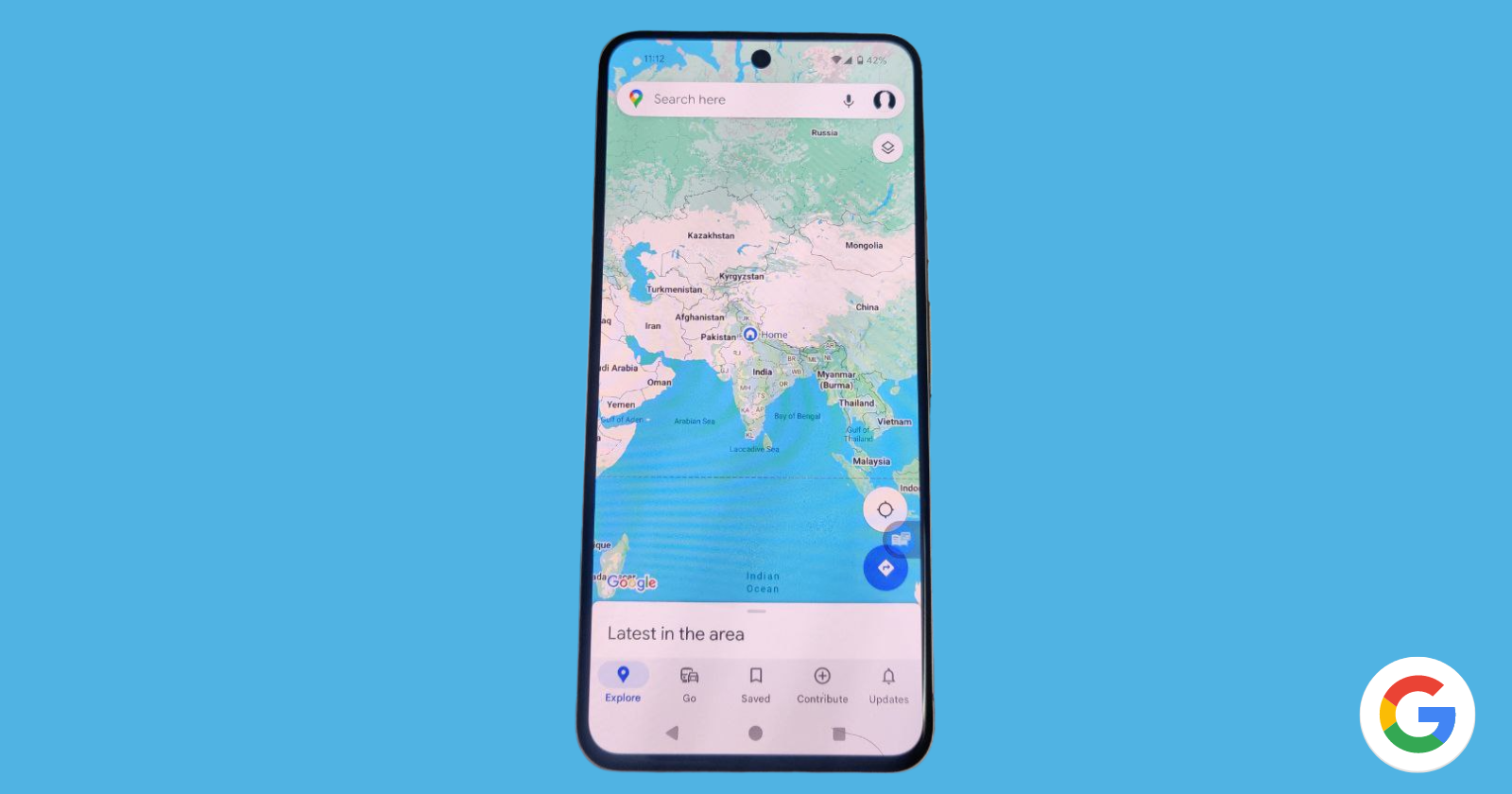Google Maps is finally catching up to its iOS counterpart by offering real-time weather and air quality information directly on the map. No more switching between apps or squinting at forecasts for distant locations.
In our testing, we noticed the feature only showed up on a few of our devices, including a Pixel 7a and a OnePlus 11. It was absent from our Pixel 8 and a OnePlus 7 Pro, indicating a rollout in batches. This handy update, inspired by the iOS version, adds a discreet box below the search bar. It displays the current temperature, weather conditions (like sunny, rainy, or snowy), and the Air Quality Index (AQI) for your immediate area.
As you navigate, the weather and AQI information update automatically, reflecting the conditions at your current location. Curious about the details? Tap the weather icon for a six-hour forecast and “feels like” temperature. Tapping the AQI reveals a map layer highlighting air quality across the area.
Google Maps gets its weather and air quality data from The Weather Channel, ensuring reliable and up-to-date information. Need more specific information? The expanded weather info offers a detailed forecast for any location you search on the map, along with a handy shortcut to The Weather Channel for further exploration.
This integration seamlessly blends weather awareness into your navigation experience. Planning a picnic? Check the forecast for your destination. Considering a jog? See if the air quality is conducive to outdoor activity. All this information is readily available within the app, saving you time and effort.
While not everyone has access yet, the update should be hitting your Pixel or other Android phone soon. Keep your Google Maps app updated, and you’ll soon be enjoying the benefits of real-time weather and air quality information at your fingertips.